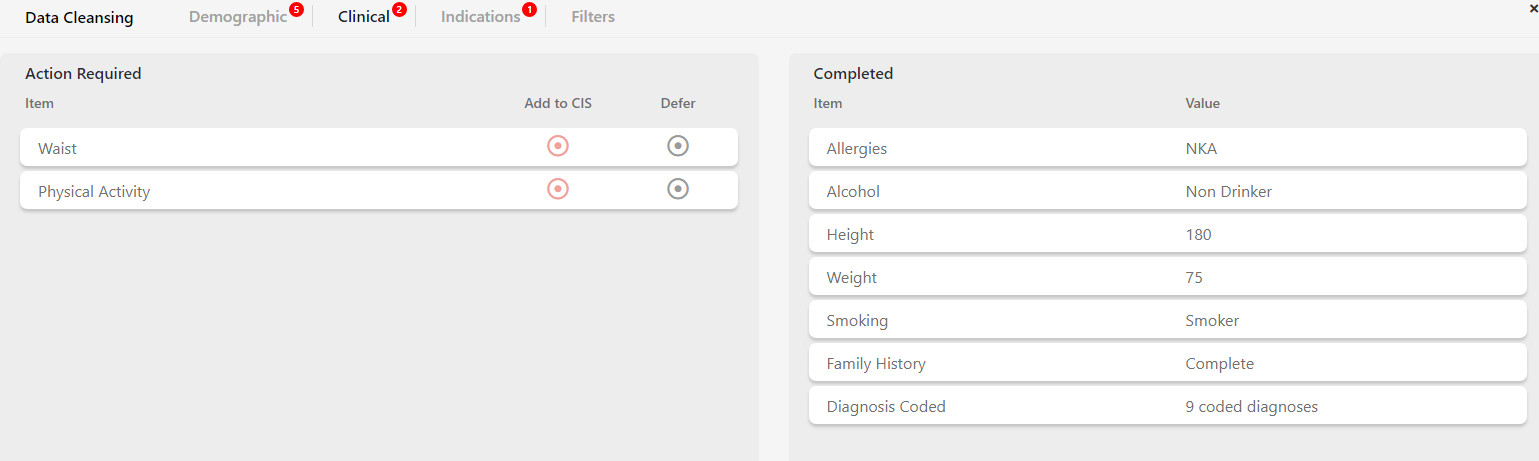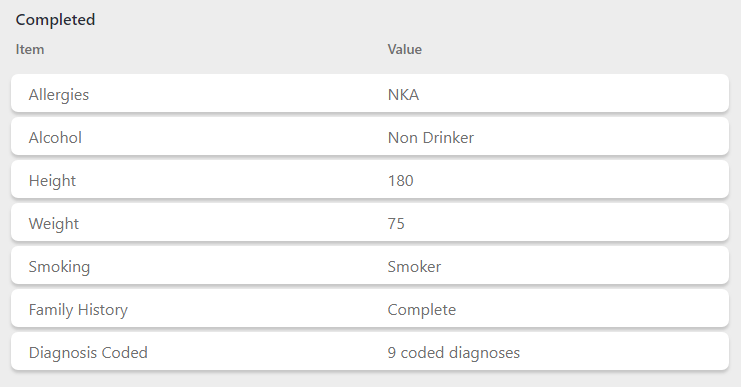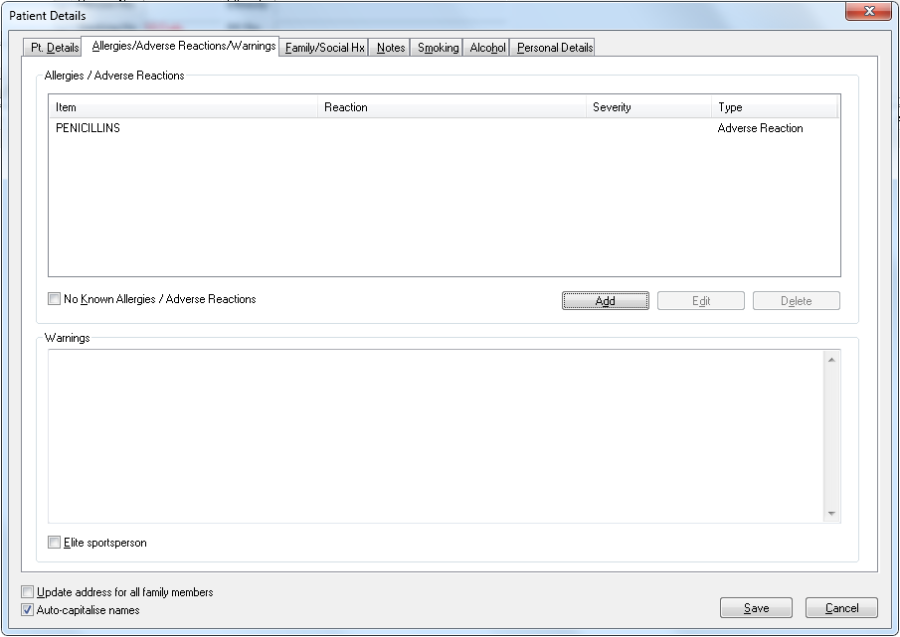This tab displays any missing and completed items from the patients record related to their clinical information in their patient record in the GP application. Items that require actions are displayed on top and completed items at the bottom of the screen. Both can be hidden or displayed by clicking the hide/display link.
Items that are completed or not relevant for the patient are shown under the 'Completed' header:
The items checked for are:
Item | Definition |
Alcohol | Alcohol status entered in relevant field in clinical system - prompted for patients older than 10 years only |
Allergy Reaction | Information entered into the 'Reaction' field |
Family History | Information entered in Family History field(s) |
Immunisations | Any immunisation present in the patient's record, including "Recorded Elsewhere" |
Physical Activity | Information entered in Physical Activity screen |
Allergies | Allergy status entered in relevant field in clinical system |
Height | Height entered in relevant field in clinical system |
Weight | Weight entered in relevant field in clinical system |
Smoking | Smoking status entered in relevant field in clinical system - prompted for patients older than 10 years only |
Diagnosis Coded | Shows as incomplete if all conditions are free text. |
| Waist | will show as 'Missing' if not present or with the measurement if present - prompted for patients older than 18 years only |
Topbar allows the user to jump straight to the relevant field in the GP desktop application by clicking on the button on the screen. In our example a click on the link next to the Allergy Reaction will open the patient details screen on the 'Allergies/Adverse reactions' tab in MD3 and allow for immediate entry of the missing data:
Clinical prompts can be deferred in the same way as the demographic prompts, please check here for details Demographic Tab Cleansing App