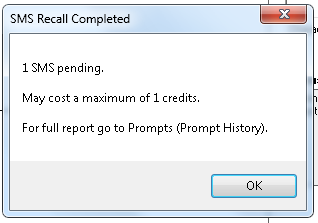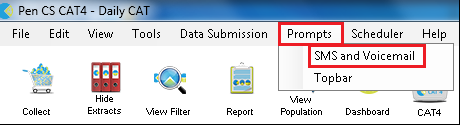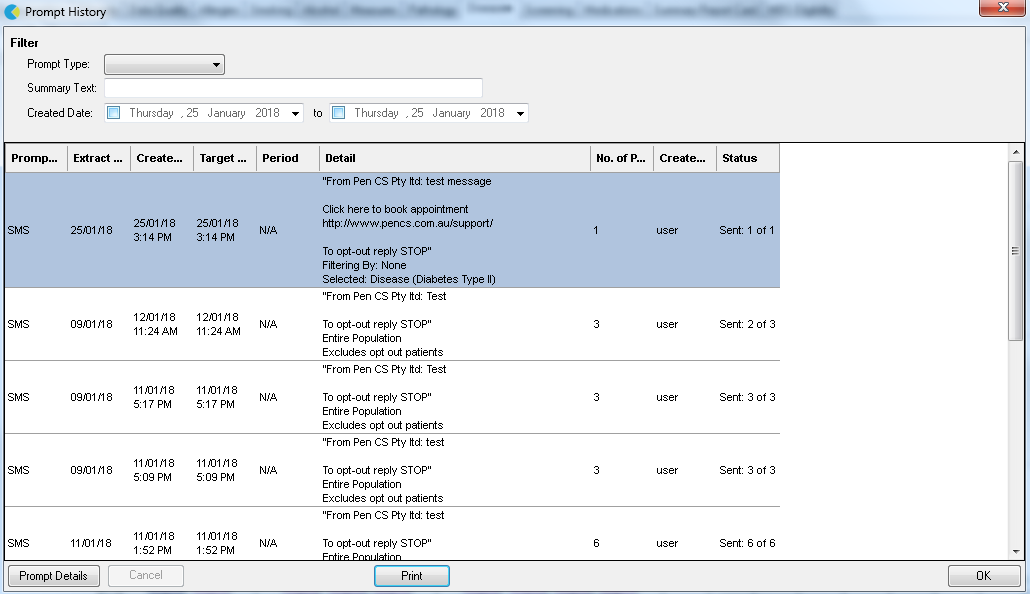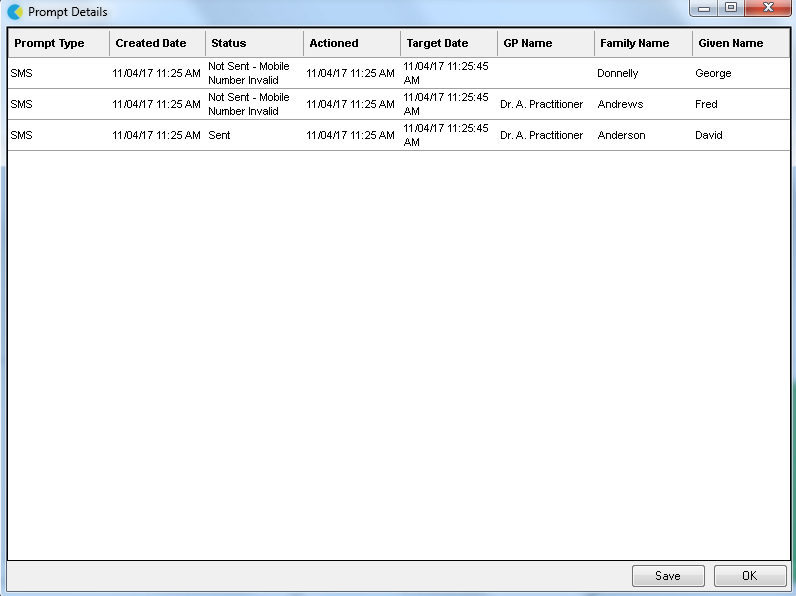Page History
After sending a SMS or Voice Message you will see a message like this one (for SMS)
For full details you can use the prompts history and click on SMS and Voicemail:
This will show you the details of every SMS or Voice Message you have created along with the date and number of patients and the details of what was sent:
Selecting any of the messages you have sent and clicking on the 'Prompt Details' in the bottom left will display details for each recipient: