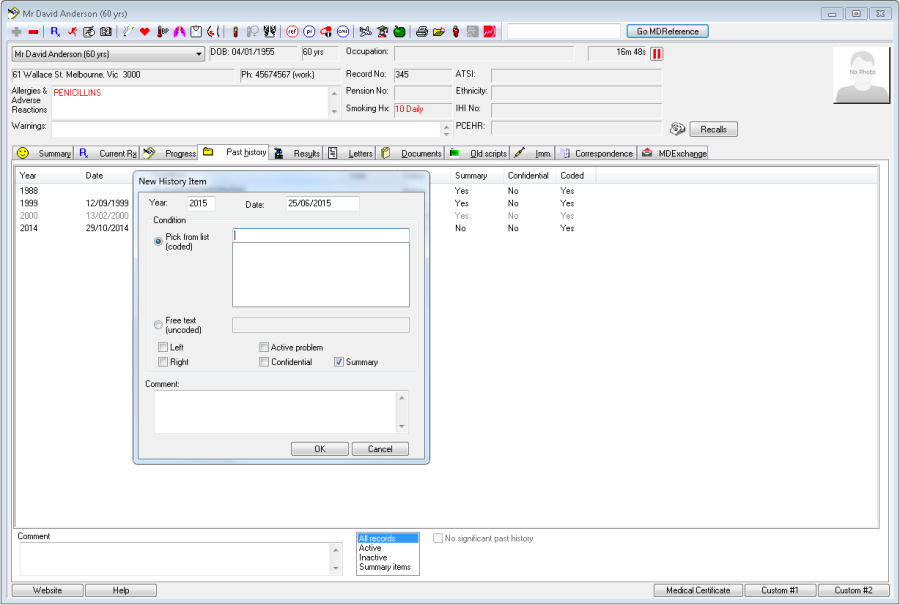Page History
...
In our example a click on the link will open the past history screen in Medical Director and allow for immediate entry of the missing data:
Topbar has an option to stop notifications about indicated chronic problems for a patient in the Cleansing App by confirming that a particular condition does not exist. This will apply to all users of Topbar at the clinic.
This option will also affect reports in the Cleansing View of CAT4 provided the applications have been linked and patients who have been removed from the respective Cleansing View report in CAT4 will not receive further notifications in Topbar.
Topbar users don't have to use CAT4 to use this function, but CAT4 user will need Topbar to enable the de-activation of the notifications in CAT4.
The details on how to link CAT4 and Topbar are provided in the CAT4 Installation and Setup guide available in the CAT Configuration Guide
Clicking on the 'Confirm Condition does not exist' From the expanded item and the overview the user can also confirm that the indicated diagnosis doesn't exist. This will remove the notification for this patient for all Topbar users in the clinic and move it to the 'Reviewed' section at the bottom of the tab. From here the prompt can be reinstated by clicking on the 'reinstate' button.
...