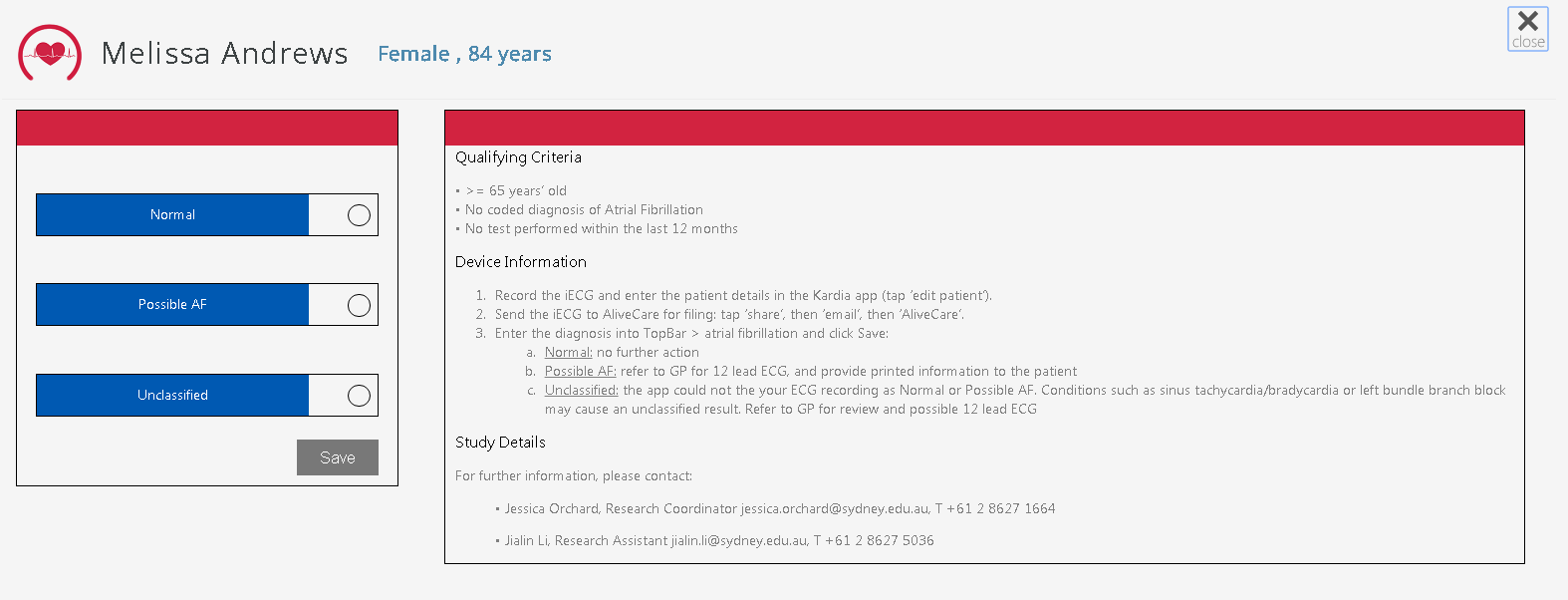Page History
...
The AF app is displayed automatically when an eligible patient is opened in the clinical system and shows a small red circle with the number 1 to indicate one new notification.
...
The AF app can be turned off by clicking on the close option, or hidden by using the 'hide' option.
...
If the AF app is closed you will need to click on the Start Screen to view all available apps – they can all be started from this screen by clicking on them.
...
Atrial Fibrillation App use
Clicking on the tile for the AF app will open the full screen view for the currently opened patient:
The screenshot above is missing the 'Device Information' and the 'Study Details' text. In the final version the text displayed will be:
...
Once an outcome of the test (Normal, Possible AF or Unclassified) is recorded, there are no further actions in the AF app. The red notification circle with the number 1 app has now disappeared from Topbar and will not be shown again for this patient for the next 12 months and then only if the patient still meets the eligibility criteria described in the introduction. The app can now be closed or hidden using the respective button and It will appear again when the next eligible patient is opened in the clinical system.