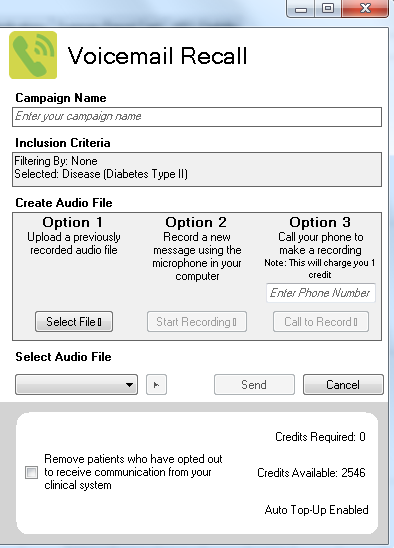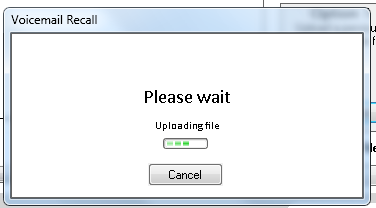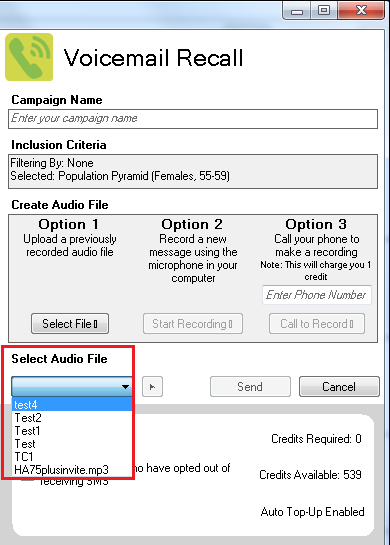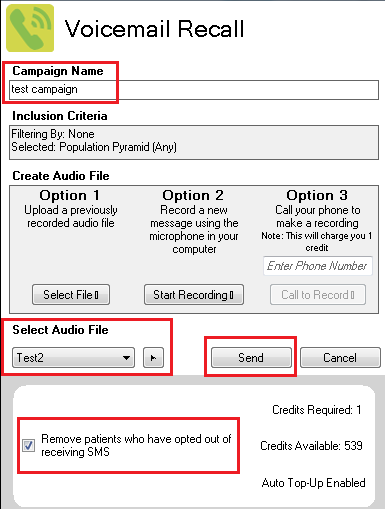Page History
...
You will need to have at least one audio message recorded before you can send a voicemail message and there are three options on how to record a message:
Option 1: Record a message using your software/tool of choice and then upload the file by clicking on the "Select File" button. You can upload .wav and .mp3 files. Depending on file size, this will take a little while. You will see a message while uploading:
Once the file is uploaded you can select it from the dropdown list:
Before you can send a voice message you will have to enter a campaign name in the field on top of the Voicemail Recall screen:
Please note that the default settings will remove patients who have opted out of receiving SMS - you can unselect this option if needed.