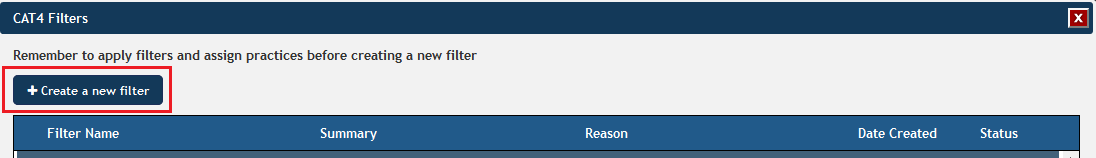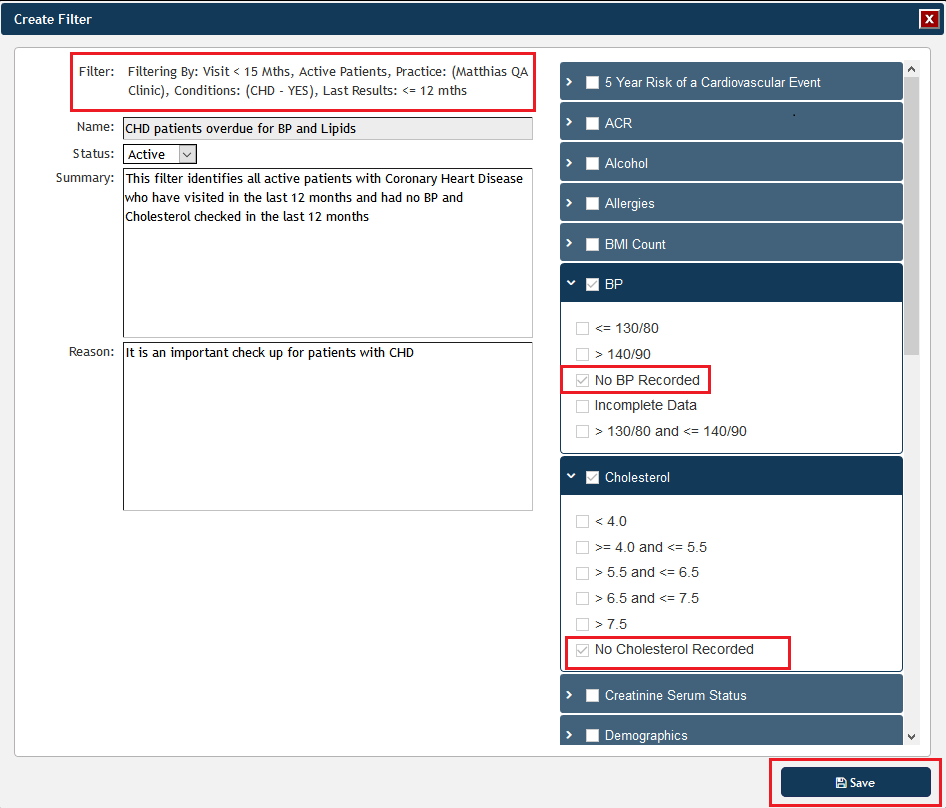Page History
...
After selecting the above filter criteria in the respective filter tabs, click on Recalculate to apply the filters. Then click on the new CAT4 Filters icon to finalise your new PAT2CAT filter.
Your new filter will inherit all the conditions used above and now you can select additional criteria (but don't have to). In the example below I have selected patients who didn't have a BP and cholesterol check-up entered into their record in the last 12 months.
Once your PAT2CAT filter is complete, click on 'Save' to save it. This filter will be immediately available to all CAT4 users linked to your PAT CAT, unless you have, as above, only included a particular practice or group of practices in the new filter.