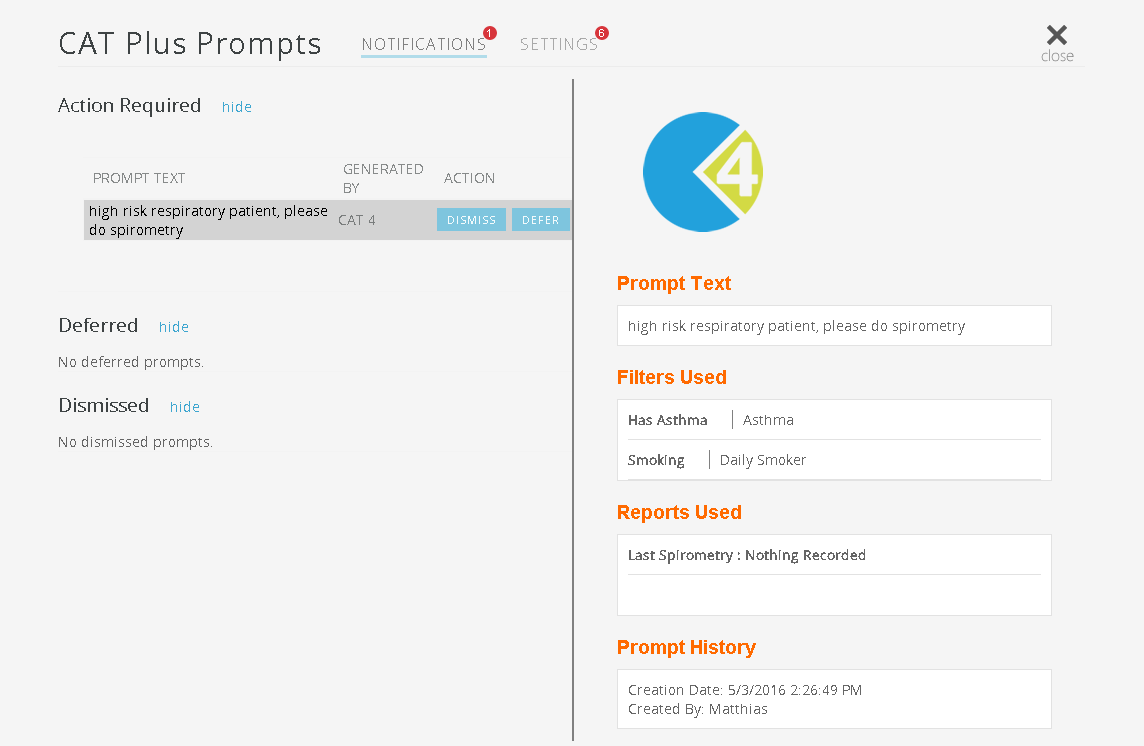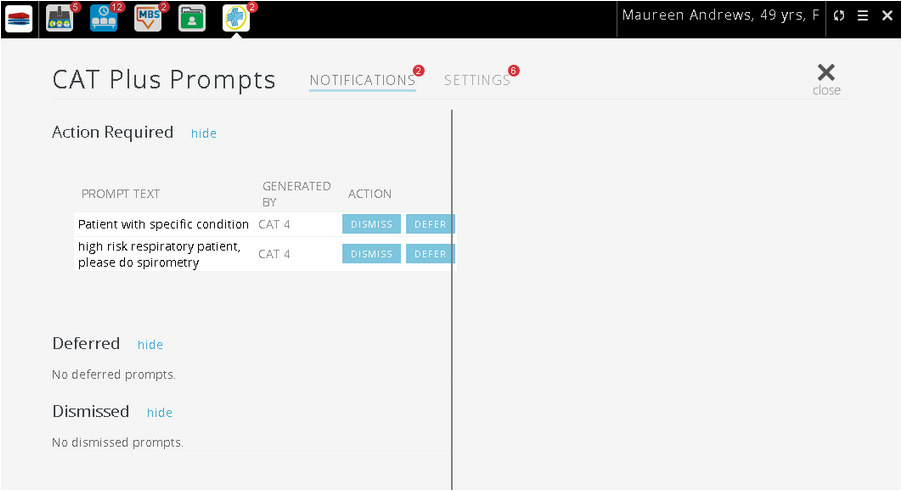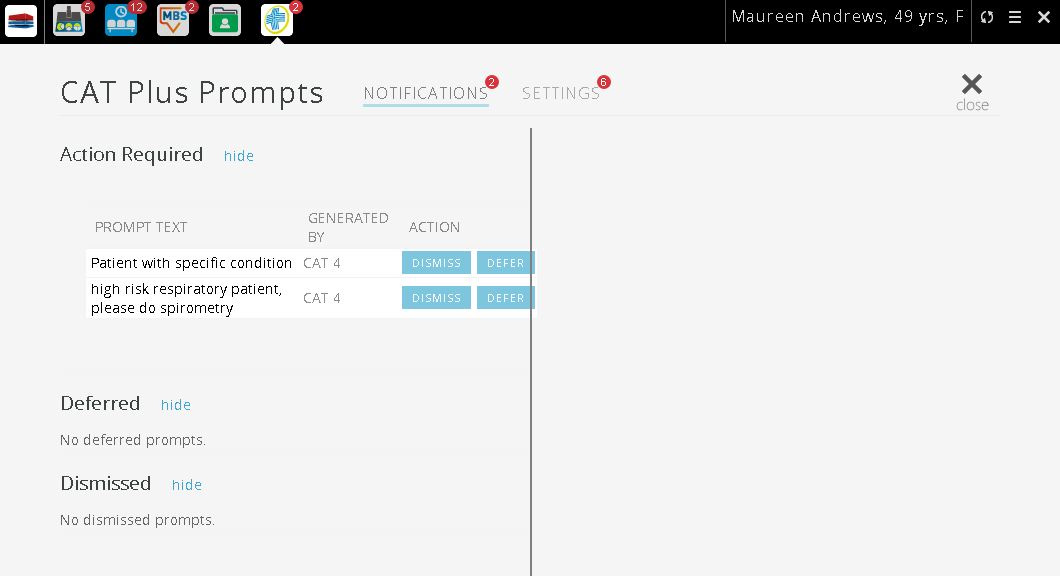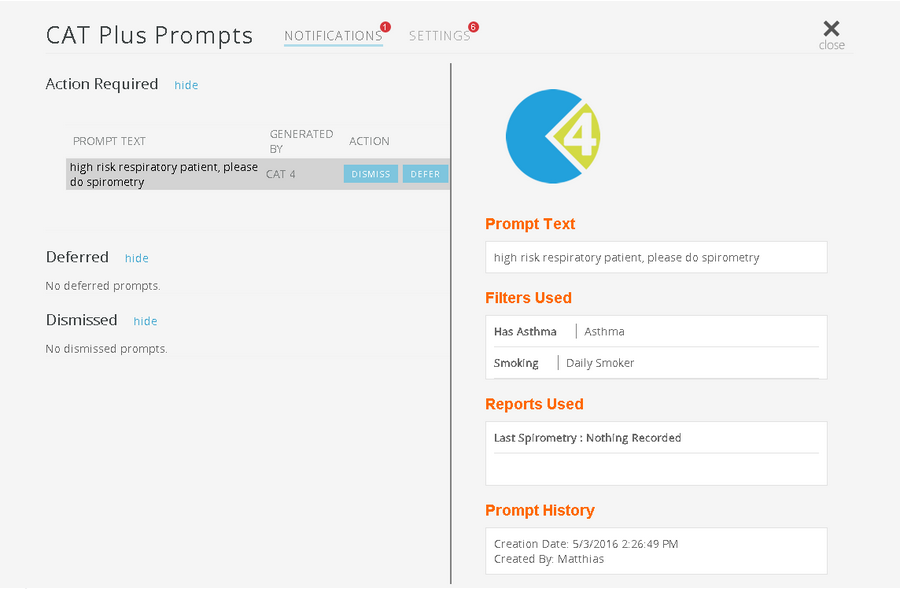Page History
...
To open the CAT Prompts App click on 'cat plus prompts' in Topbar to display the full screen. Prompts displayed for the patient are labeled according to the name given to the prompt when created, and also show which software was used to create the prompt. In the example below we can see the same prompt originating once from PAT CAT and once from CAT4.
Clicking on the prompt will display further details as shown below. The details show the reason entered when the prompt was created and which reports and/or filters were used. For prompts originating in PAT CAT the organisation who created the prompt is shown along with the date and time. Prompts created in CAT4 will show the CAT4 user who created the prompt. In the 'Reports Used' section only those report sections that match the patient's details are displayed, in the example below the patient is a daily smoker so the 'Daily' is displayed for the 'Smoking' report.
The prompt(s) will disappear when the patient doesn't meet the criteria specified in the prompt criteria any more. In the example above there are a number of possibilities:
...