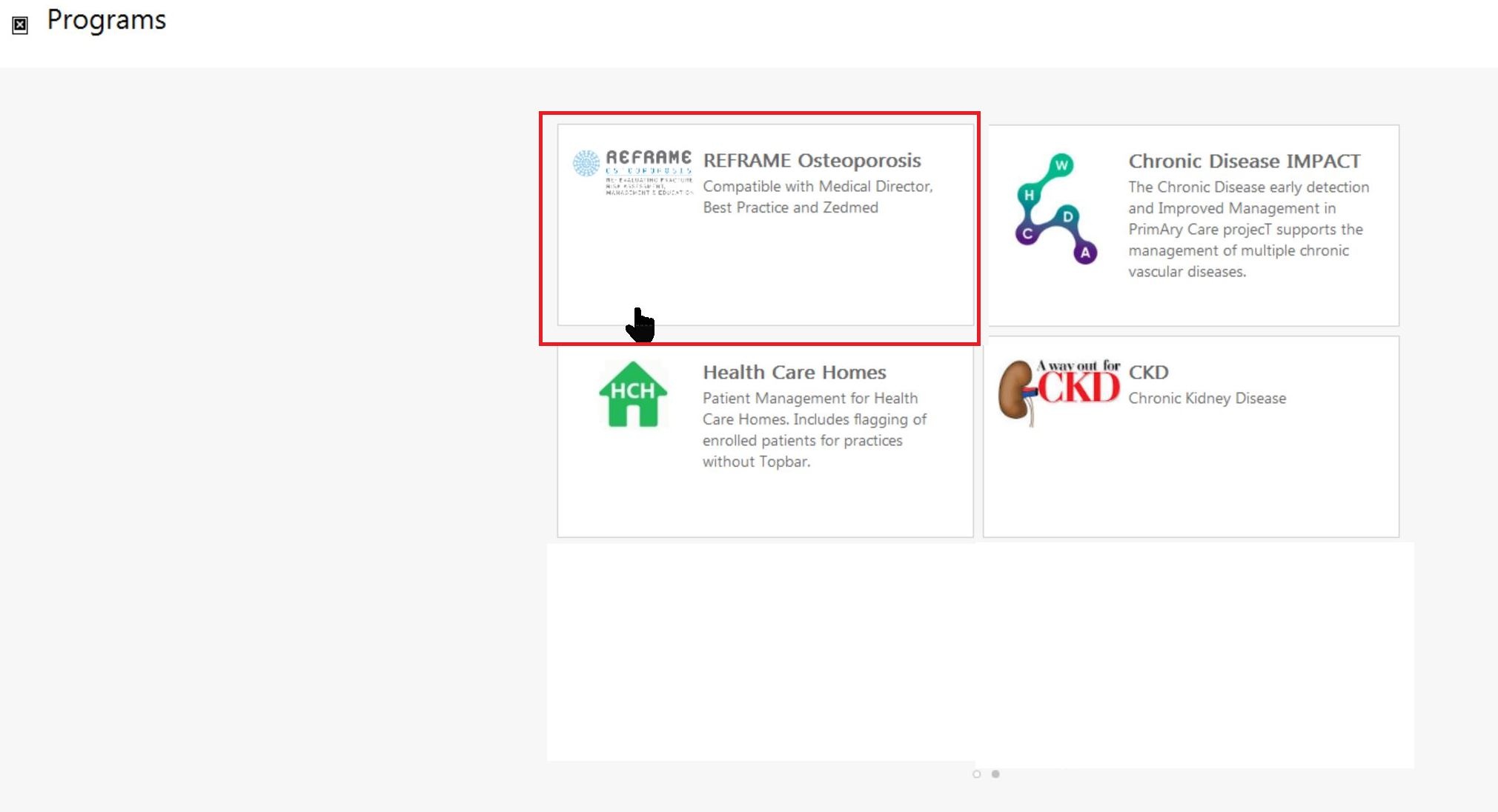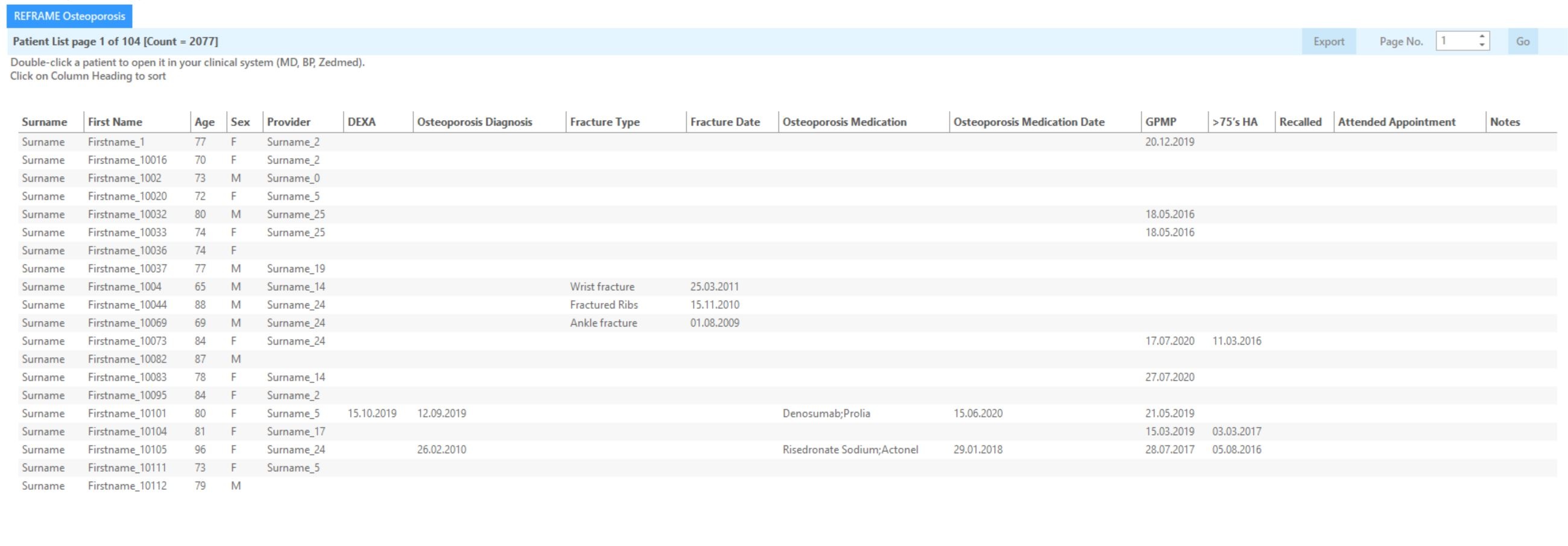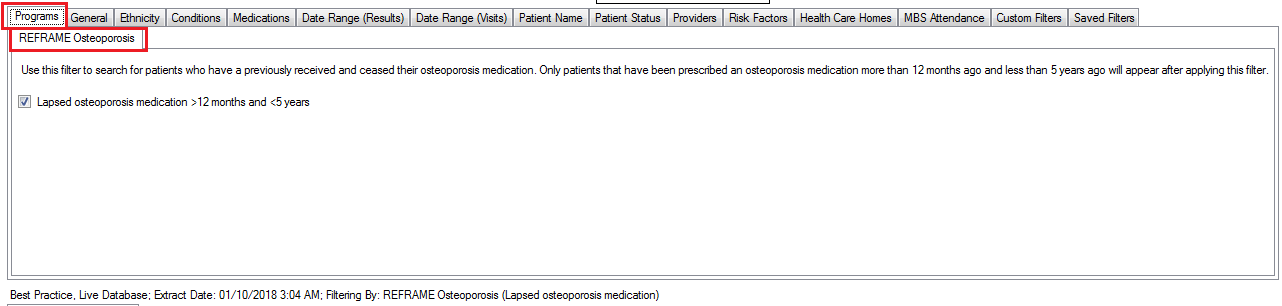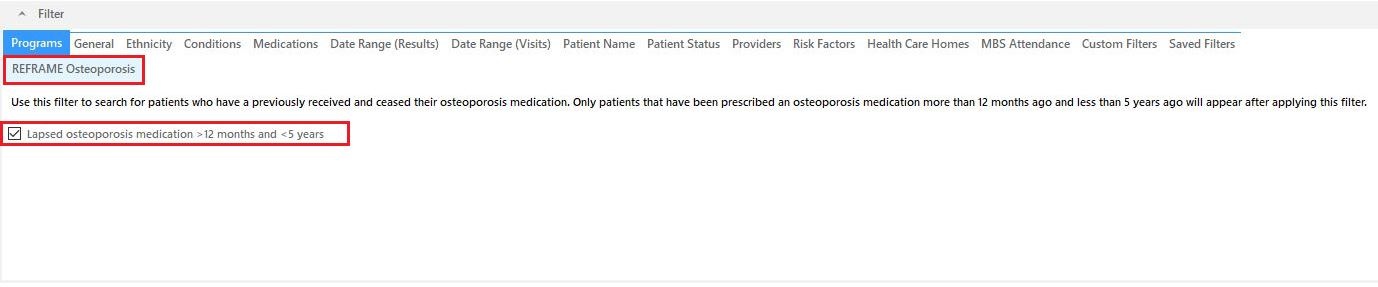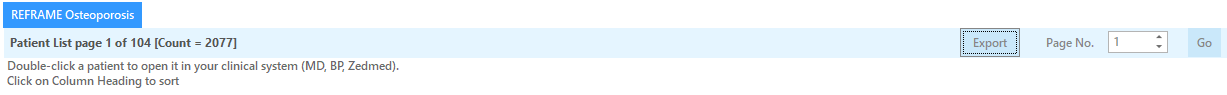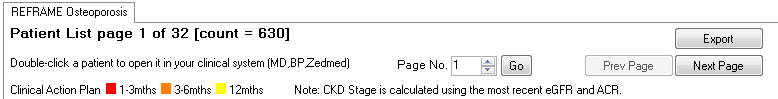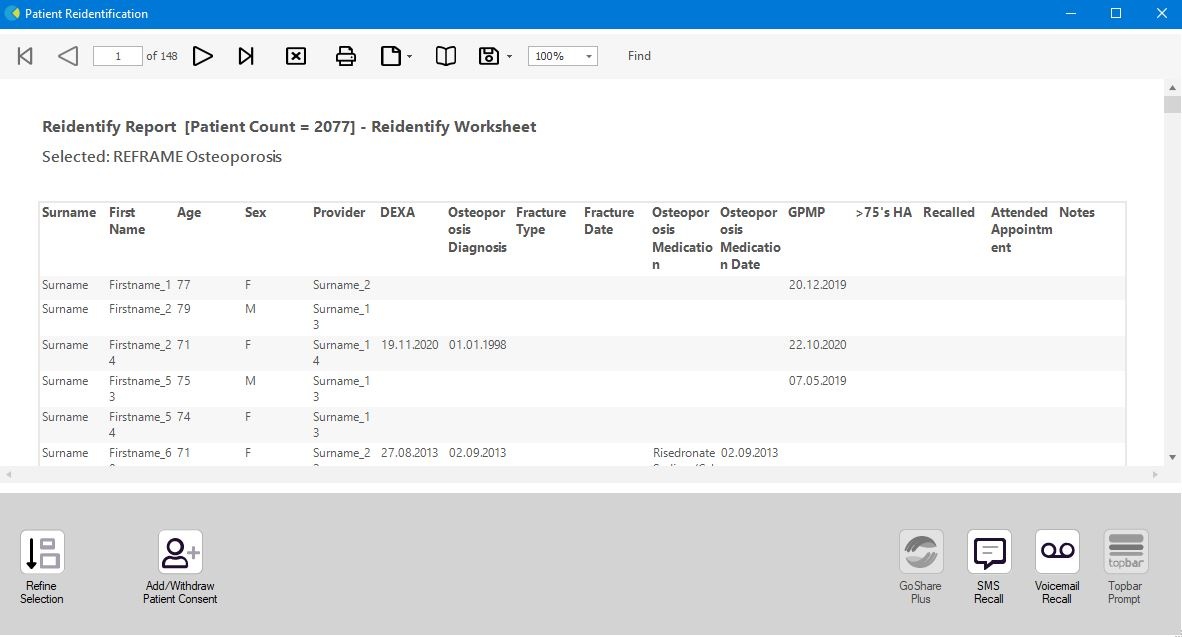Page History
...
Users can add other filters to further narrow down the patients shown in the report by using the standard CAT4 filters. More details on how to filter data can be found here: DATA FILTERING
We have added a new report for all users showing DEXA screening, the details can be found here: DEXA screening
Information on the data mapping can be found here: REFRAME Data Mapping
The report can be accessed by licensed users only by using the 'Programs' icon in on top of the dashboardscreen. The dashboard programs icon will be active for users participating in any particular program and greyed out for all others.
A click on the programs icon will open the programs window which will show all programs the user is licensed for, in the example below the Amgen REFRAME Osteoporosis program.
Clicking on the program icon will open CAT4 and show the relevant report called REFRAME Osteoporosis.
...
- Patients that have experienced a fracture since the age of 50
In addition to the report tab, a new filter tab will be available when the REFRAME program is selected. This new filter tab is under the Programs heading and is called 'REFRAME Osteoporosis'. It allows you to filter for patients with lapsed osteoporosis medication (>12mths <5yrs) in addition to the report criteria described above.
The following columns will be displayed within the report and populated if the data is stored within the patients recorded in a coded format. Columns listed below are in order and displayed from left to right within the report.
Item | Column Name | Display value or format |
|---|---|---|
1 | Surname | Patients full surname |
2 | First name | Patient full first name |
| 3 | Age | Age in Years |
4 | Sex | F or M |
| 5 |
5
>=70yrs and no DXA or >2yrs since last DXA
Y or blank (nothing displayed)
6
Experienced a fracture since age of 50
| Provider | regular GP, based on visits in last 18 months | |
5 | DEXA | Date of last DEXA |
or blank (nothing displayed) | |
7 | Osteoporosis Diagnosis |
Date of diagnosis or blank (nothing displayed) |
| 8 |
Fracture |
Y or blank (nothing displayed)
9
Received bone active medication in the last 5yrs
Y or blank (nothing displayed)
10
Glucocorticoid drug class >7.5mg per day for >3 months
Type | ||
| 9 | Fracture Date | |
10 | Osteoporosis Medication | Type of Medication |
| or blank (nothing displayed) |
| 11 |
BMI <20
| Osteoporosis Medication Date | Last prescribing date |
| or blank (nothing displayed) |
| 12 |
hyperthyroidism
| GPMP | Date of last GP Management Plan |
| or blank |
13 |
Smoking
| >75/s HA | Date of last Health Assessment claim or blank |
| 14 |
Coeliac Disease
| Recalled | custom field for user entries |
| 15 |
Primary Hyperparathyroidism
| Attended Appointment | custom field for user entries |
| 16 |
Previous treatment with aromatase inhibitor drug class
Y or blank (nothing displayed)
17
History of poor calcium intake
Y or blank (nothing displayed)
18
History of low vitamin D
Y or blank (nothing displayed)
19
Inflammatory conditions associated with bone loss
Y or blank (nothing displayed)
20
CKD
21
Diagnosis Sarcopenia
Y or blank (nothing displayed)
CKD displays stages of CKD (indicated or diagnosed) as well as likelihood of the indication based on the extracted pathology
results.
- Indicated Staging of CKD
- Color code for the Clinical Action Plan to manage CKD
Patients on dialysis are displayed as 'level 5' CKD.
For this report CAT will ignore any diagnosis of Kidney disease and the displayed indicated stages are purely based on the
eGFR and ACR results in the patient record.
Colour codes and their meaning:
Red
•Clinical Action Plan to be monitored 1-3 monthly
Orange
•Clinical Action Plan to be monitored 3-6 monthly
Yellow
•Clinical Action Plan to be monitored 12 monthly
For more information refer to Kidney Health Australia web site and the CKD Guideline Booklet available at www.kidney.org.au
Detection of CKD requires follow up testing once an abnormal result is recorded. The outcome of 3 tests over a 3 month
period will inform a diagnosis. CAT4 is only using the most recent eGFR and ACR, not the last 3 results. This will
•inform a diagnosis if 3 tests have been done or
•flag that a patient should be recalled for follow up testing if there are not 3 results in the Patient Record.
For full details on the CKD stage calculation please see here: http://kidney.org.au/cms_uploads/docs/02_algorithm-for-inital-detection-of-ckd.pdf
| Notes | custom field for user entries |
The following functionality found also within the Cleansing CAT reports will be made available and functional within the REFRAME – Osteoporosis report:
- double click on a patient name to open the patient in the clinical systemPage number selection
- Export buttonPrev
- Page number select option and Go buttonNext Page button
The Export button will provide all information displayed in the report to save as Excel, PDF or MS Word file: