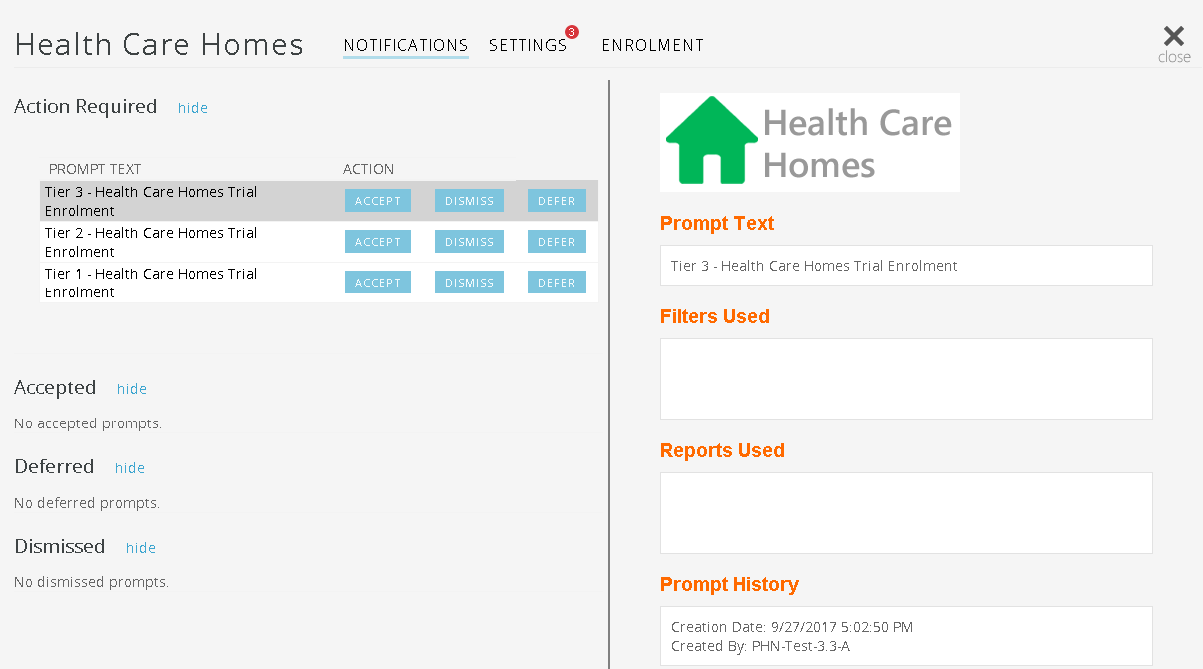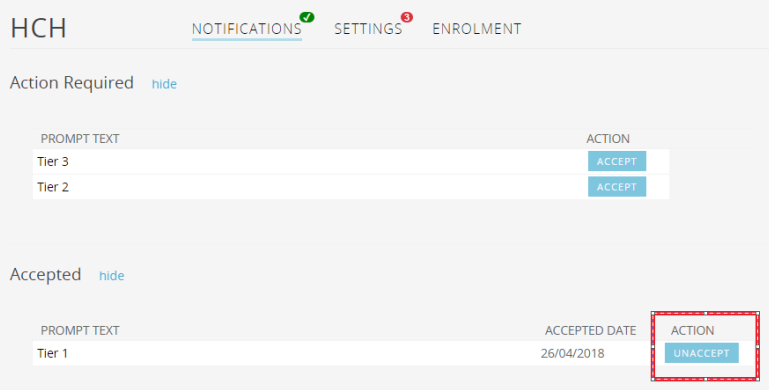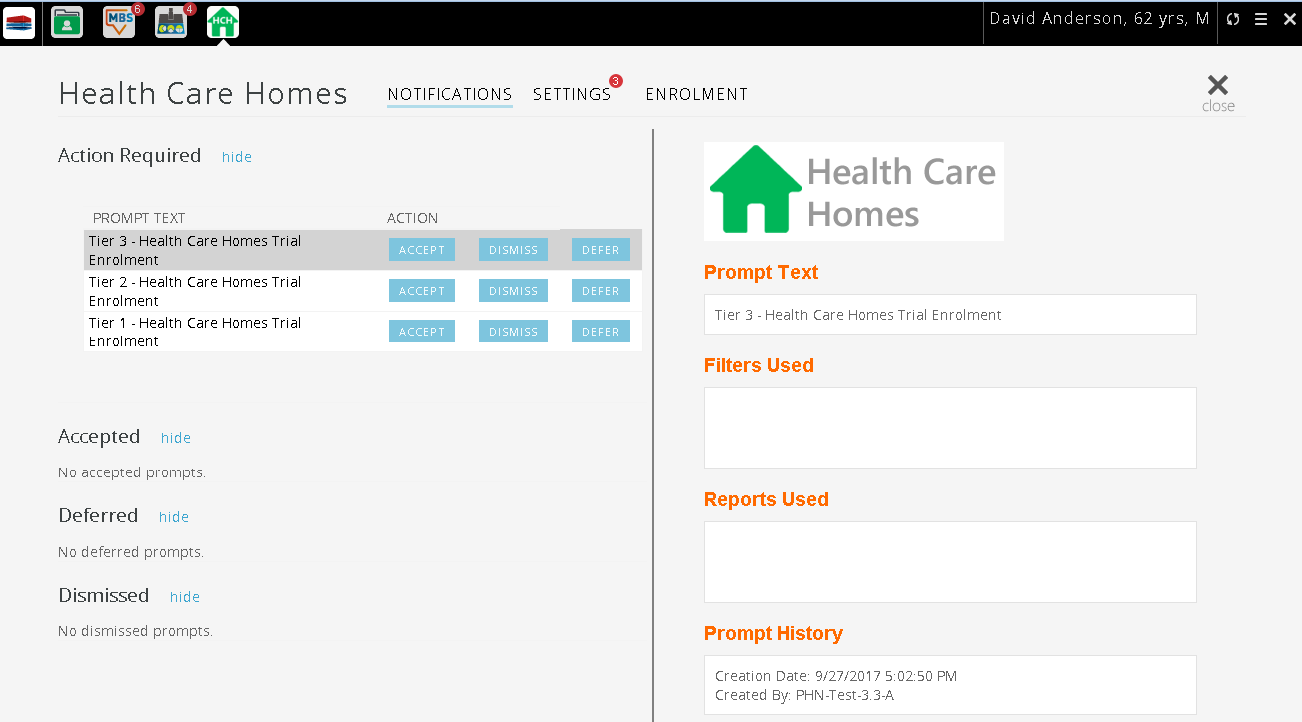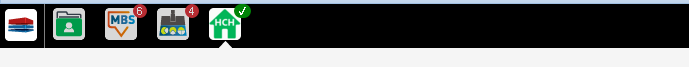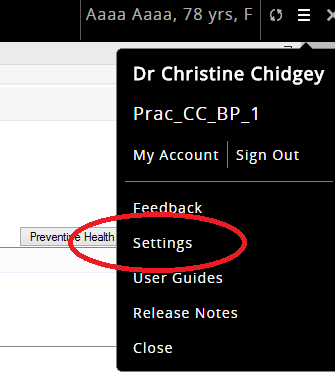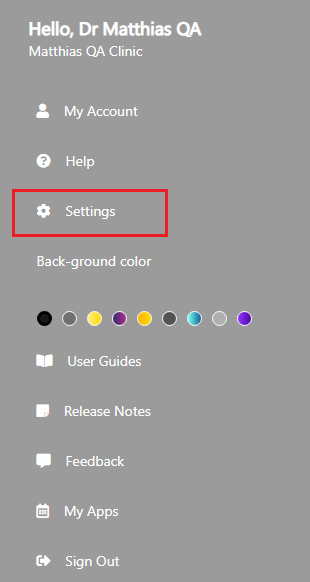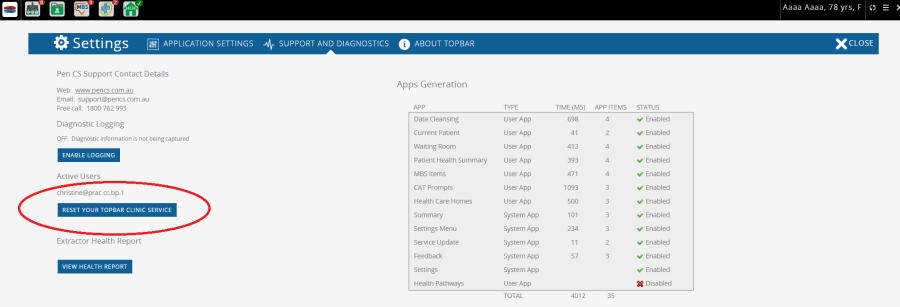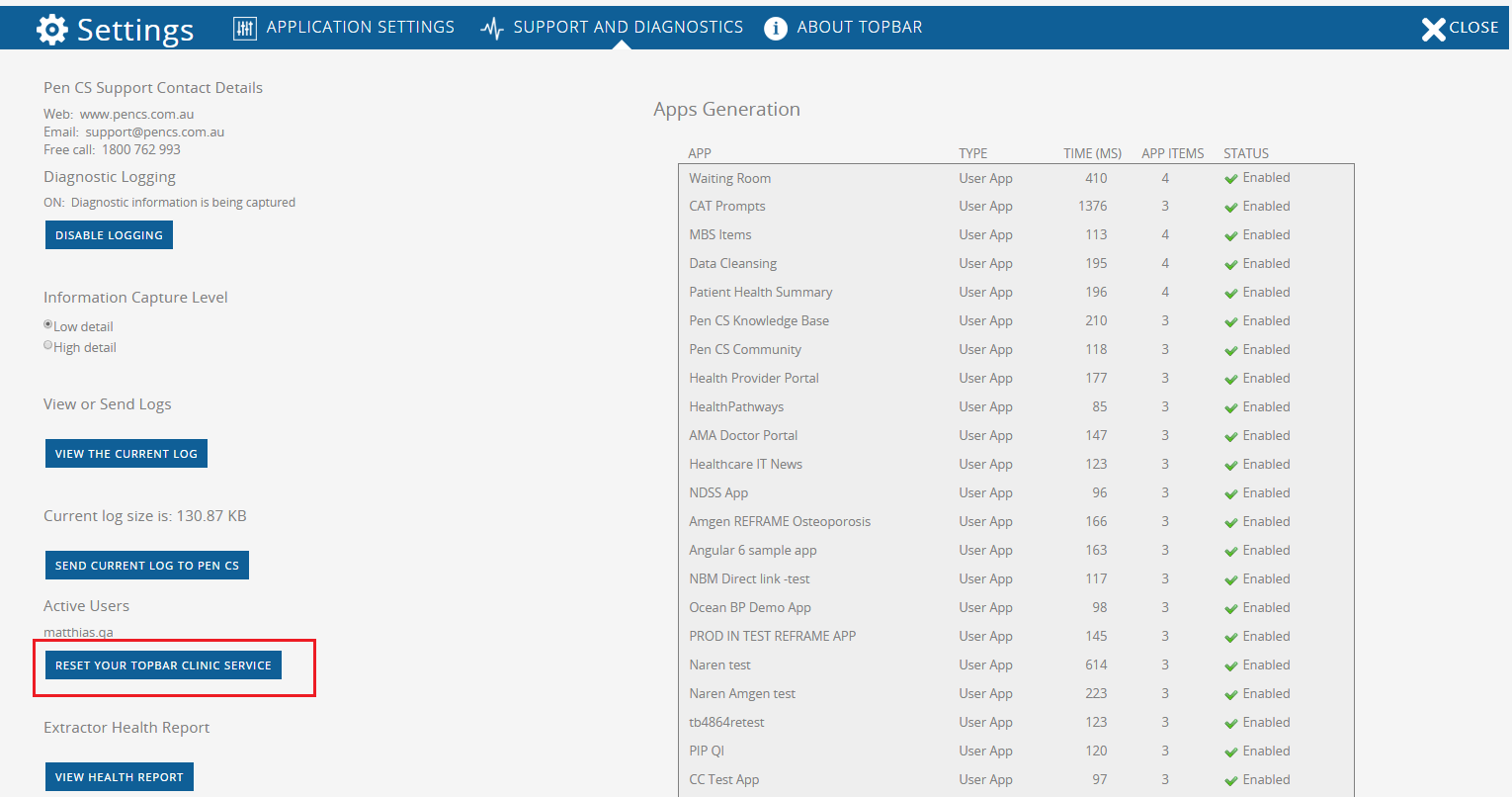Page History
...
This guide will show you how to use Topbar to flag patients who have been registered into the Health Care Home trial. The HCH app is available for MD3, BP and Zedmed in Topbar.
De-identified data from this process will be sent to Health Policy Analysis (HPA) for the purpose of evaluating the trial. Your practice will have signed an agreement with your PHN for this functionality to be available.
...
Once you are registered for HCH you will have access to a new App. This will allow to flag patients registrated as registered into Health Care Homes.
- Click on the App to see the enrolment options
- Click the Accept button for the appropriate Tier
Note: The appropriate Tier will be determined by the risk stratification and assessment processes implemented independently of this app
To remove patients that have been flagged as enrolled you can simply click on the "unaccept" link in the Topbar app when the patient to be removed is open:
The App will now display with green tick to show the patient is flagged as enrolled. This notification will be available to GPs during patient consult.
- The Enrolment tab of the App can be clicked to view the full list of all patients flagged as enrolled.
...
|
- Click the button
- Your screen might go pink briefly while Topbar restarts (this is normal)
...