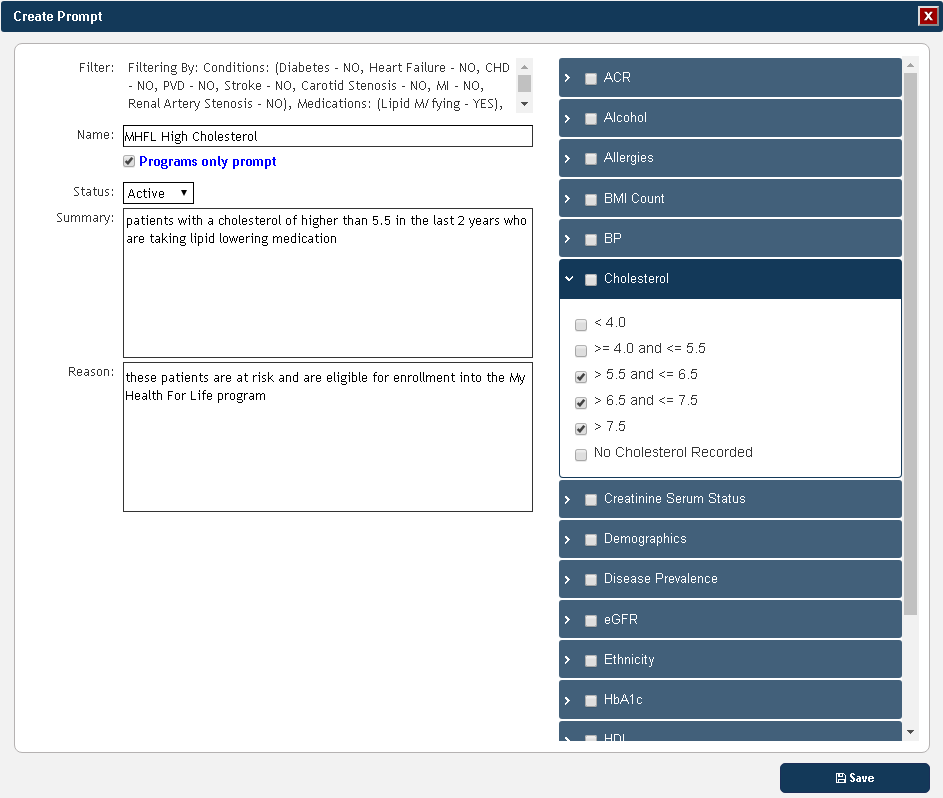Page History
...
In the '"Create Prompt" window you need to enter a name for the prompt, a summary and a reason. Then select the relevant values from the reports available on the right, in our case a cholesterol of higher than 5.5. If you select additional reports the criteria will be added to the prompt, it will be an AND search, so you could add for example other measures such as blood pressure or BMI. When done, click on "Save".
| Warning |
|---|
| Please note that not all reports will be visible when you first start using PAT Programs - if a particular report you require is missing contact PEN CS Support. We don't show all reports to improve performance but can add all available reports on request. |
You have added one prompt to your program. This program, once active, will be triggered by any patient with a cholesterol above 5.5 in the last 2 years.
...