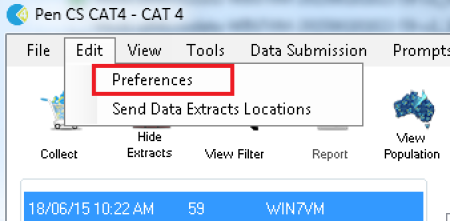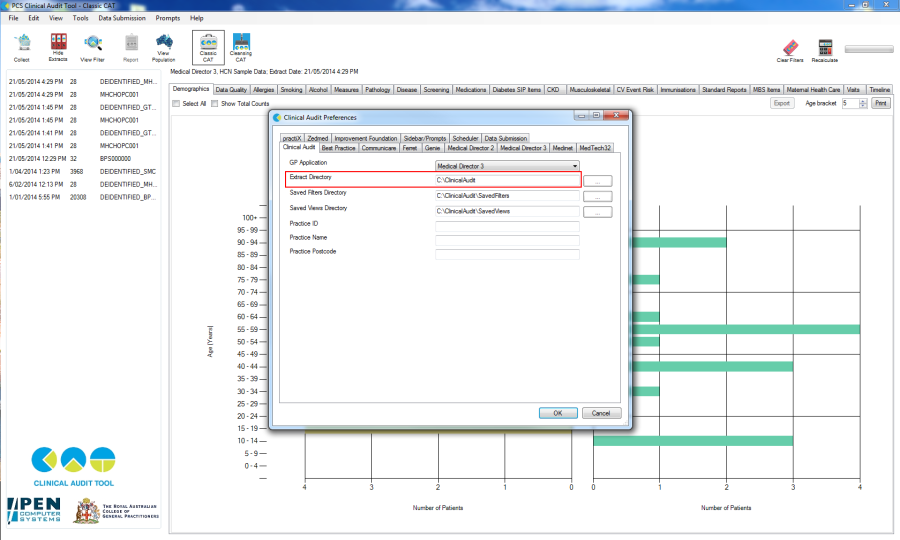Page History
If you choose not to use the 'Send to PATCAT' option described above you, you will need to locate where the de-identified extract file is located on the practice's computer. By default, the extract is saved to "C:\ClinicalAudit\", however this can vary from practice to practice and the data is often located on a shared network drive.
NOTE: The steps described in 5.4 and 5.5 are not required if you are using our built in 'Send to PAT CAT' module. It is strongly recommended to use the 'Send to PAT CAT' method to upload data as it is the easiest way and doesn't involve any direct access of file systems and other 'technical' steps. The setup is describe above and there is a quick reference guide available covering the data upload through CAT4 from help.pencs.com.au/cat.htm
The guide is called 'PAT CAT Quick Reference Guide Data Upload using 'Send to PAT CAT' option'.
To confirm where the extract is stored, open the Edit menu and select Preferences
Figure 48: Finding Extract File
Within the Clinical Audit Preferences window, select the Clinical Audit tab, the Extracts Directory textbox shows where the extracts are stored.
Figure 49: CAT Preferences