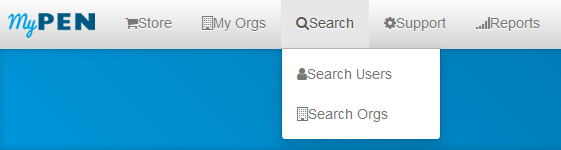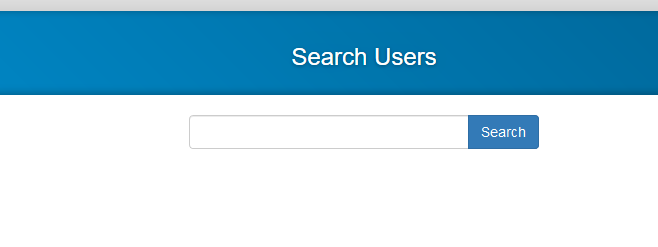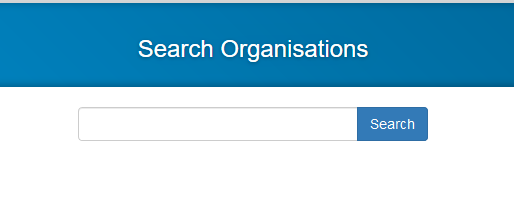Page History
Search Users
The top of the screen has a number of additional functions – searching for users being one of them. Only admin users can search for other users. To search, click on the 'Search Users' link on the top of your screen:
Figure 23: Additional functions
This will search your organisation's registered users and display them grouped by client organisation:
Figure 24: Search Users
Search Organisations
A list of all organisations in alphabetical order can be found under the 'Client Organisations' tab, but if you need to search for an organisation by name you can use the 'Search Organisations' tab from the top of your screen. The search will show all organisations matching what you have entered in the search box.
Figure 25: Search Organisations