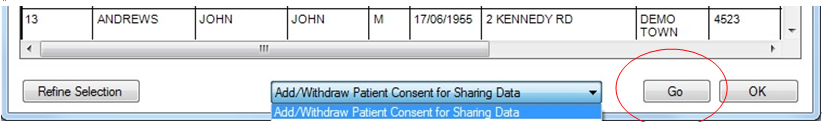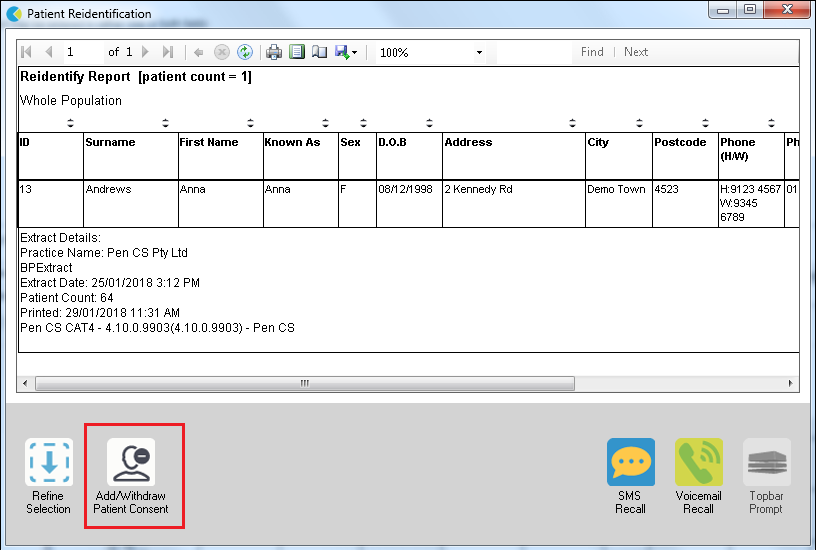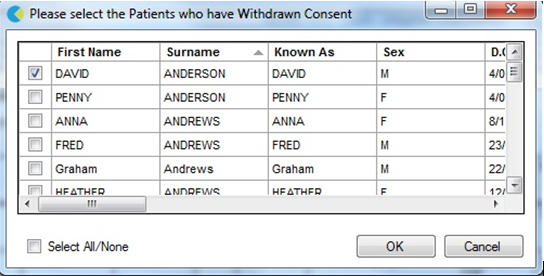Page History
...
You only need to set this once for a patient
1. From the reidentify report choose the Add/Withdraw Patient Consent for Sharing Data at the bottom
2. Click Go
The patient selection window will pop up
3. Tick patients to exclude
4. Click OK to save the selection
...
2) Delete the .csv files created and reload (or recalculate) the current data extract
1. From the reidentify report choose the Add/Withdraw Patient Consent for Sharing Data at the bottom 2. Click Go The patient selection window will pop up 3. Tick patients to exclude 4. Click OK to save the selection
|
To ensure the selected patient data is not saved to the 1) Deidentified file or 2) CSV file that will be sent, you will need to either: · Do a new collect, or · 1) Delete the deidentified file and rerun the deidentify tool 2) Delete the .csv files created and reload (or recalculate) the current data extract
|