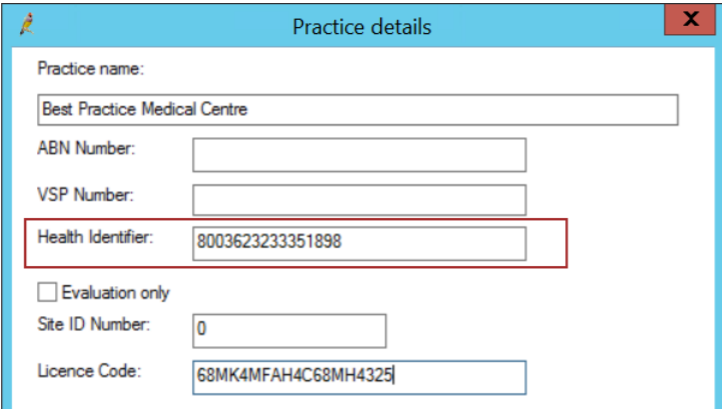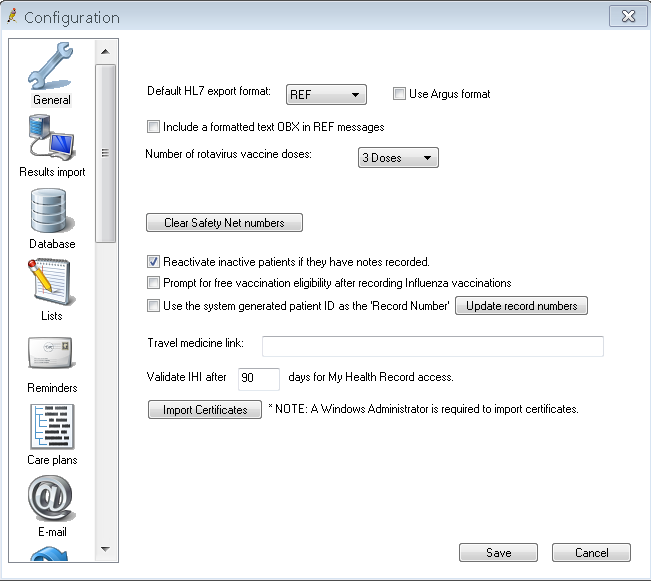Page History
...
Entering the Practice Name and HPIO into Best Practice
- Have a user with Administration rights login to Best Practice. This is usually the Practice Manager or a Doctor
- Click on the menu item and select Setup > Practice Details. The Practice Details screen will appear.
- Check that the correct practice name is displayed in the 'Practice Name' field. If not, correct the Practice Name.
...
INSTALLING CERTIFICATES IN BEST PRACTICE
Installing HI Site Certificate Within Best Practice
- Have a user with Administration rights to the Server login to the Server. This is usually the Practice IT or other appointed users
- Have a user with Administration rights login to Best Practice. This is usually the Practice Manager or Doctor
- Click on the menu item and select Setup > Configuration
- Select the General tab and click on the button at the bottom of the screen named Import Certificates
- The Certificate Import Tool will open. Select Browse
- Find and select the Medicare PKI HI Site Certificate named FAC_Sign.p12
- Enter the password known as the PIC code provided to the practice by Medicare
- Select the option 'Heath Identifier' and click 'Import'
- A message should appear saying the certificate has been successfully imported
Installing NASH Certificate Within Best Practice
- Have a user with Administration rights to the Server login to the Server. This is usually the Practice IT or other appointed users
- Have a user with Administration rights login to Best Practice. This is usually the Practice Manager or Doctor
- Click on the menu item and select Setup > Configuration
- Select the General tab and click on the button at the bottom of the screen named Import Certificates
- The Certificate Import Tool will open. Select Browse
- Find and select the Medicare PKI NASH Certificate named FAC_Sign.p12
- Enter the password known as the PIC code provided to the practice by Medicare
- Select the option 'My Health Record' and click 'Import'
- A message should appear saying the certificate has been successfully imported
Adding the Users HPI-I in Best Practice
- Have a user with rights to edit users' login to Best Practice. This is usually the Practice Manager or Doctor
- Click on the menu item and select Setup > Users
- A list of users will be shown
- Highlight the user the HPI-I will be added to and click on Edit at the bottom of the dialogue box. The users profile will open
- Go to the field named 'HEALTH IDENTIFIER' and enter the users 16 digit HPI-I
- Click Save at the bottom of the screen
- Repeat these step for all users created in Best Practice
...