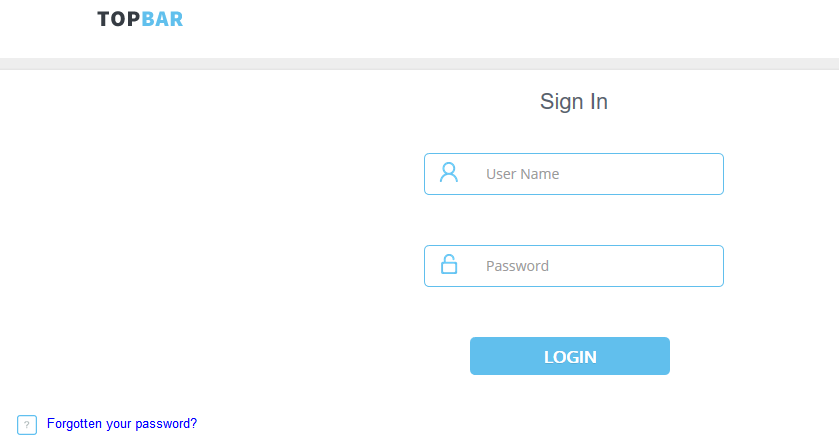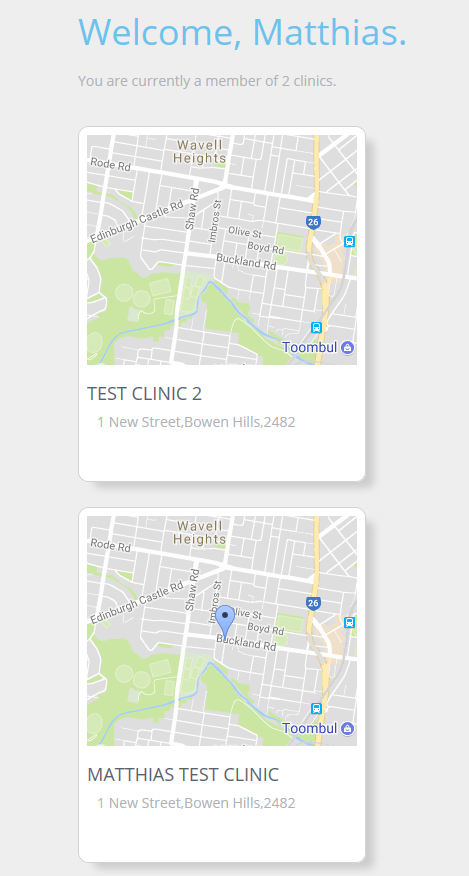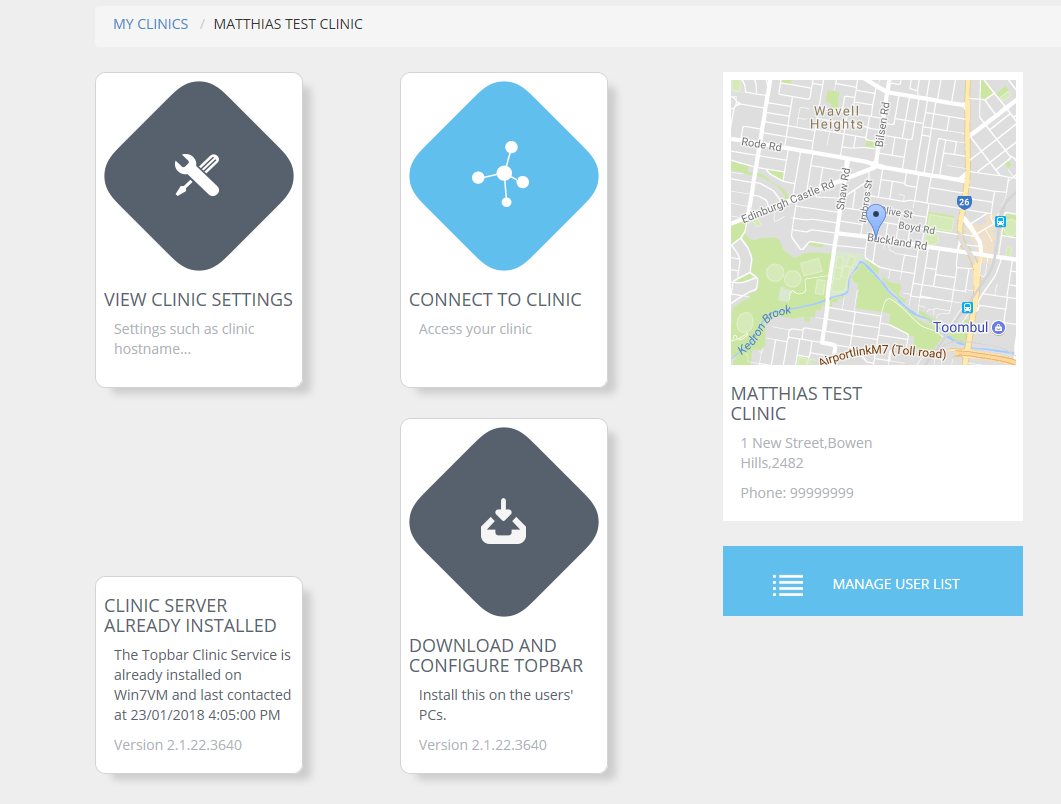- Go to https://topbar-users.pencs.com.au
- Sign in with the username and password provided to you or use your existing CAT account
Once you have signed in to your account you will see your clinic listed and you can add other clinics if you work in more than one location. Clicking on the your clinic name on the tile will take you to the main Topbar configuration screen which can also be accessed at any by going to https://topbar-users.pencs.com.au
Clicking on the your clinic name on the tile will take you to the Topbar clinic view screen
The clinic view screen below is described in more detail in the Topbar User guide.