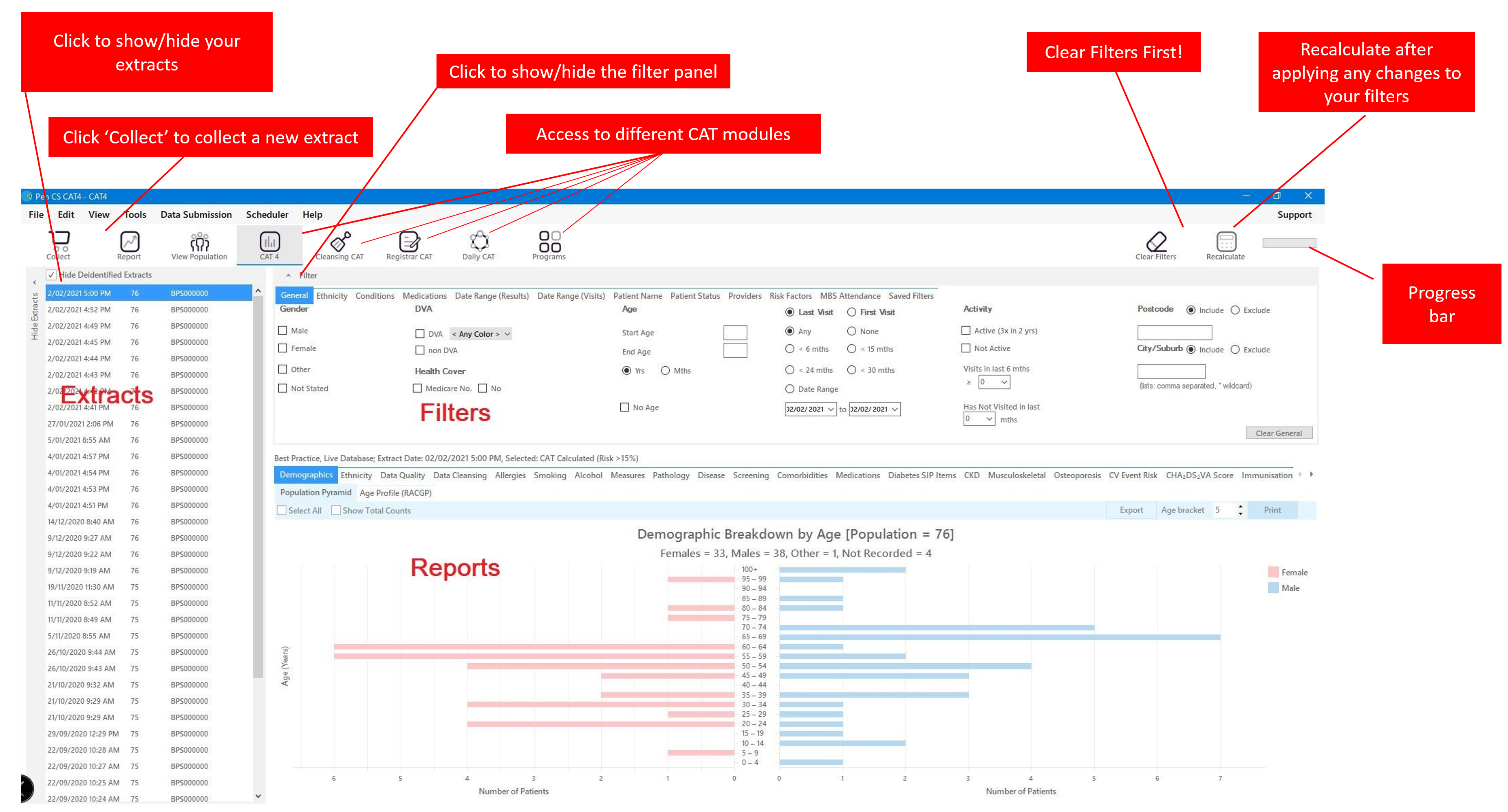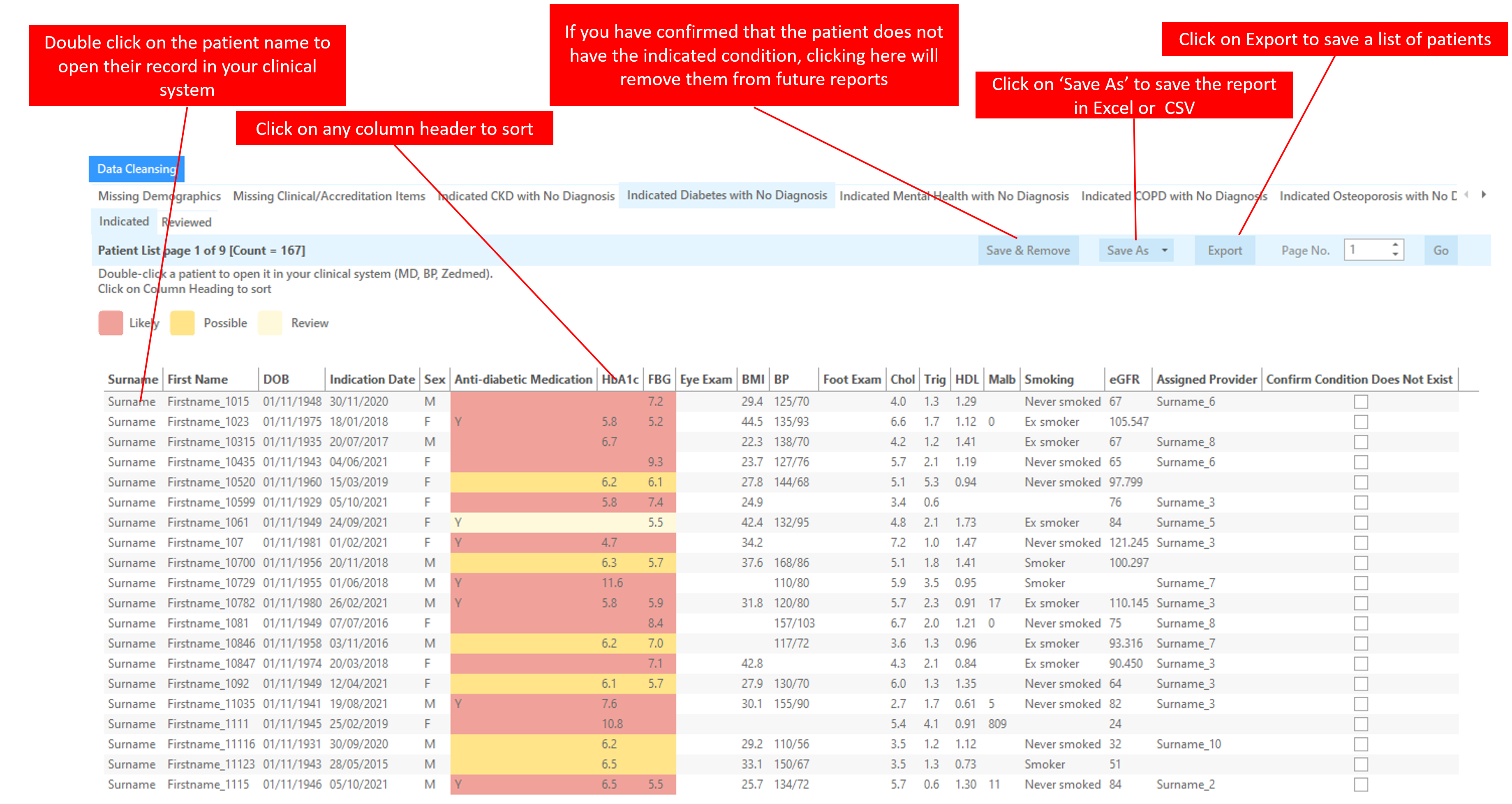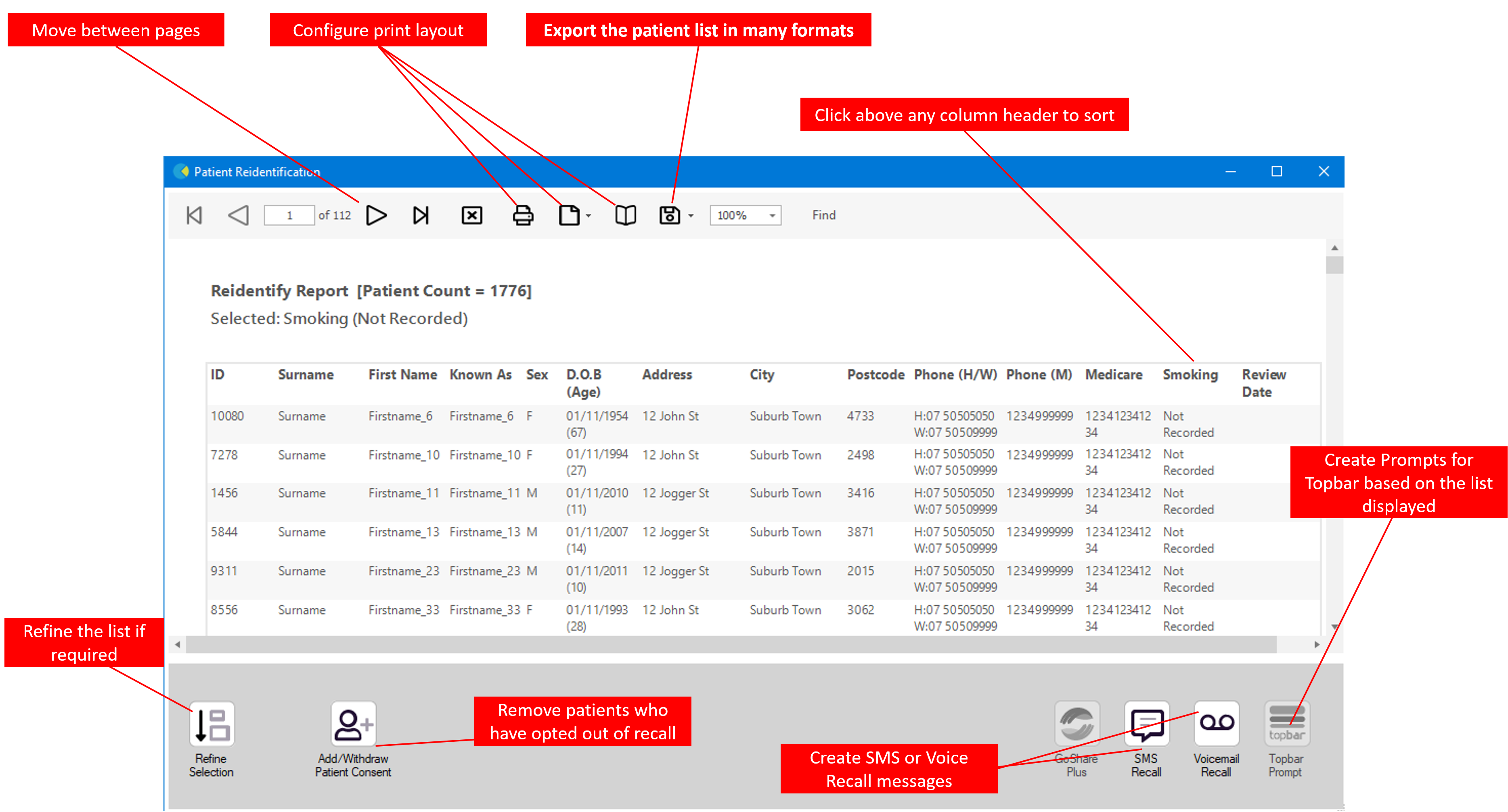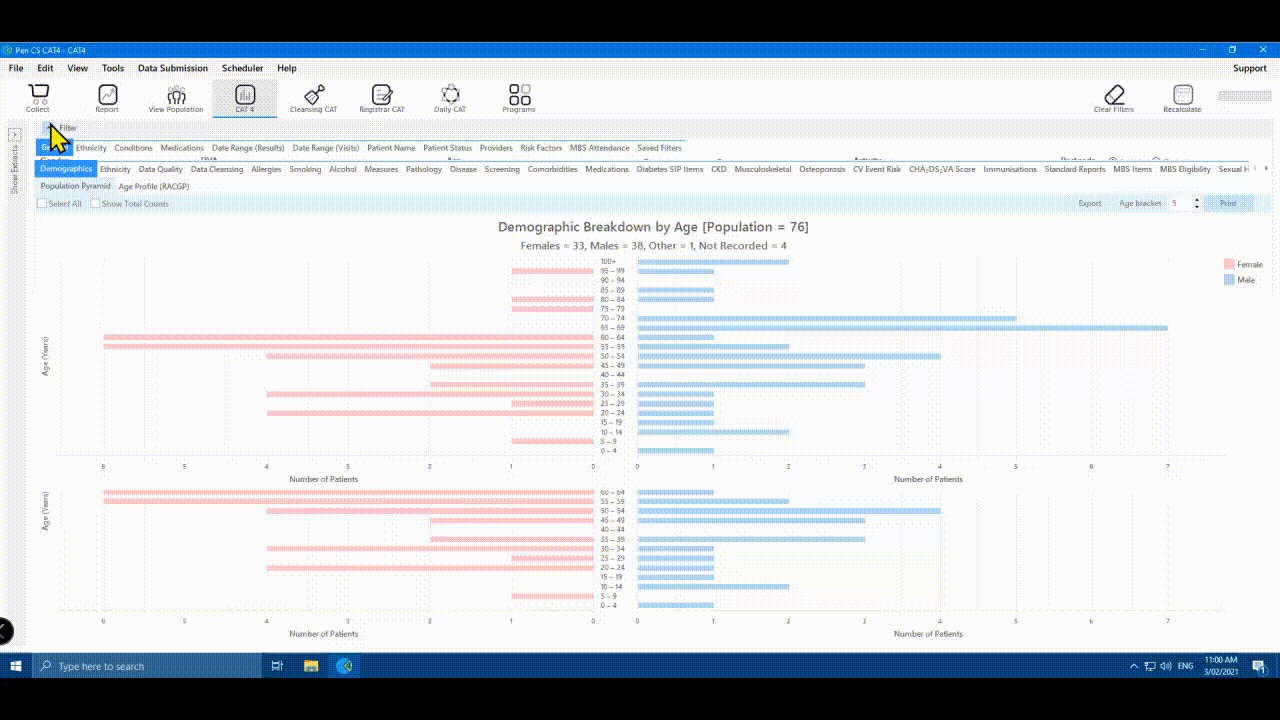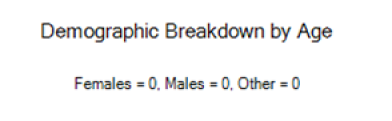Navigating CAT4 Menus
The CAT4 screen has been broken into four key areas, Menu Bar, Data Extracts, Filters and Reports.Navigating Cleansing CAT4 Menus
Navigating Reports
A patient reidentification report produced in CAT4 and Cleansing CAT will display to your screen. You can save your report in Excel, Word or PDF formats or print a hard copy.
It is recommended to hide the data extracts (Snapshots) and data filter (Filters) areas of the screen in order to make best use of your screen space to view the data results (Reports). You can toggle between the View/Hide modes at any time by clicking on the arrow icon in the respective bar.
Note: On first start-up, the report tabs will be empty as you have not yet collected data from your clinical desktop system or loaded an existing extract file.