Recipe Name: | Find high risk patients eligible for ‘My Health For Life’ |
Rationale: | My health for life will help people at high risk of developing chronic conditions such as heart disease, stroke and type 2 diabetes make healthy lifestyle changes. The steps in this recipe show how to identify patients meeting all or most of the eligibility criteria. Further information and resources are available here: https://www.myhealthforlife.com.au/ |
Target: | To identify all patients with no current diagnosis of diabetes, Heart Failure, CVD or chronic kidney disease who are eligible to be referred to the ‘My Health For Life’ program. |
CAT Starting Point: |
|
As the eligibility criteria for this recipe are quite comprehensive this recipe will show how to find those patients meeting all or most of the criteria. We provide other recipes showing how to find patients based on a single eligibility criteria on our My Health For Life recipe page here: My Health For Life Recipes
CAT Start screen
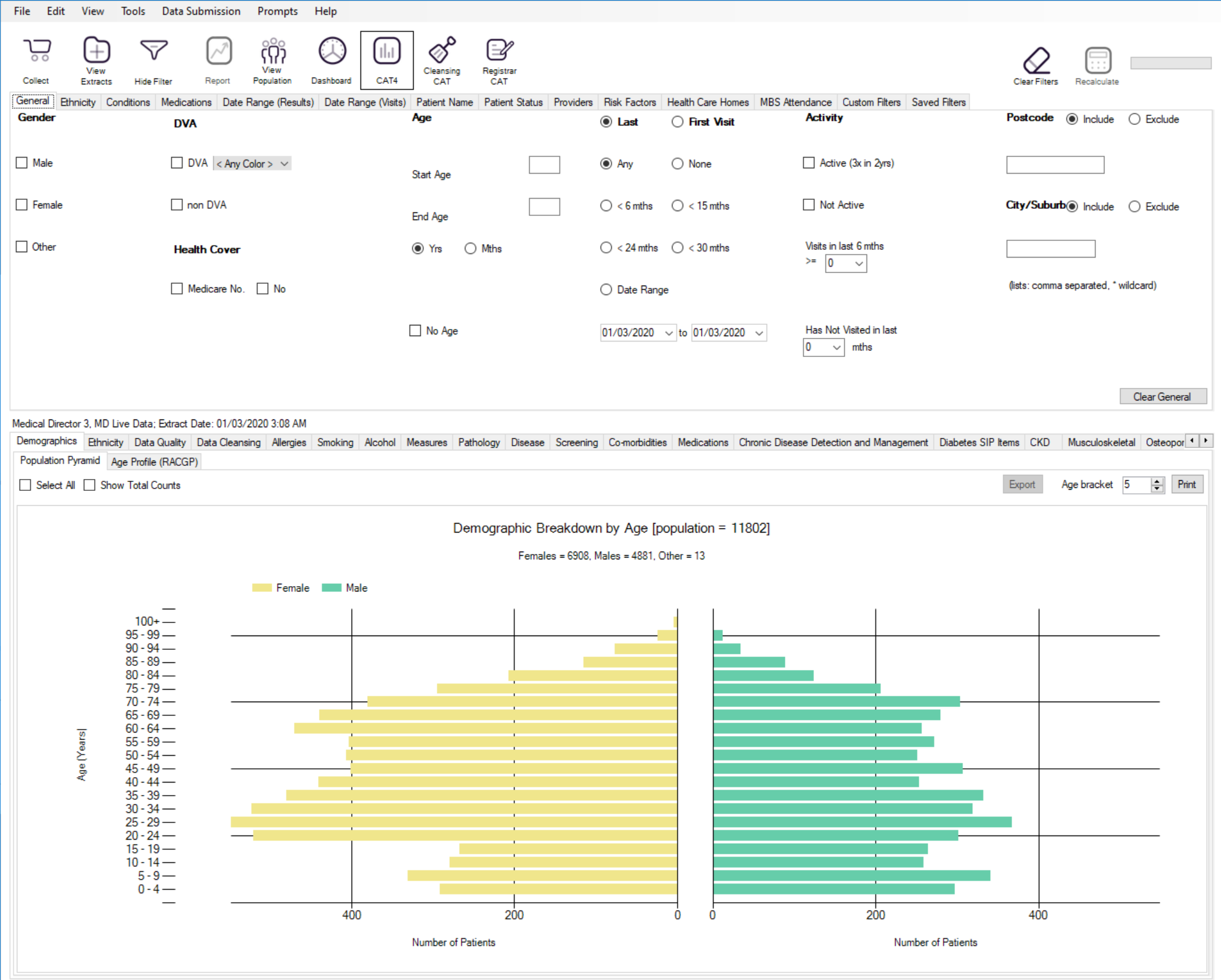
RECIPE Steps Filters:
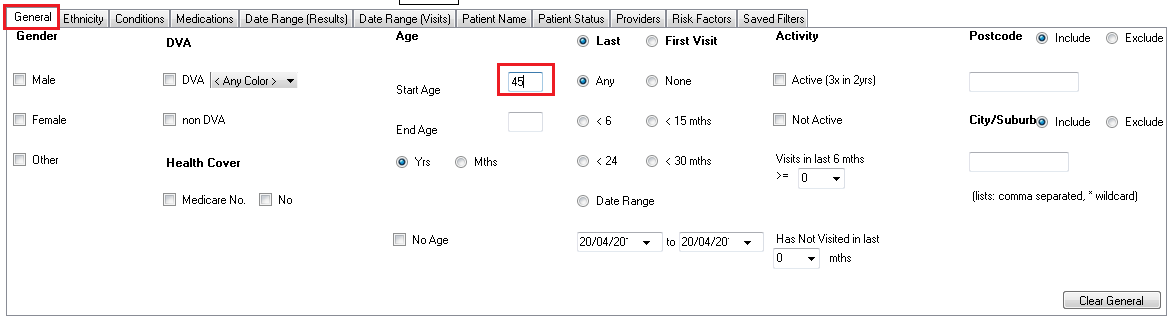
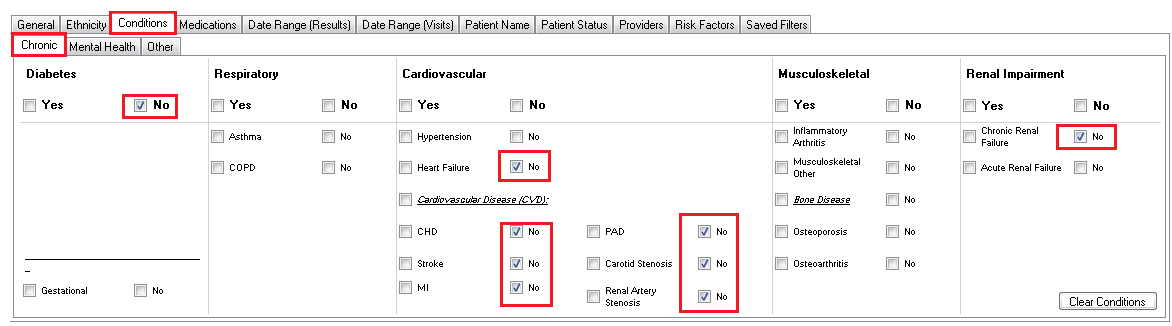
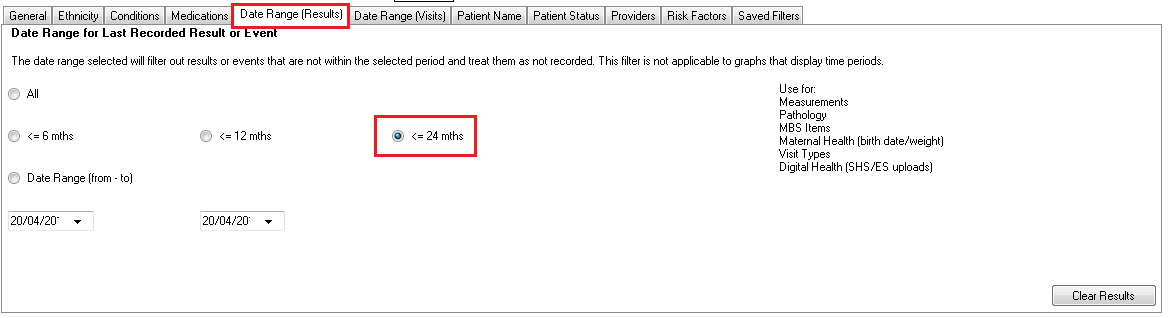
We have now created a filter to find patients older than 45, with no diagnosis of diabetes, Heart Failure, CVD or chronic renal disease. All of these patients may be eligible for the My Health For Life program. To see a list of all patients, click “Recalculate”
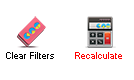
This will most likely produce a large list of patients, in this case more than 3000 patients. Further filters can be applied to reduce the number of patients found, for example only active patients (3 visits in 2 years) or only patients who have been to the clinic in the last 6 months can be selected by adding to the filter criteria.
As this recipe is targeting patients meeting all or most of the eligibility criteria, we will now add additional reports/filters to only show those patients most at risk.
My Health for Life eligibility also includes patients with the following conditions or pathology results. They need to be older than 18 years old and meet at least one of the conditions or pathology results listed below:
Limitations:
|
Adding Filters
Familial Hypercholesterolemia
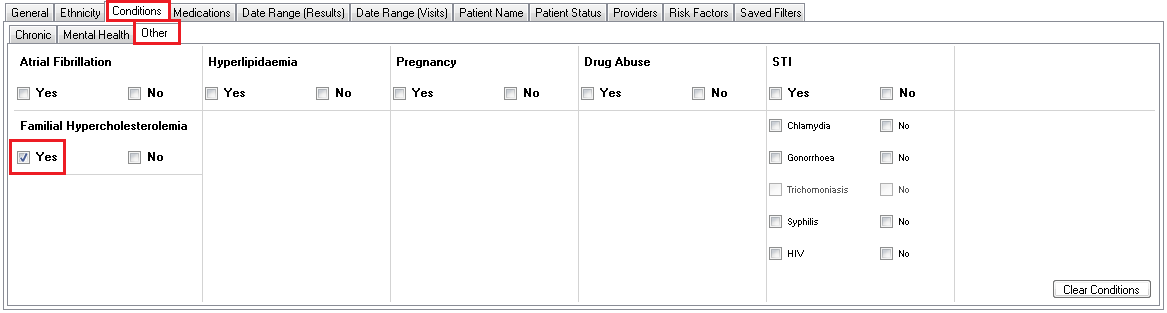
Taking lipid modifying medication
This will only show patients who are currently taking Statins or other lipid modifying medications, for details check the mapping guides for your clinical system (example MD3 medication mapping: Medications Data Category Mappings MD3)
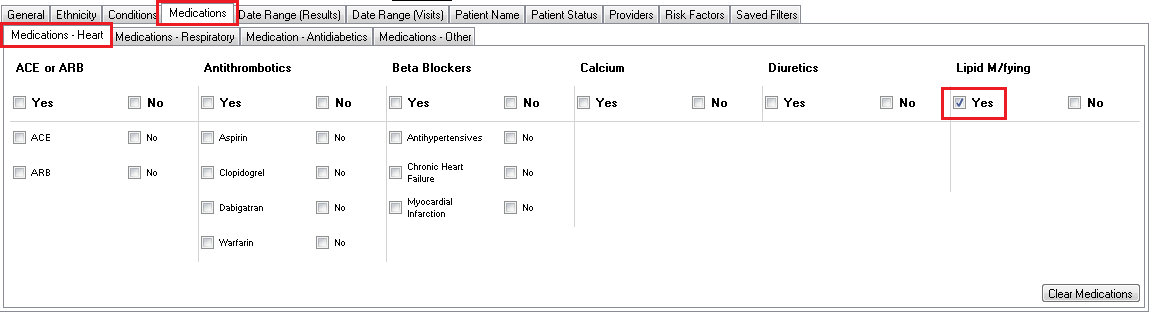
Adding Measures/Pathology
High BP
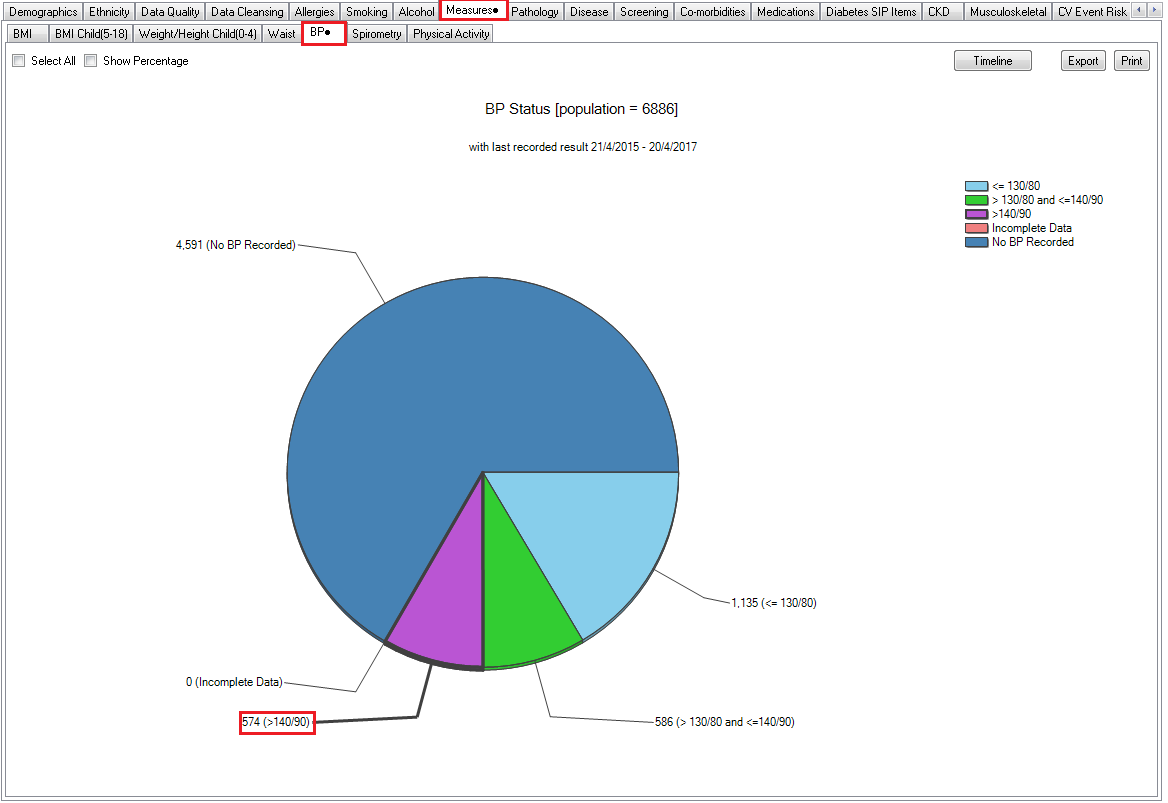
High Cholesterol
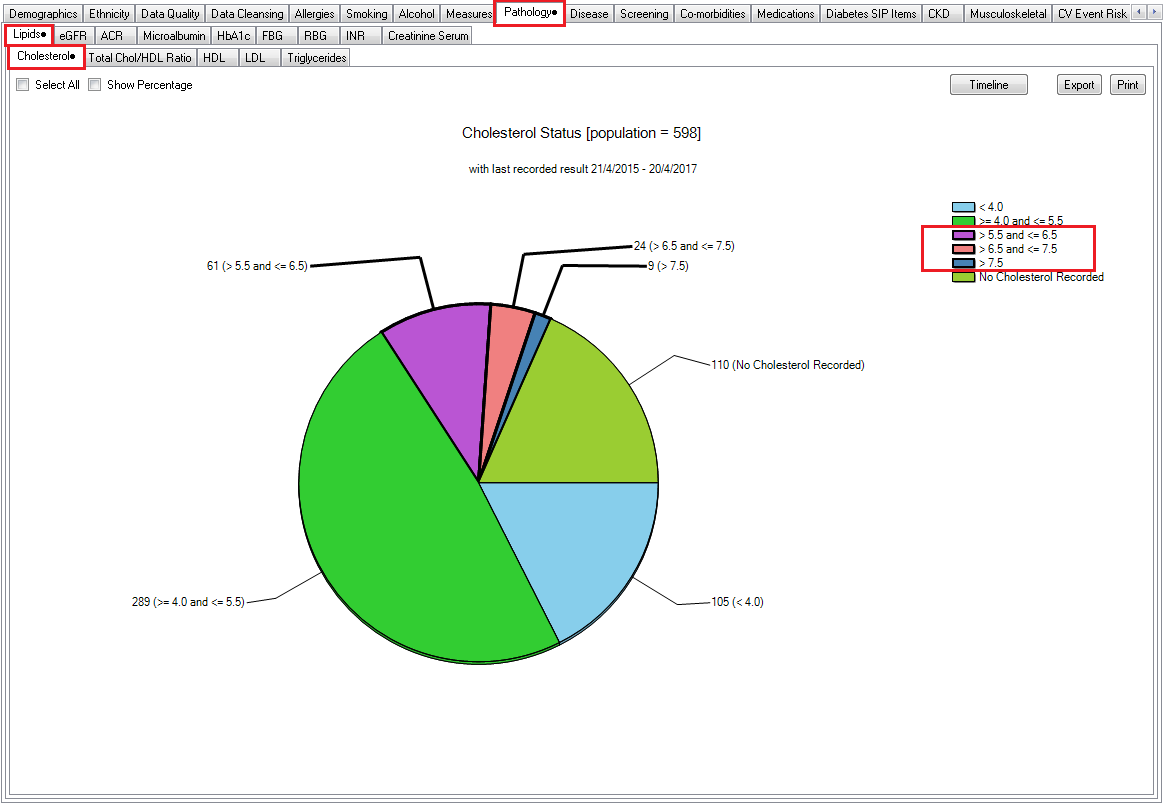
You will notice that both report tabs have a![]() next to the report title. This indicates that you have selected one or more parts of a graph.
next to the report title. This indicates that you have selected one or more parts of a graph.

To combine the selections, click on the "Report" icon. For more information on cross-tabulation see our user guide here: Cross Tabulation Report

This will create a cross-tabulated report showing only those patients older than 18 with no diabetes, CVD or CKD, taking lipid modifying medications and with a high BP AND a high Cholesterol in the last two years. In my example there are only 19 patients - these would be at high risk and benefit from being referred to the My Health for Life program as soon as possible.
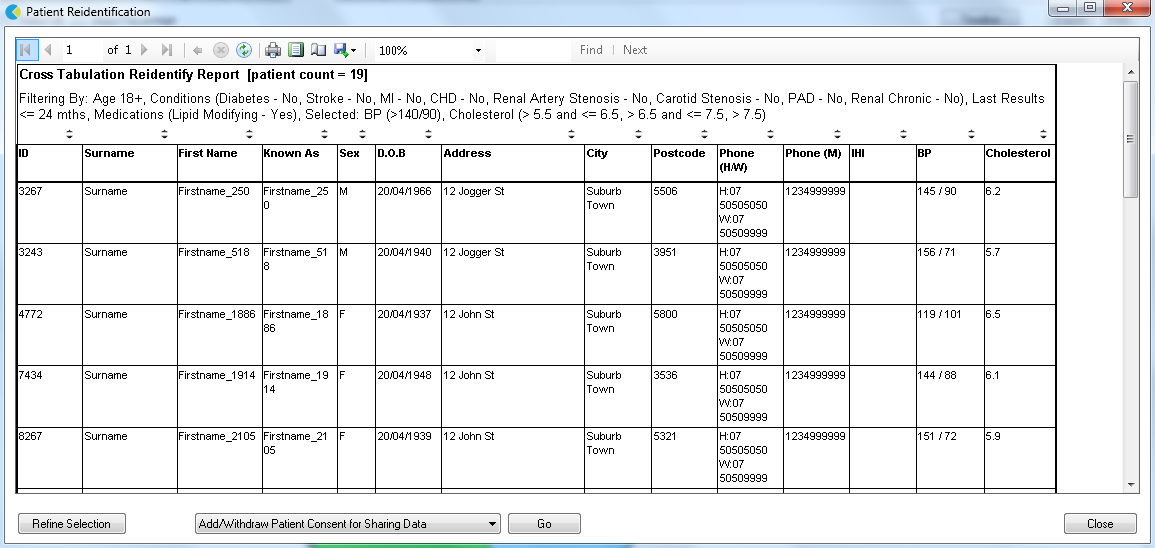
You can modify the above steps by applying less or more filters - depending on which patients you want to find.