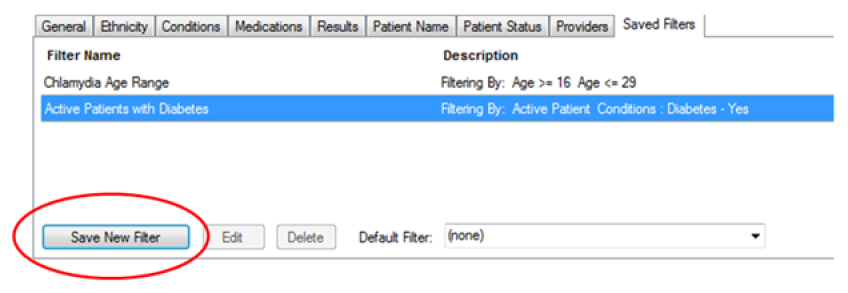
Figure 30: Save New Filter button
Initially the 'Saved Filters' tab will be empty. To create a filter:
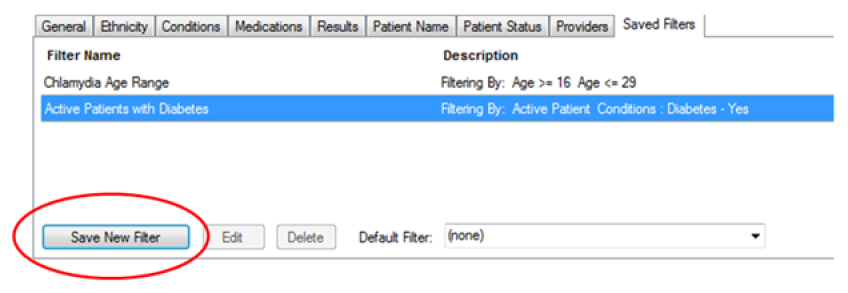
Figure 30: Save New Filter button
The filter options you have selected will be shown in the filter Description.
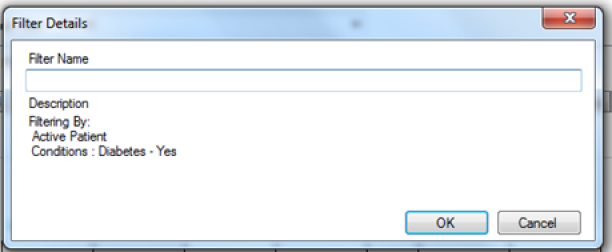
Figure 31: Filter Details - Description
Fill in the 'Filter Name'
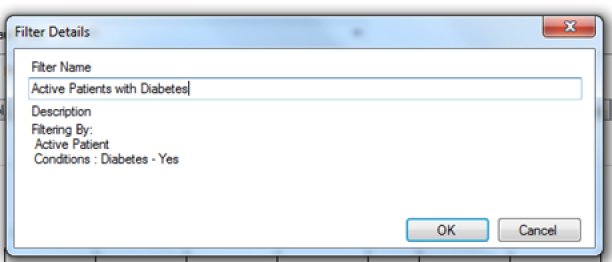
Figure 32: Filter Details – Filter Name entry
Click 'OK'
The new filter name will now be listed on the 'Saved Filters' tab
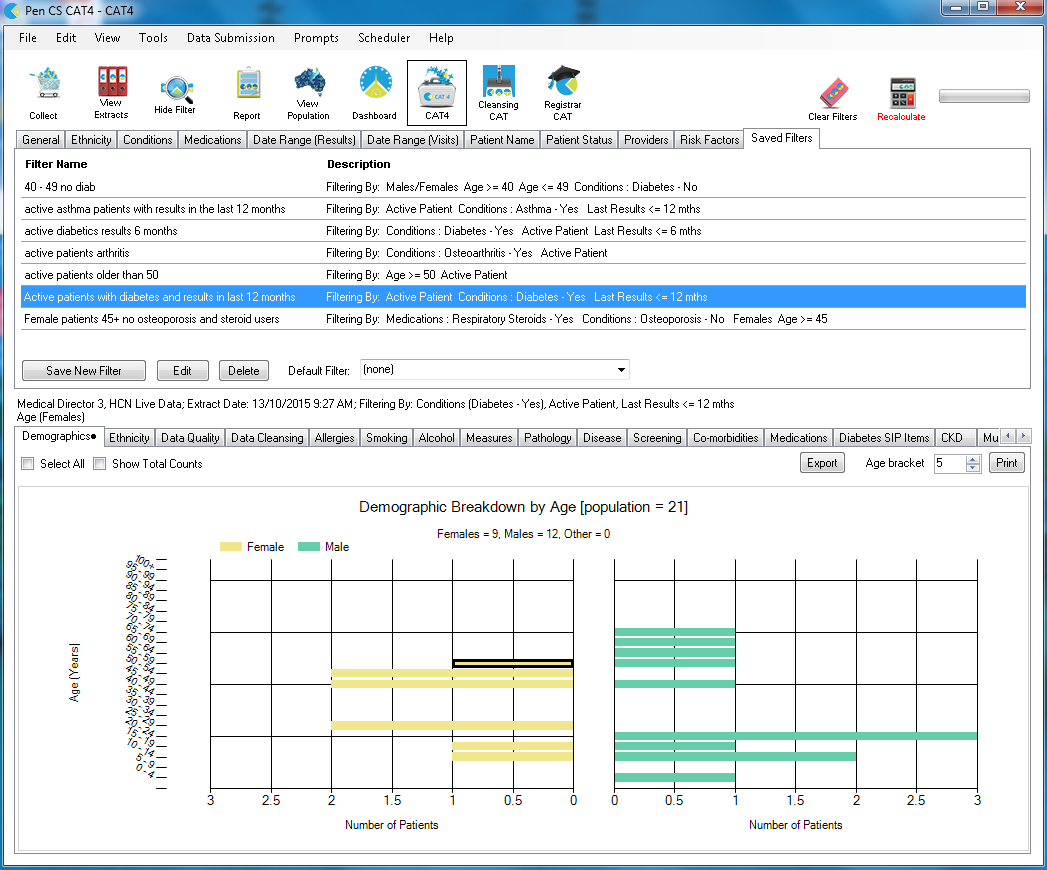
Figure 33: Saved Filters tab with new saved filter
The filter name can be changed using the 'Edit' button.
The filter can be deleted using the 'Delete' button.