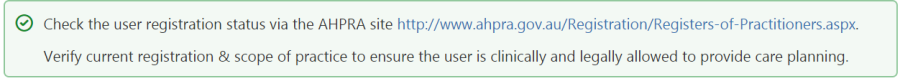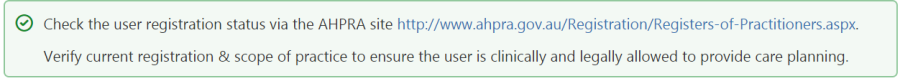- Login to LinkedEHR and select the ADMIN TAB
- Ensure the facility or facilities the user is linked to have already been created in the system. This can be done by going first to the Facilities Management tab and selecting search function. A list of all the registered facilities will be displayed on screen.
- Return to the ADMIN TAB and select USER MANAGEMENT
- Using the search function, double check the user you are adding already exists by entering either:
- Entering the HPI-I if the user you are creating has an HPI-I
- Entering the whole first name or surname of the user facility or enter a partial part of their first name or surname
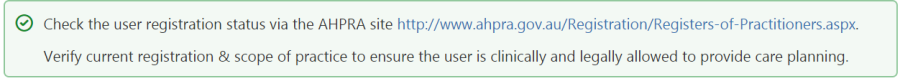
- Select the Status field as All
- Select the Type field as All
- Click Search
- If the user you are creating does not exist, click Add User
- Select the Type as Provider
- Complete the following fields:
- Username: As a standard, use firstname.surname
- Select the Title if required
- Users Surname and First Name
- Middle Names if required
- Work Phone if required. The suggested format to enter the number is 0299881234
- Email
- Expiry Date in format of mm/dd/yyyy if the user is going to have temporary access
- HPI-I if the user has an HPI-I
- Provider Type
- Discipline if known
- Tick Accept Referrals? and Receive Email on Referral Rejection?
- Select the facility or facilities the user will have access to. To add a facility, select one at a time and click Add
- Ensure the user has the role Provider. Assign any other roles as required