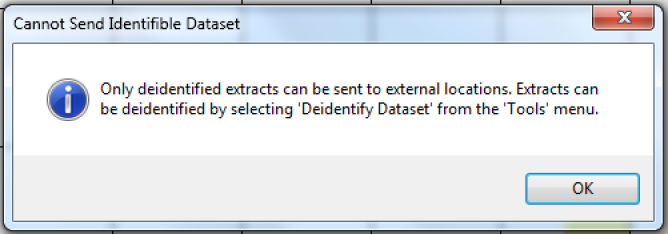
Figure 79: Error Message non De-identified Data
Once a dataset from the 'Extracts' panel is loaded and a send to location has been configured as described in the previous chapter the right-click function is available. This will display the list of send to locations that have been configured for the practice to choose from.
NOTE: Only de-identified data is sent.
If a non de-identified dataset is selected, the following error message is displayed.
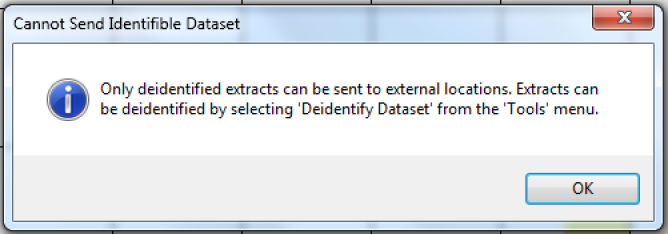
Figure 79: Error Message non De-identified Data
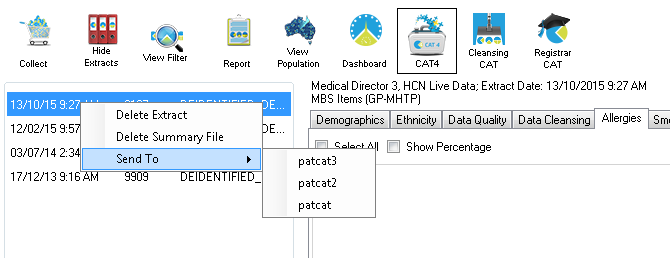
Figure 80: Send To location selections
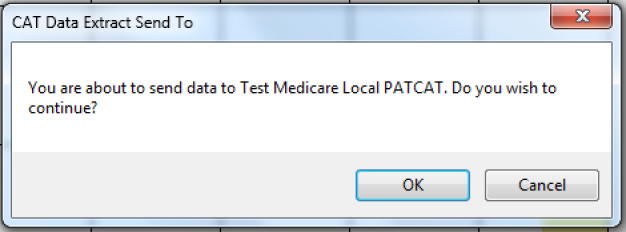
Figure 81: Send To location confirmation
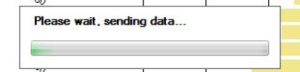
Figure 82: Send To location sending progress
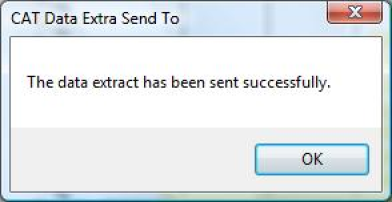
Figure 83: Send To location Success