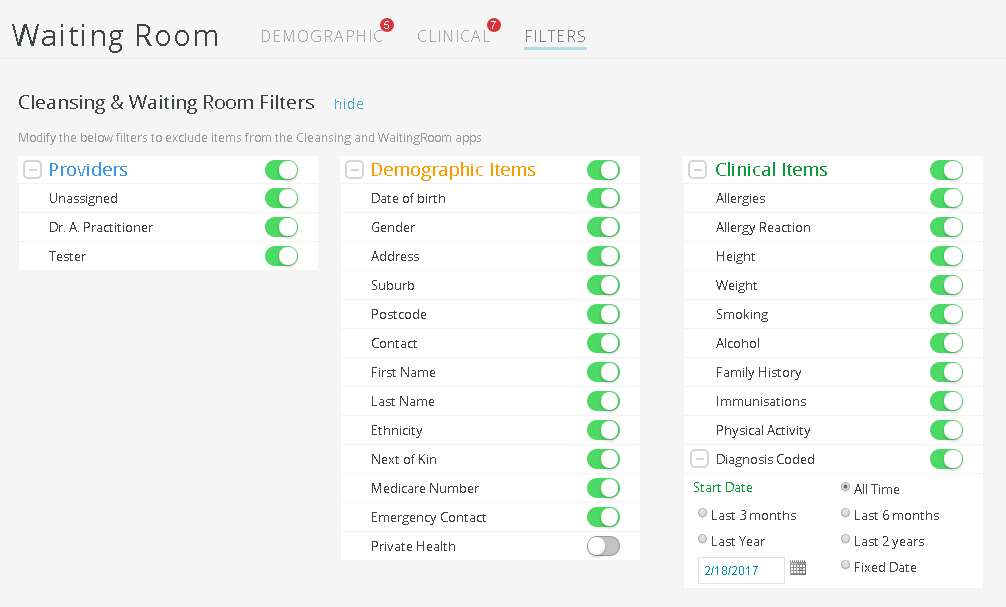Page History
The filters tab allows users to customise the items and conditions Topbar displays in the notifications. Once configured the filters will apply to the user logged on to Topbar who applied the changes regardless of which computer the user logs on at the clinic. Green indicates the item is active, Grey indicates it has been switched off. Additionally the The 'Diagnosis Coded' time allows configuration of the time period Topbar will check for coded diagnoses in the patient record.
If using the providers filter, only patients scheduled to see the selected provider are displayed on the waiting list.