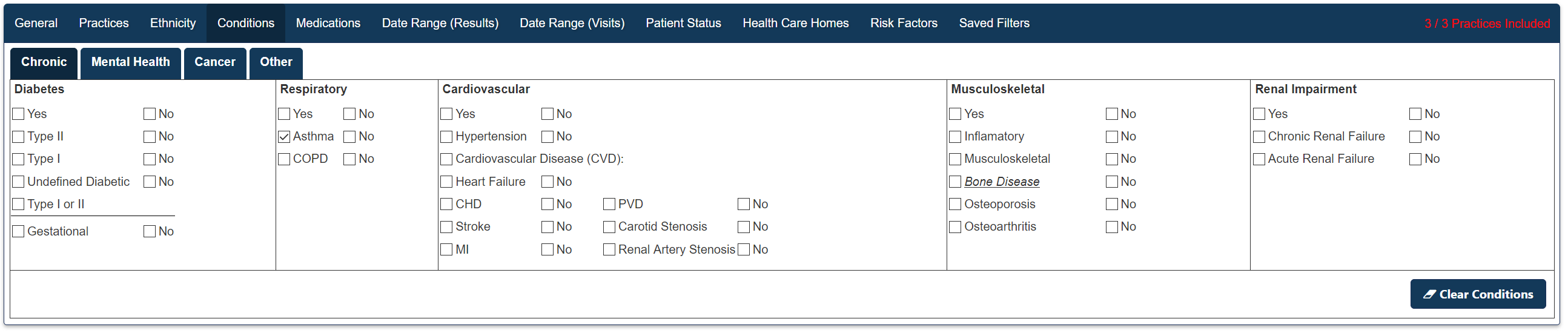Page History
...
The Prompts window will be displayed, showing existing prompts with details such as name, summary, date created and a count of how many prompts were dismissed and deferred. The status column shows if the prompt is currently active or inactive. From this screen existing prompts can be edited or deleted, please find the details in the Viewing and Removing Prompts in PAT CAT page.
| Warning |
|---|
| Before you create your prompt you need to consider if you need to apply a filter to your PAT CAT population using the available filters. For more details on filters in PAT CAT please see the relevant chapter in the PAT CAT user guide. |
One consideration for the filter, asides from clinical criteria, would be which practices should receive the prompts. This can be selected in the 'Practices' filter tab. For this example I have filtered for one practice only and have added the condition 'Asthma' to the filter. For more details on filters in PAT CAT please see the relevant chapter in the PAT CAT user guide.
To create a new prompt, click on the '+Create Prompt' button on the top left of the window.
...