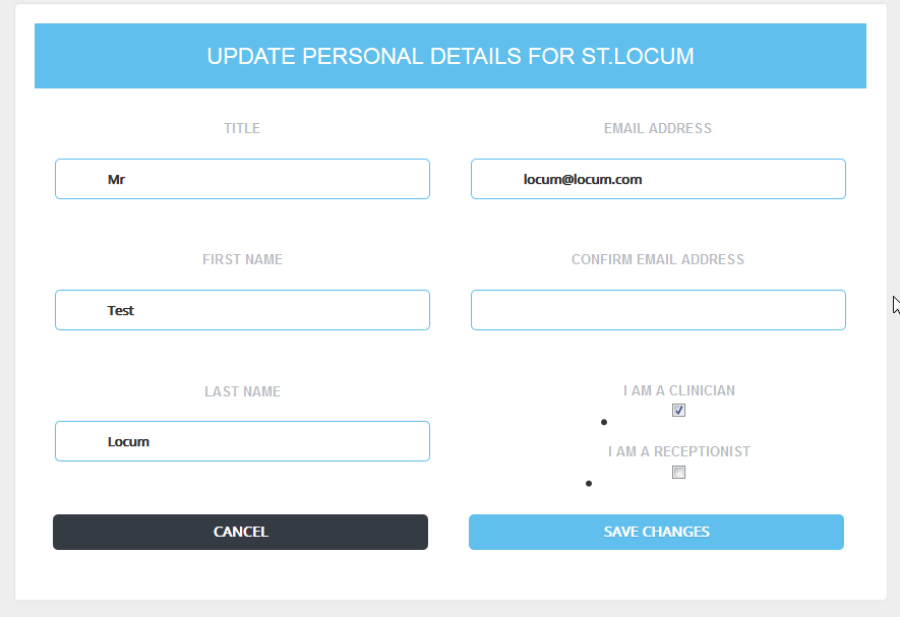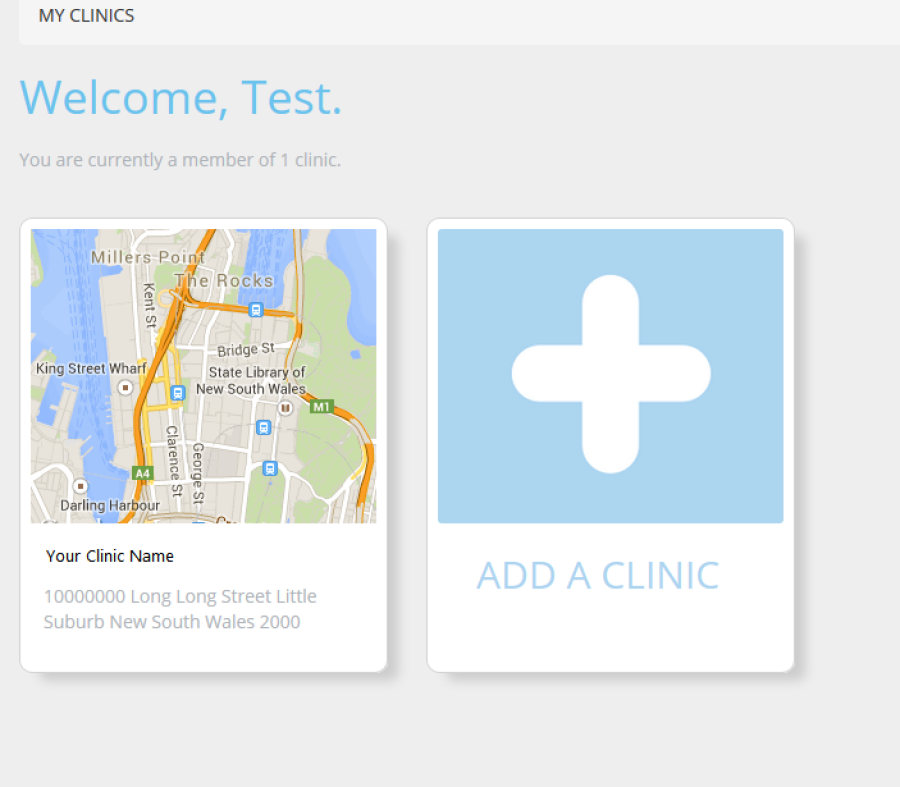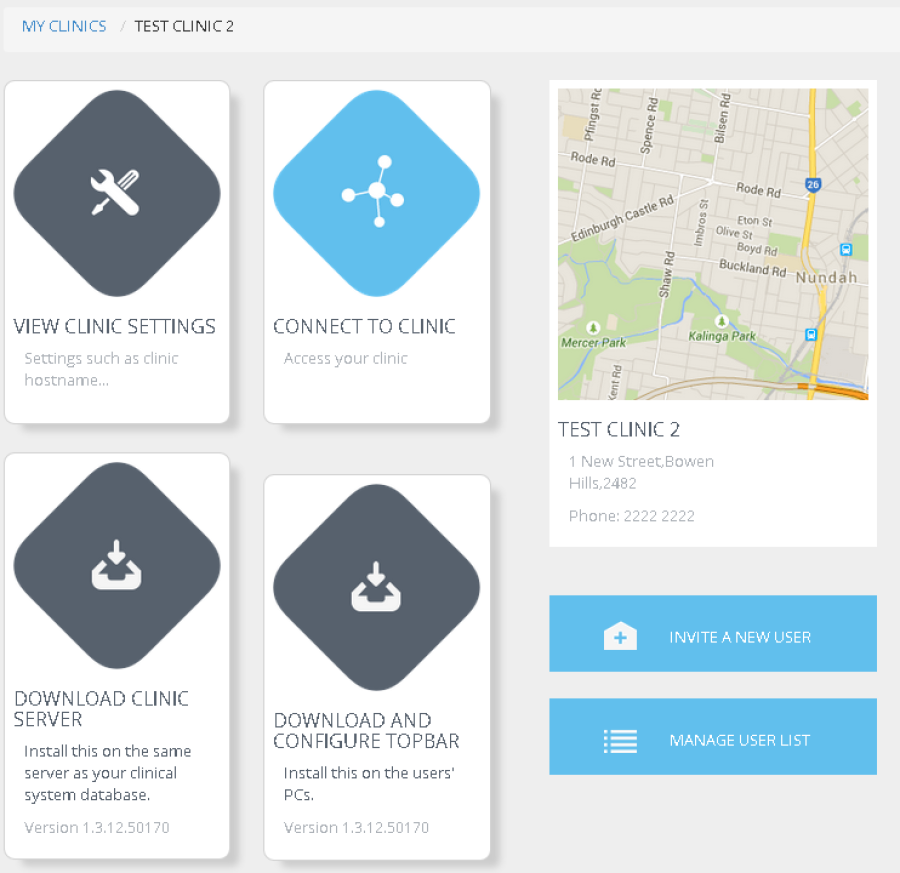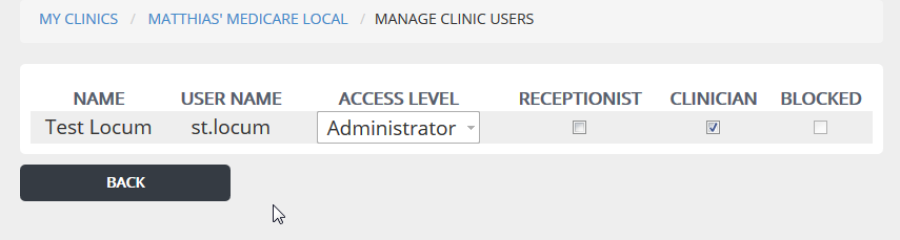Page History
Topbar users can have access to clinical and/or administration data. This can be configured through your web browser by going to: http://topbar.pencs.com.au/
Log on with your Topbar username and password. On your first logon you will be asked to confirm your contact and job role details:
Image 4: Topbar Update Details
Please fill in all boxes and indicate if you are clinician, receptionist or have both roles. Then click on 'Save Changes'. Please note that the email entered in this field needs to match the one provided during the previous step when creating the user on the licensing portal.
On the following screen all your clinics will be displayed, clicking on the clinic you are configuring will show you the details.
Image 5: Topbar Portal Clinics
The 'Manage Users' button will allow you to configure access for current Topbar users at your clinic.
Image 6: Topbar Clinic Details
Choose the access for the users on the following screen and click 'Back' when finished.
Image 7: User Access Configuration