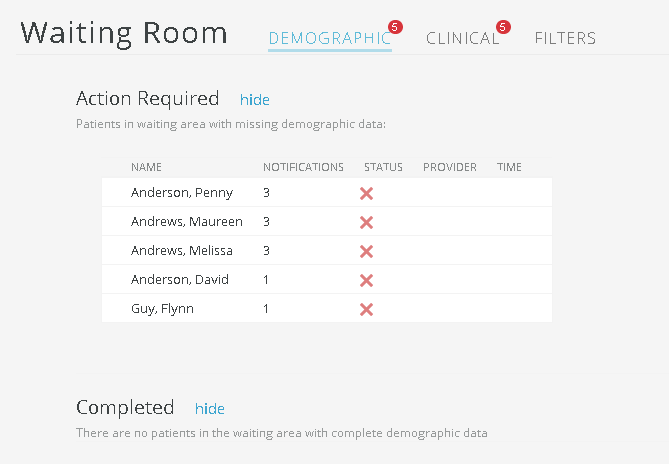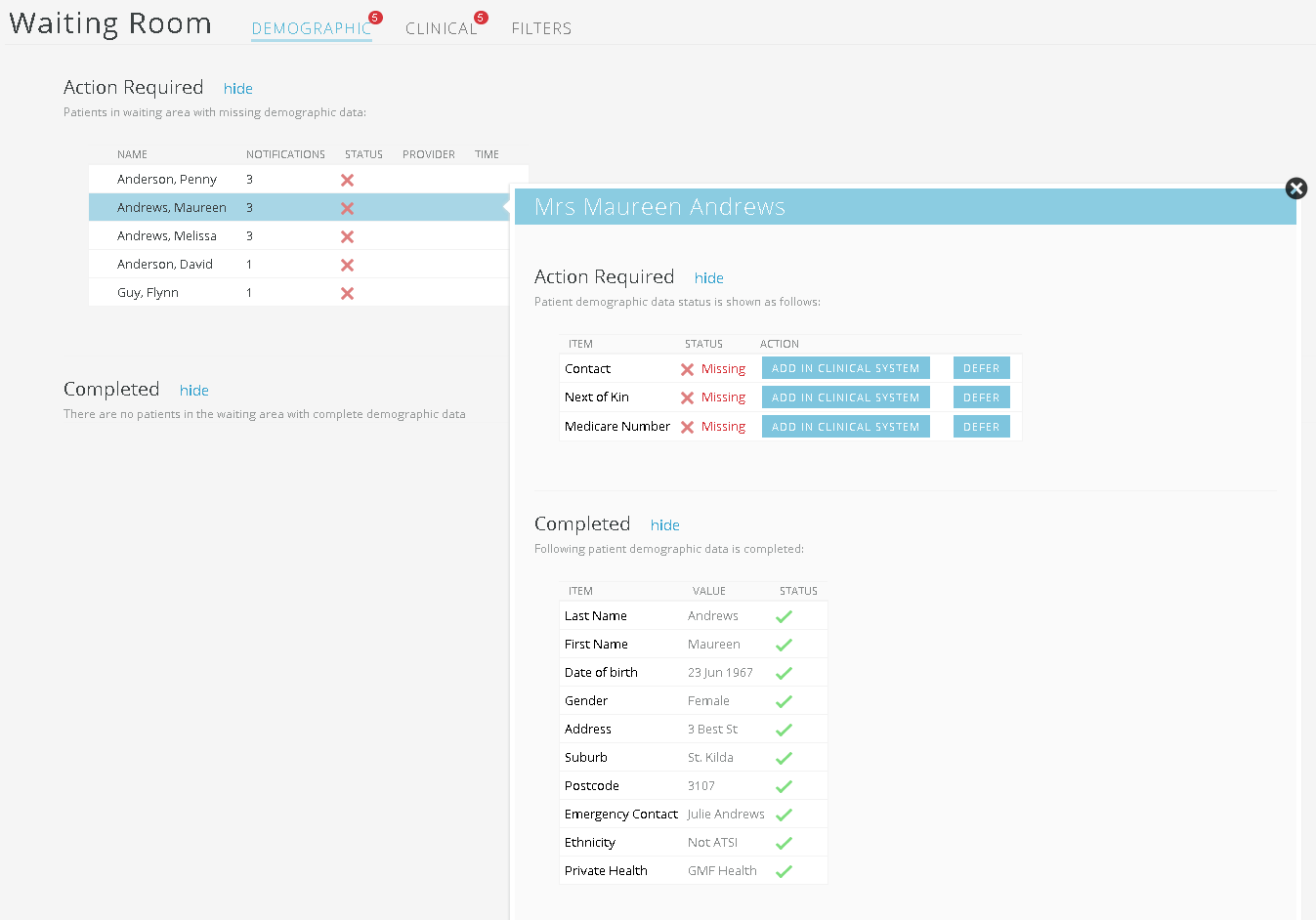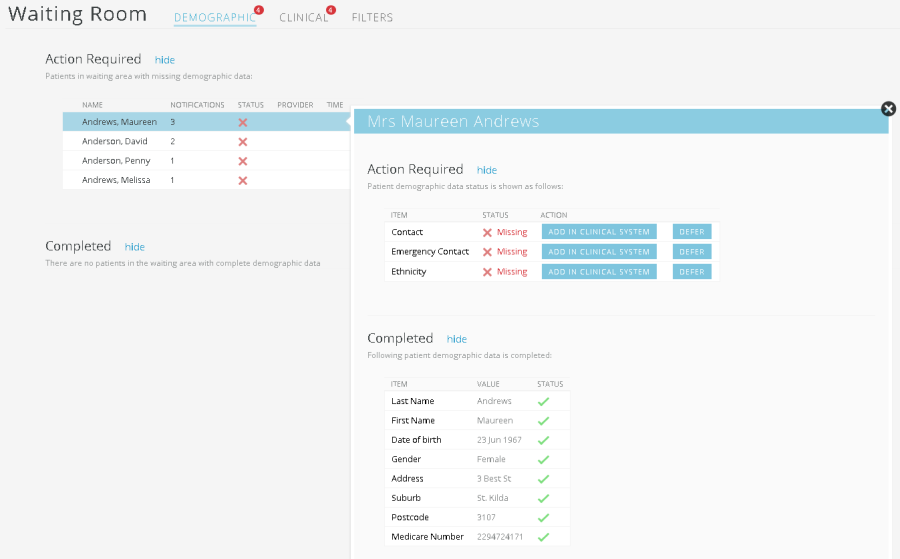Page History
...
- Address
- Contact (phone)
- Date of Birth
- Emergency Contact
- Ethnicity
- First Name
- Gender
- Last Name
- Medicare Number
- Next of Kin
- Postcode
- Suburb
- Private Health Insurance
Green ticks indicate complete records and the red X indicates missing or incomplete data. The patient's consultation time is also listed. In our example we have three five patients with missing demographic information – as displayed below:
...
Clicking on the patient's name will display the details of missing or incomplete information. This app is designed to be used by a receptionist and other non-clinical staff members as well as by the clinical staff members. By default non clinical users don't have access to the patient record in the GP application and therefore can't directly open the patient's record from this screen.
Image 4: Topbar Waiting Room Demographic Tab Details