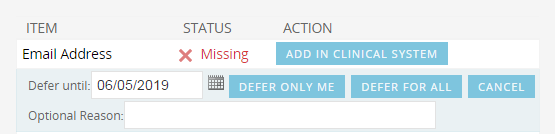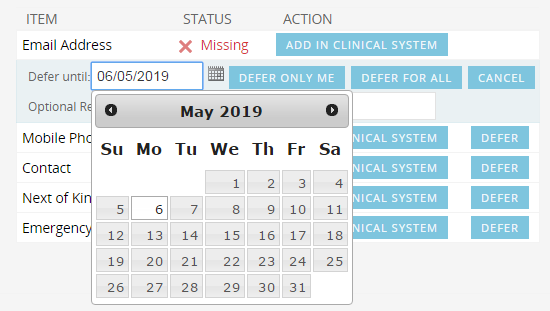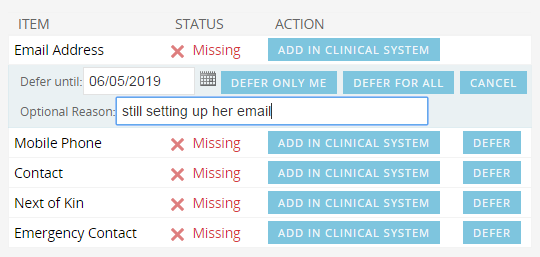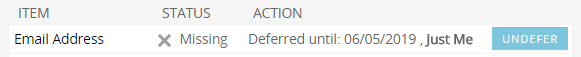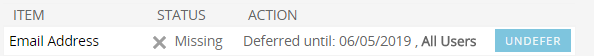Page History
...
- Address
- Contact (phone)
- Date of Birth
- Emergency Contact
- Ethnicity
- First Name
- Gender
- Last Name
- Medicare Number
- Next of Kin
- Postcode
- Suburb
- Private Health Insurance
- Email address
- Mobile phone number
In our example we have a patient with missing Next of Kin, Emergency Contact and Ethnicity information – as displayed below:
...
Topbar also allows the user to defer prompts if it is decided that the action is not currently relevant by clicking on the button. This will There are two options for deferred prompts, one will only defer the prompt for the user who clicked on defer. It will not defer the prompt for all Topbar users in the practice. Clicking on 'Defer Only Me' will not apply the deferring to all users, 'Defer For All' will suppress the chosen prompt for all Topbar users at your clinic.
By clicking on defer you will have the option to specify a defer duration, the prompt defaults to a 3 month period, however, it is possible to define a customized customised duration by nominating the end date.
Users can enter in an 'Optional Reason' for deferring the prompt. If a reason is entered you can hover your mouse over the 'Deferred until' section to view the reason.
Once a prompt has been deferred, Topbar will show if it has been applied to all users or only to the current user:
All users:
By clicking on the option, the prompt will be active again. After updating the missing data Topbar will update the Cleansing prompts automatically.
...