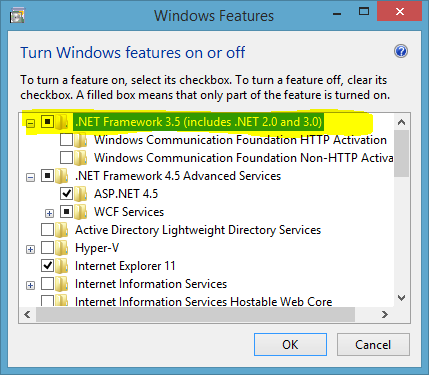Page History
Topbar®
Pen CS Pty Ltd (PEN CS) have developed Topbar as an adjunct to the GP Clinical Desktop System to deliver useful tools and decision support information for the primary care sector at the point of care.
Topbar is designed to provide prompts and relevant information to all clinic staff based on the patients being seen and also those who are on the waiting list for the day. The user interface is minimalistic and allows the users to focus on the patient details and clinical information but provides important additional tools and information. Complete and accurate patient records are a key component of primary health care and Topbar assists all staff with this important aim.
Intended Audience
This document is for system administrators, IT support and users of Topbar. It covers the technical aspects of the installation of Topbar on the clinic server.
| Warning |
|---|
The specifications listed below are for up to five concurrent users, for larger clinics the specifications need to be established based on average server load. Currently Topbar does not support deployment using Windows RemoteApps. Whilst Topbar may function correctly, this is not currently an officially supported deployment scenario. The Topbar database cannot be installed on a domain controller as Microsoft does not recommend installation of SQL Server on domain controllers. If your server is a domain controller, you will need to provide a different computer that meets the minimum specification to install Topbar. |
Topbar currently supports the following versions of Best Practice, Medical Director and Zedmed.
Best Practice v1.8 and later
Medical Director v3.17 and later
Zedmed v28 and later
| Server |
|
Item | Minimum | Recommended |
Operating System | Windows Server 2008 SP2 | Windows Server 2008 R2 64 bit/Windows 7 64 bit or higher |
Processor | Intel Core i3-2100/Core i5-2300/Core i7-920 or AMD equivalents | Intel Core i7-2600/Xeon E5502 or better or AMD equivalents |
RAM | 8GB | 16GB |
Hard Disk | 1GB | 10GB |
Monitor |
|
|
.NET | 4.6 2.0* | 4.6 2.0* |
SQL | Microsoft SQL Server 2008 R2 | Microsoft SQL Server 2012 |
|
|
|
Network | 100Mbit | 1Gbit |
|
|
|
|
|
|
Item | Minimum | Recommended |
Operating System | Windows 7 | Windows 10 64 bit |
Processor | Intel Core i3-530/Core i5-750/Core i7-860 or AMD equivalents | Intel Core i3-2100/Core i5-2300/Core i7-920 or better or AMD equivalents |
RAM | 4 GB | 8GB |
Hard Disk | 1 GB | 1GB |
Monitor | 17" running 1080p | 22" running 1080p |
.NET | 4.6 2.0* | 4.6 2.0* |
Network | 100Mbit | 1Gbit |
...
*Windows 8 and newer and Windows Server 2012 and newer don't have .net 2.0 activated by default. This can be activated in the Windows Features settings by clicking the.NET Framework 3.5 box as shown below:
Topbar®
...
Intended Audience
This document is for system administrators, IT support and users of Topbar. It covers the technical aspects of the installation of Topbar on the clinic server.
...
...
Term
...
Definition
...
BP
...
Best Practice Clinical Desktop System
...
CAT4
...
PEN CS Clinical Audit Tool®
...
GP
...
General Practitioner
...
Help Desk
...
PEN CS Help Desk
...
CKD
...
Chronic Kidney Disease
...
CVD
...
Cardiovascular Disease
...
MBS
...
Medicare Benefits Schedule
...
MD
...
Medical Director Clinical Desktop System
...
Topbar
...