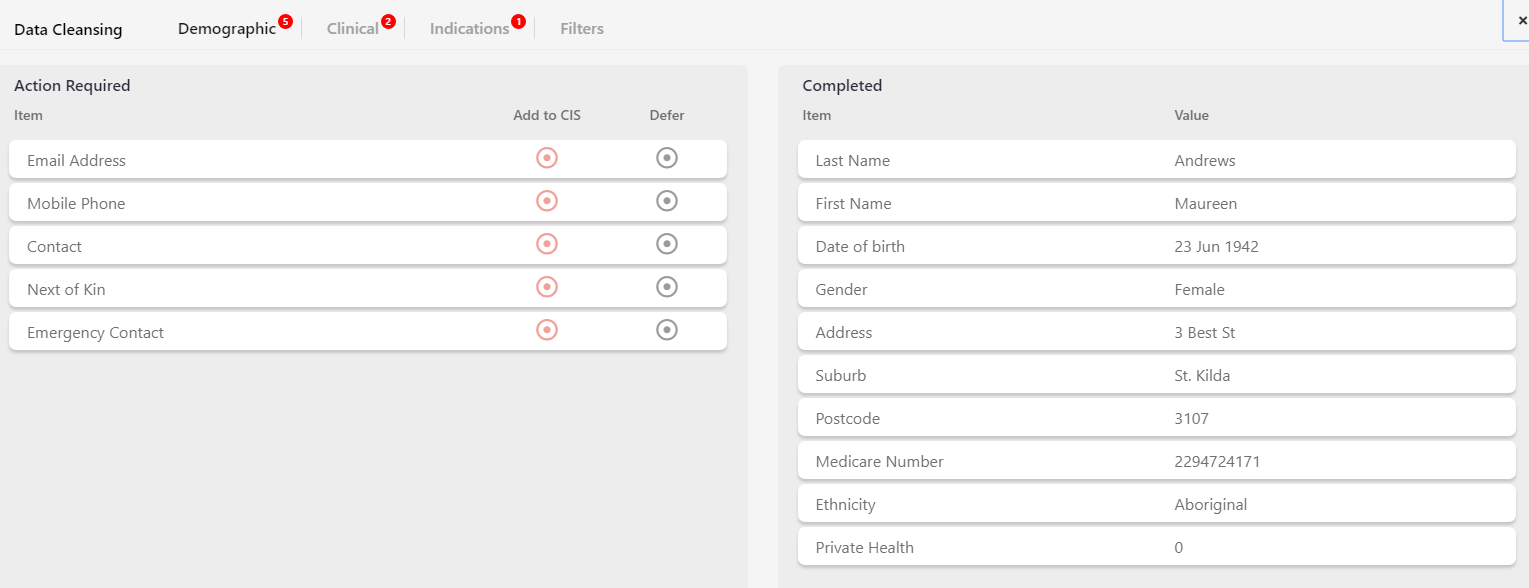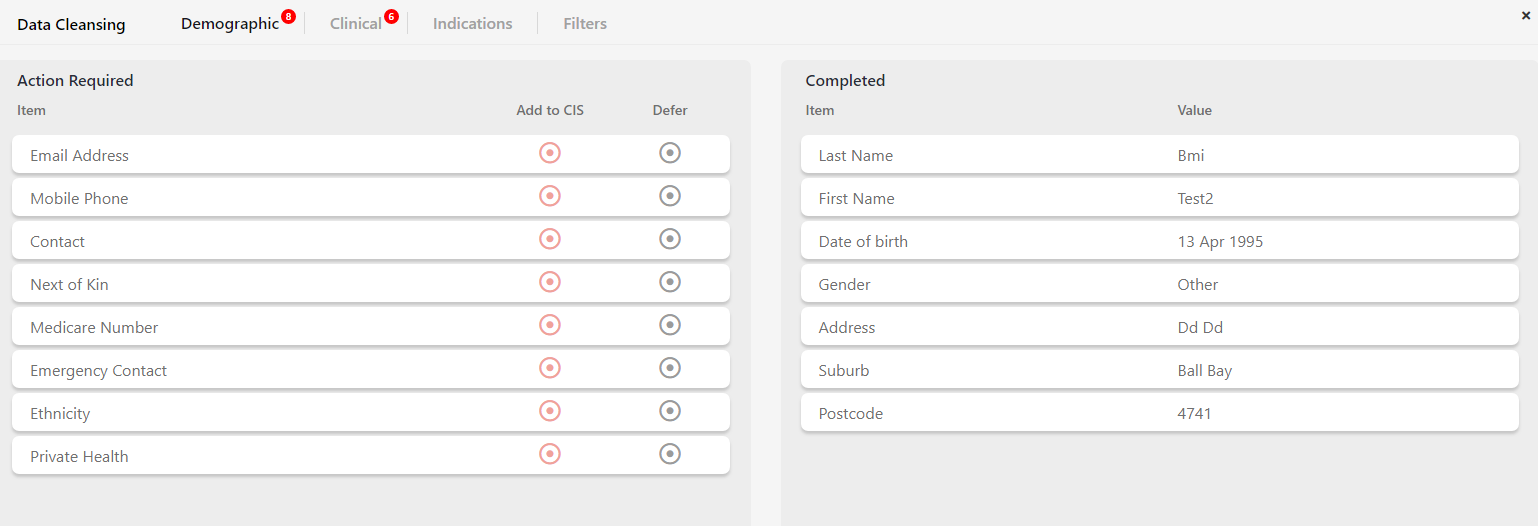Page History
...
When the Cleansing app is opened the following screen is displayed. Currently there are four different tabs – Demographic, Clinical, Indications and Filters. By default the first tab with actions recommended is open, in this case the Demographic tab. To switch between tabs click on the name of the tab. The active tab is indicated by the tab's name in bold.