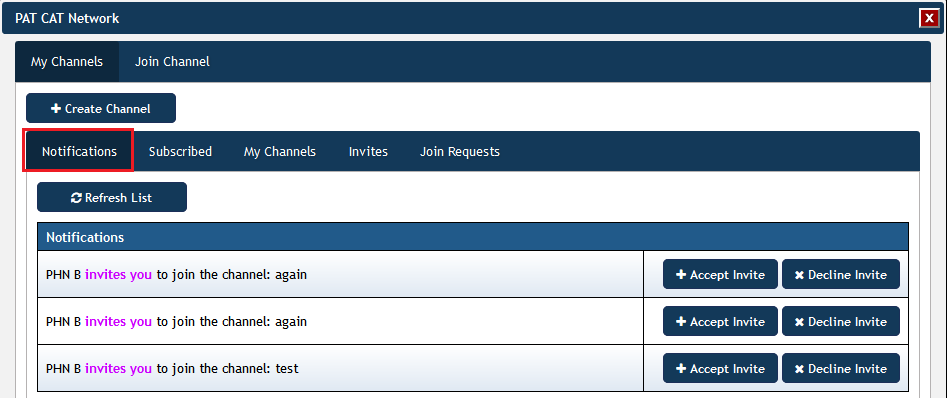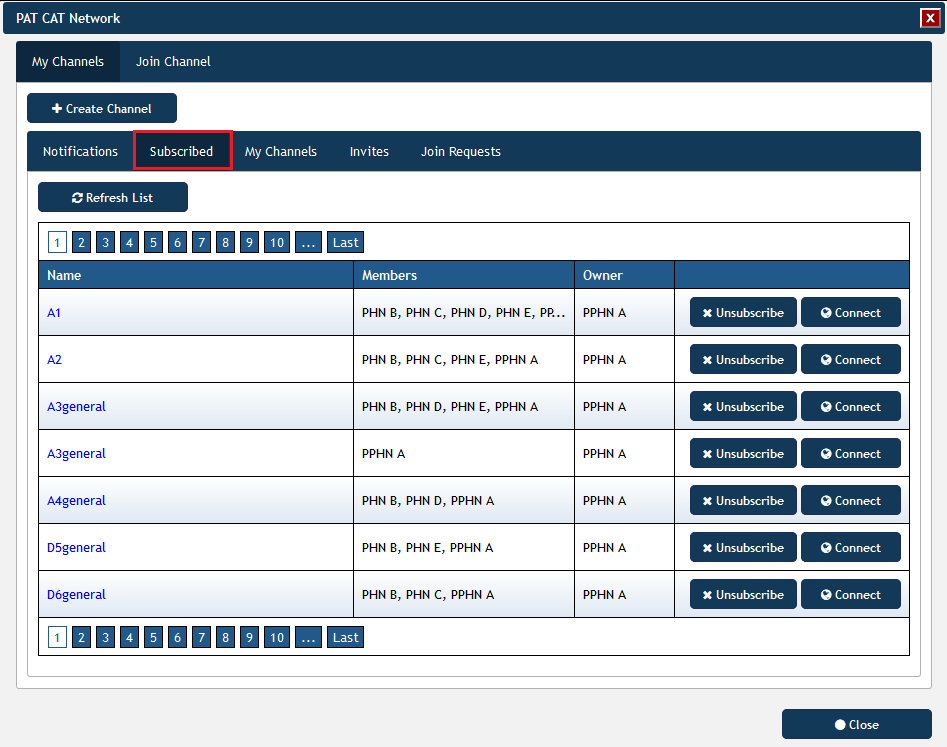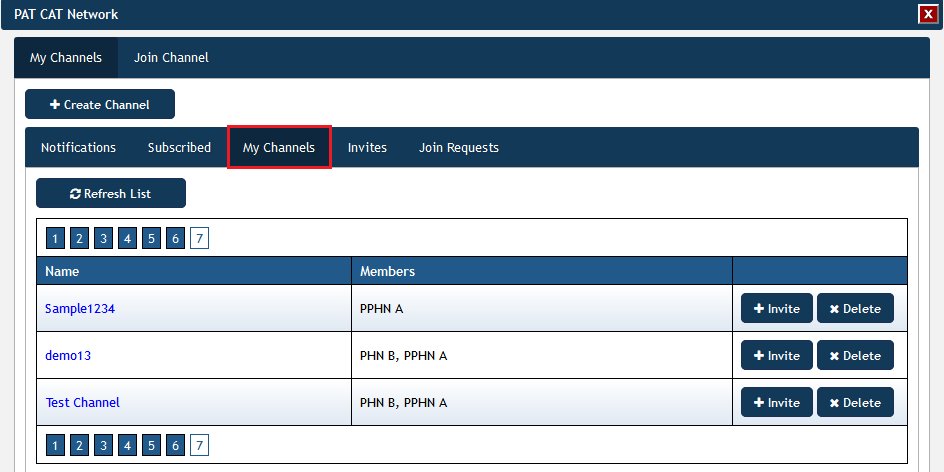Page History
Children Display
The organisations currently using PAT CAT have expressed interest in sharing aggregated data across their catchment boundaries. The PAT CAT Network has been created to provide this functionality and will provide the ability will be particularly useful to compare indicators across multiple organisation catchments and/or state borders.
...
The tabs on the PAT CAT Network window are described in detail below.
Notifications
...
Each notification in the listing will display the following info:
- Description of the notification.
- For example:
- organisation A wants to join Channel A
- organisation B invites you to join Channel ABC
- For example:
You can accept or decline an invite.
Subscribed
A listing that displays all the channels the organisation is subscribed to.
Each items in the listing will display the following info:
...
| Children Display |
|---|
...
Unsubscribing to a channel that the organisation owns, will require the organisation to select a new owner.
Organisations can connect to a channel by clicking on the “Connect” button. When connected, the Connect button will become “Disconnect”. The PAT CAT Filter section will change.
- The filter section will display the current connected Channel.
- Shows button to disconnect
- Shows button to Change Channel
- The filter section will only display a list of filters that the organisation has participated for the currently connected organisation
- Each filter will display the filter name, description and button to select the filter
My Channels
This tab will display all the channels the organisation has created
Each items in the listing will display the following info:
- Channel Name
- Members (other subscribed organisations)
- Ability to invite other organisations
- Ability to delete the channel
Invites
The invites tab shows all invites you have created and allows to remove invites if required. Details on how to create an invite see here: Inviting an organisation to join a Channel
Join Requests
When an organisations is interested in joining one or more of your public channels, the join request will be displayed here.