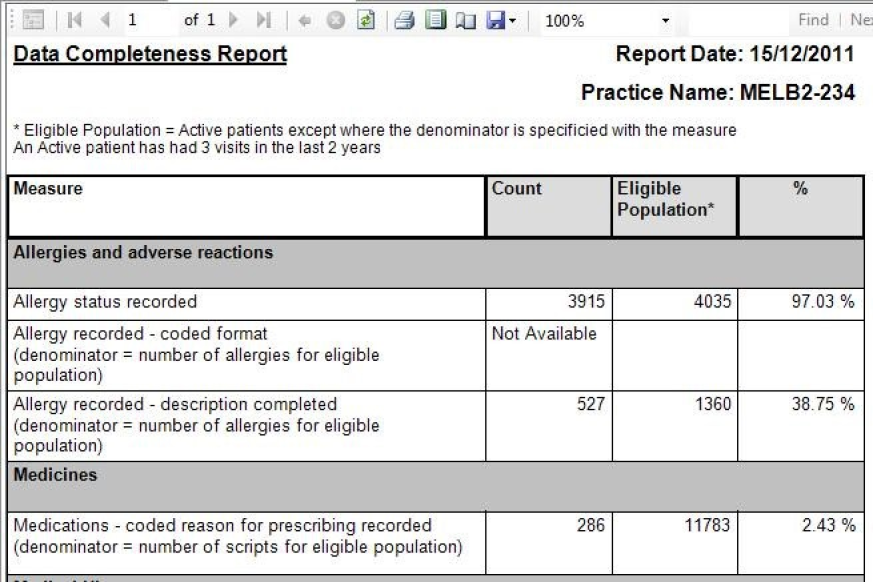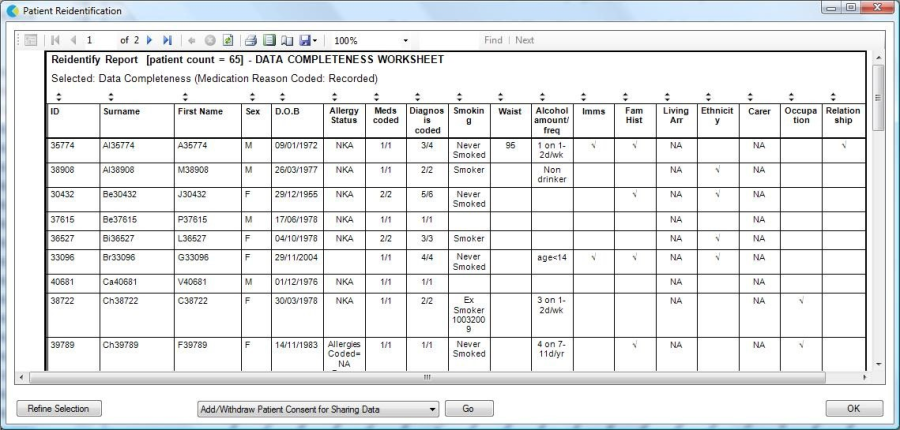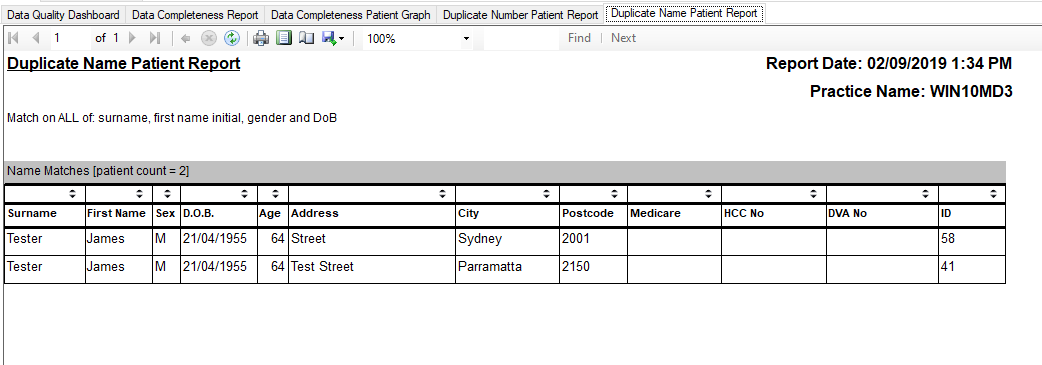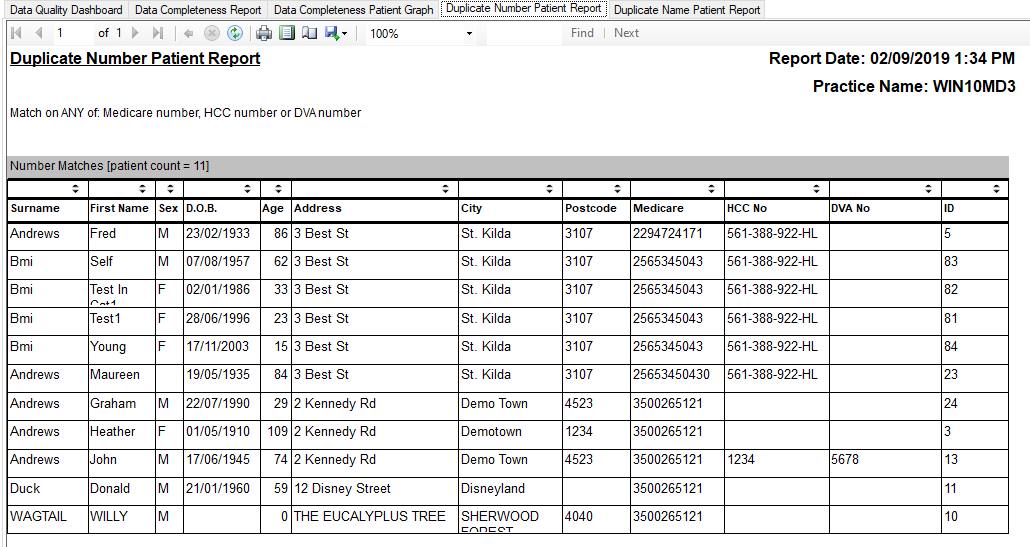Page History
...
Data Completeness Reports |
|
Data Quality | The Completeness Report provides a % of completeness for each data indicator.
|
Data Quality | The Completeness graph provides a graphical view of the data indicators by patient and allows re-identification of patients where data is missing.
|
Data | Patient data can be exported from the Data Completeness Graph using the 'Worksheet' button. Duplicate Patients Report |
|
| ||||||
Data Quality > | The Duplicate Patients Report is a list of patient records within the clinical system where duplication is suspected.
|
...