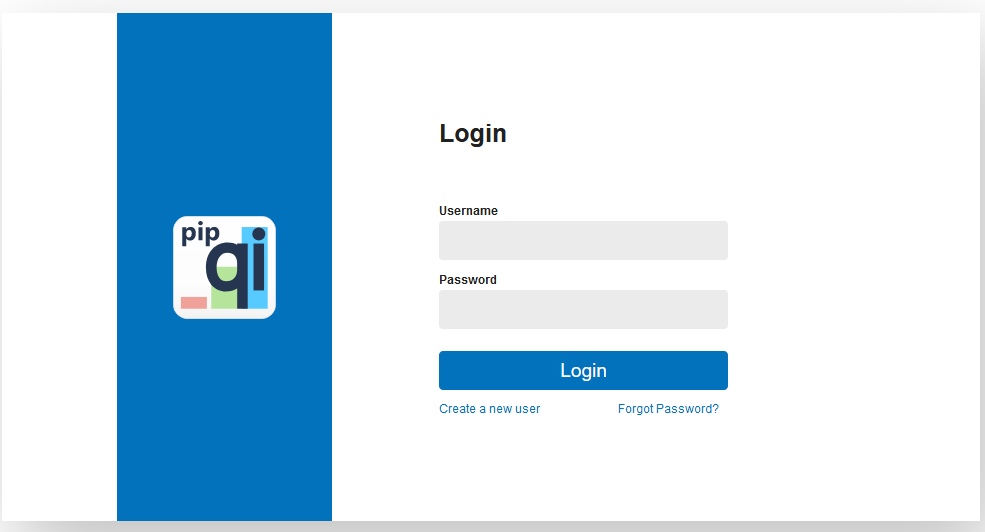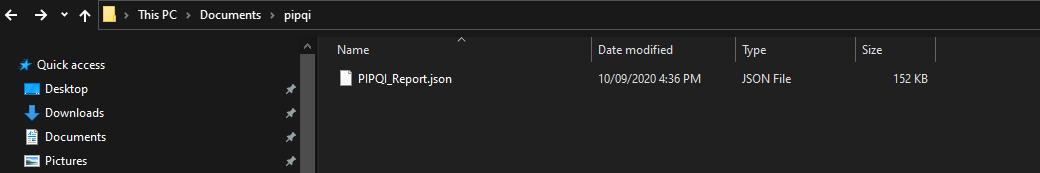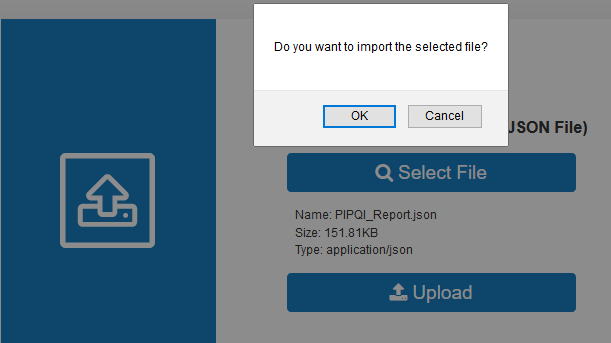Page History
...
Once you have loaded the portal, please enter your username and password - this will be provided by the PHN or Pen CS support.
| Warning |
|---|
| Please note that you can't use an account that is associated with multiple practices for this process. If you are unsure if your account has access to more than one practice please contact our support team to confirm the type of your account. |
After successful log-on you will see an option to upload the PIP QI JSON file, click on 'Select File' to open your Windows Explorer and navigate to the JSON file.
...
Remember where you saved the file when you created it and open that location, click on the file and then on 'Open'
Click on 'OK' to import the file.
As the JSON file is small, the upload will not take long. Once it is completed, you will see the following screen:
...