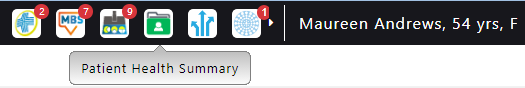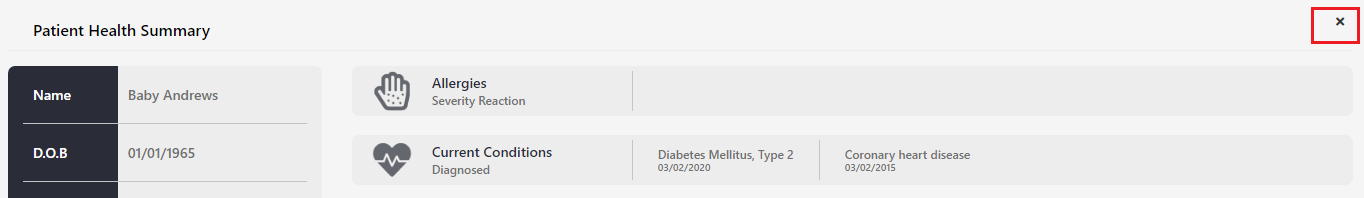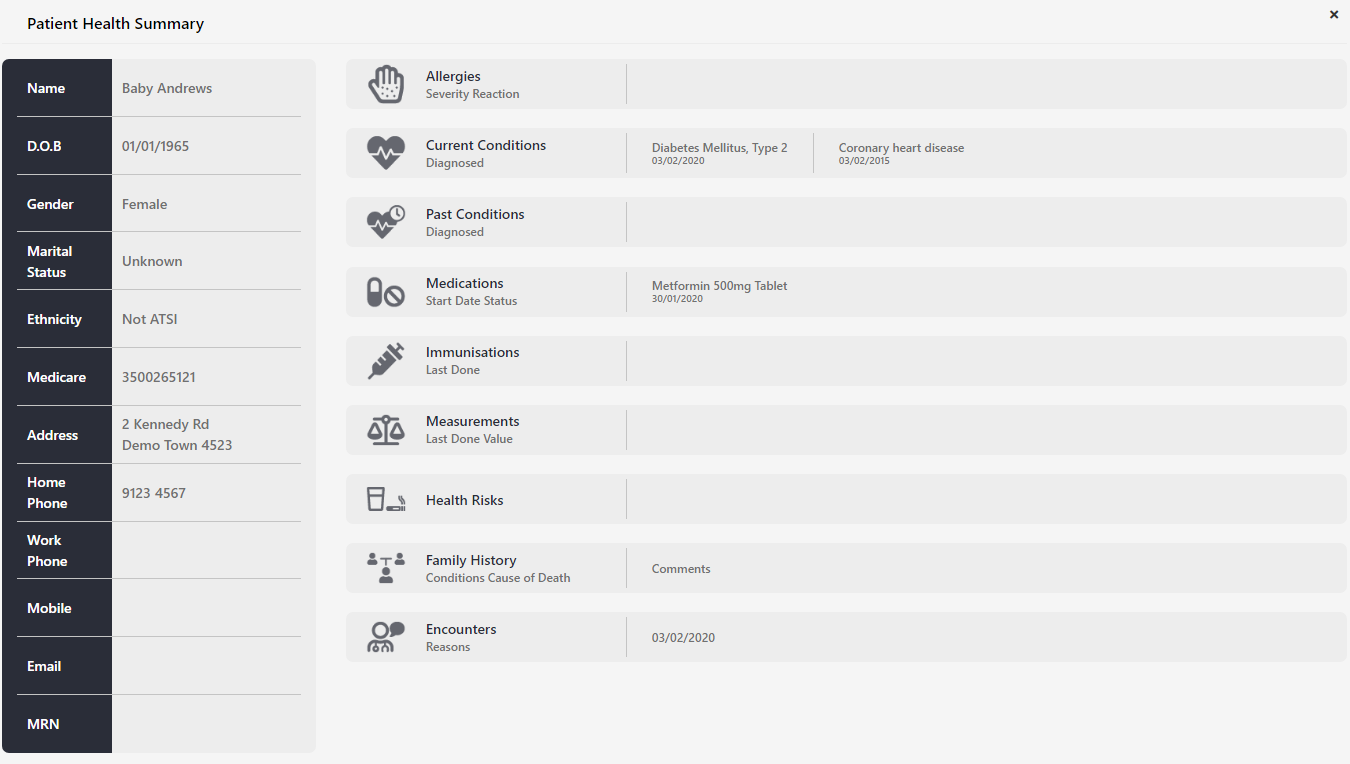Page History
The Patient Health Summary (PHS) will display information extracted from the GP application, in this case MD3, in chronological order with the latest information to the left. Patient details are shown in a bar on the very left of the screen. This screen is purely displaying the patient information, there is no interaction with the screen data possible.
Displaying the PHS
The PHS is displayed automatically when a patient is opened in the clinical system.
The PHS app can be turned off closed by clicking on the close option, or hidden using the 'hide' option. button
...
Patient Health Summary
Clicking on the tile for the PHS will open the full screen view for the currently opened patient:
The PHS will display information extracted from the GP application, in this case MD3, in chronological order with the latest information to the left. Patient details are shown in a bar on the very left of the screen. This screen is purely displaying the patient information, there is no interaction with the screen data possible.