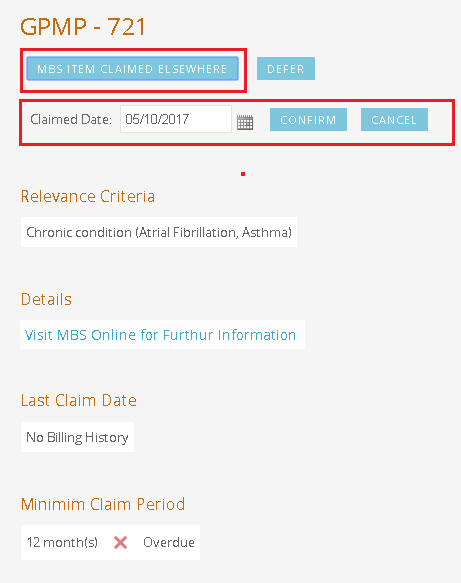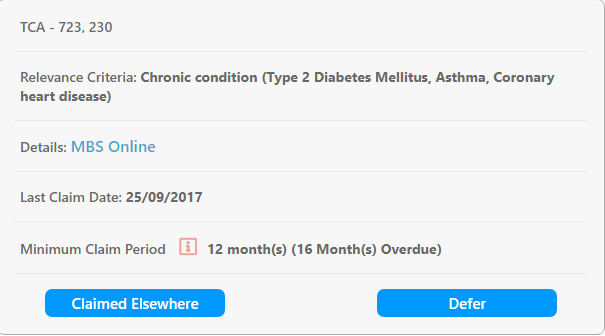Page History
...
You can access this option by expanding (clicking on) the item, in this example a GPMP TCA and then click on 'MBS ITEM CLAIMED ELSEWHERE'
This will by default enter today's date as the 'Claimed Date' and then allow you to confirm. Topbar will not show the item as relevant again until the respective claim period as passed, based on the claim date entered here. So the GPMP will not be shown again until 12 months after the new 'Claimed Date' entered here.
...