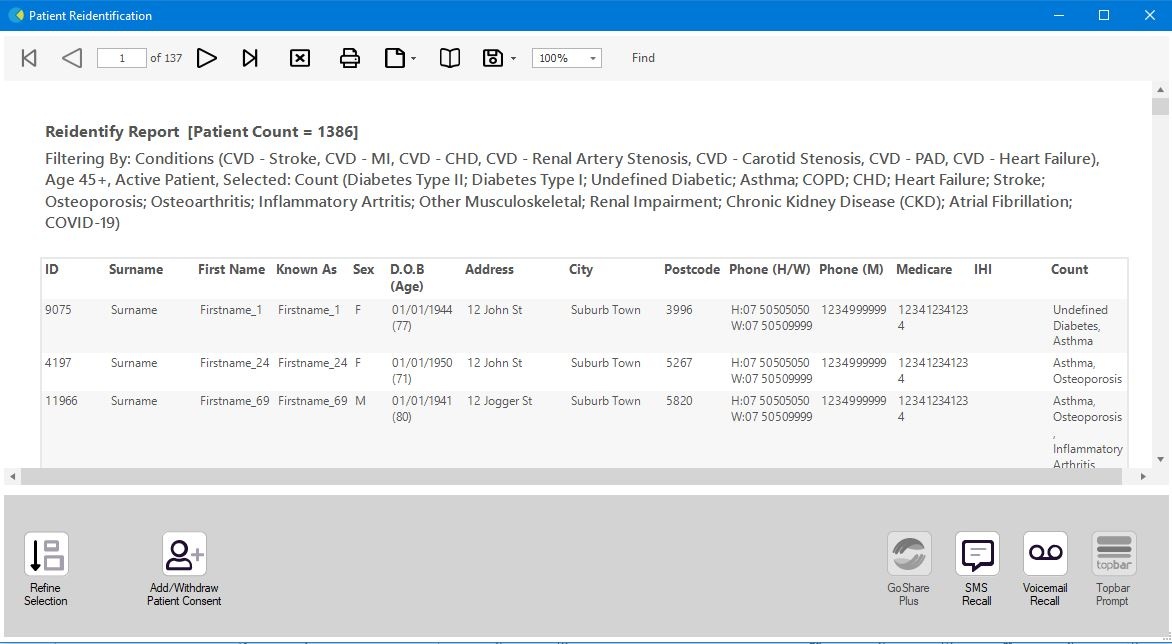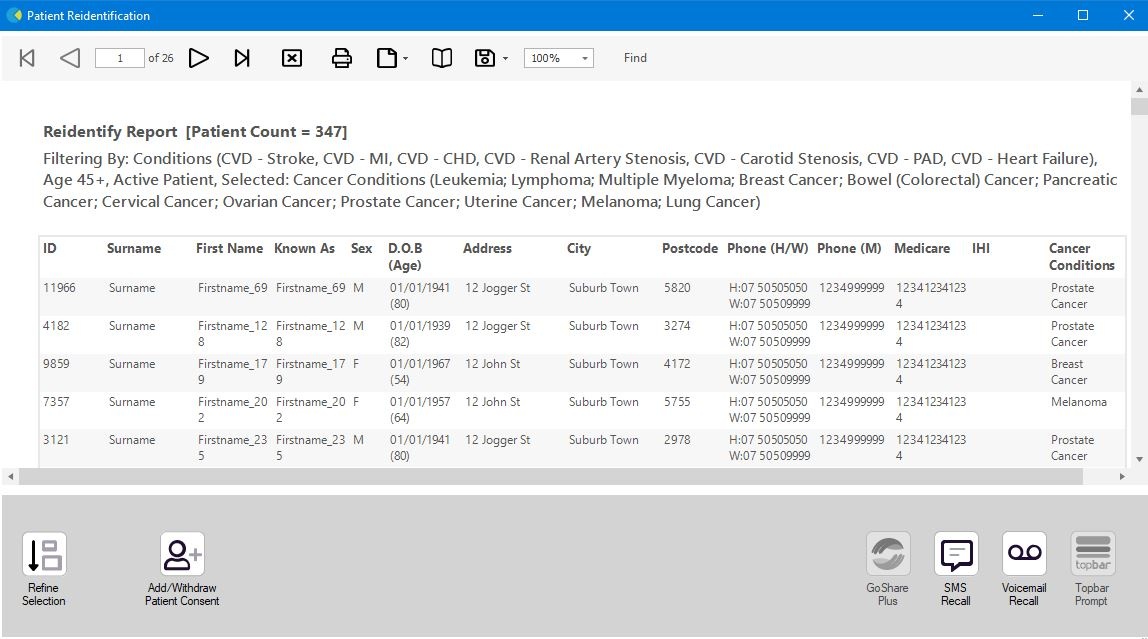Page History
Recipe Name: | Identify at risk patients who have a chronic condition and are eligible for both a Heart Health Check and a GP Chronic Disease Management Plan. |
Rationale: | Various chronic conditions are often linked with increased risk of heart disease1. It is therefore important to conduct absolute CVD risk assessments (Heart Health Checks) for patients with chronic diseases. This recipe will identify patients who are eligible for both a Heart Health Check and a GP chronic disease management plan. 1. National Vascular Disease Prevention Alliance. Guidelines for the management of absolute cardiovascular disease risk. 2012. |
Target: | Patients aged 45 and over with no diagnosis of CVD and any of the following conditions:
|
Target patients must also not have claimed a Heart Health Check, GP chronic disease management plan, or any other health assessment in the previous 12 months. | |
CAT Starting Point: |
|
CAT4 Starting Point
Filter Steps
...
To see the full report, first minimise the filter panel by clicking on the in the top left corner.
Part 1 - Find patients with chronic conditions (excluding cancer)
Now that we have applied the above filter, we need to find those patients with any of the specified chronic conditions. To find those patients use the Disease report and click on the bars as shown below to select any of those conditions.
As we also want to include patients with any type of cancer, we need to do a cross tabulation to join results from two different reports. To read more about cross tabulation, click here: Cross Tabulation Report
Click in the 'Export' icon in the top right to see the patients with the selected conditions. All of them will have no GPMP/Heart Health Check or Health Assessment claimed in the last 12 months as well as the other filter criteria.
Part 2 - Find patients with cancer
If you haven't done so already, please clear the selected conditions from the 'Disease' filter. Then click Click on the 'Cancer Conditions' report tab and then click on 'Select All' to add those patients to our search:
Now all filter and report criteria are in place. To see the patients of interest, click Click on the 'Report' icon to create a cross tabulated report. This report will show you Export' button in the top right to see a list of all patients without a Heart Health Check, a health assessment or a GPMP in the last twelve months with one or more of the selected chronic conditions and/or a cancer diagnosis.
In this report you will see the patient details as well as, in the last two columns, their chronic conditions and/or cancer diagnosis.
.
From this report you can export the patient list to Excel or send voice or text messages directly from CAT4. To export a list, click on the disk icon and choose your preferred file format:
...