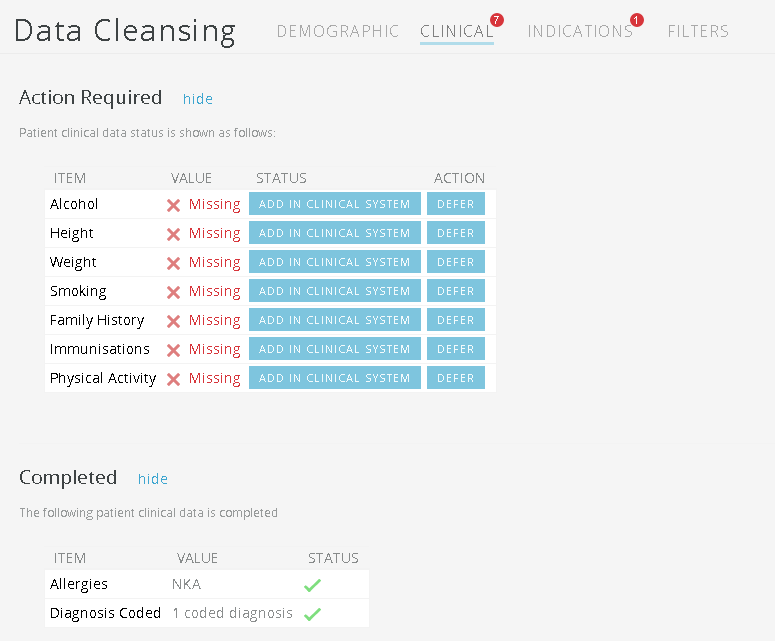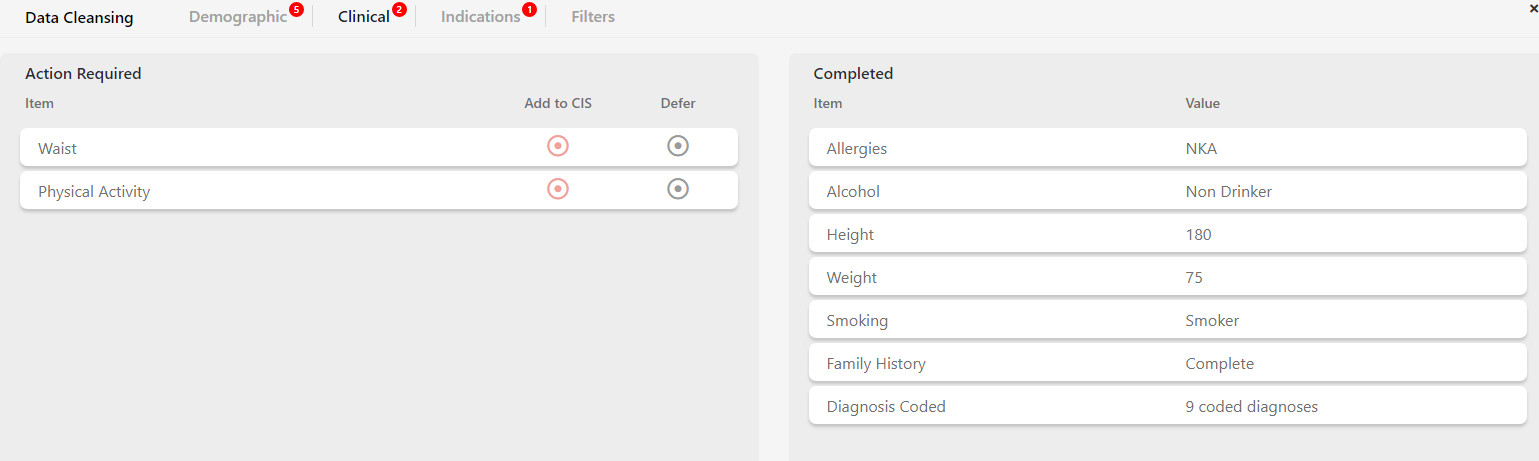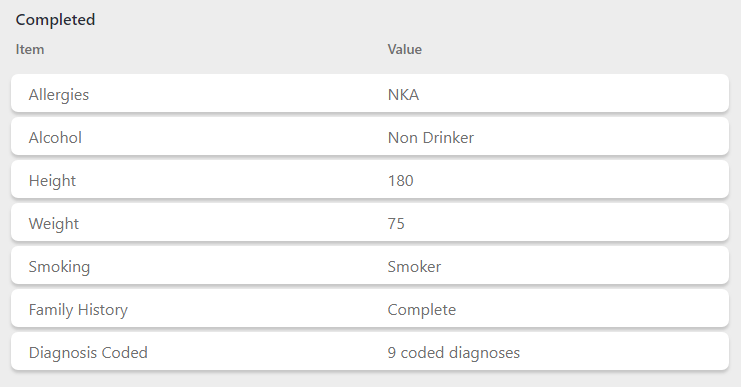Page History
This tab displays any missing and completed items from the patients record related to their clinical information in their patient record in the GP application. Items that require actions are displayed on top and completed items at the bottom of the screen. Both can be hidden or displayed by clicking the hide/display link.
Items that are completed or not relevant for the patient are shown under the 'Completed' header:
The items checked for are:
...
Topbar allows the user to jump straight to the relevant field in the GP desktop application by clicking on the link the button on the screen. In our example a click on the link next to the Allergy Reaction will open the patient details screen on the 'Allergies/Adverse reactions' tab in MD3 and allow for immediate entry of the missing data:
...