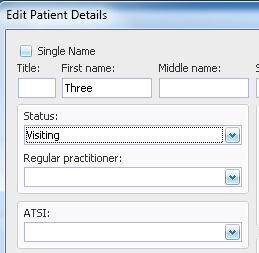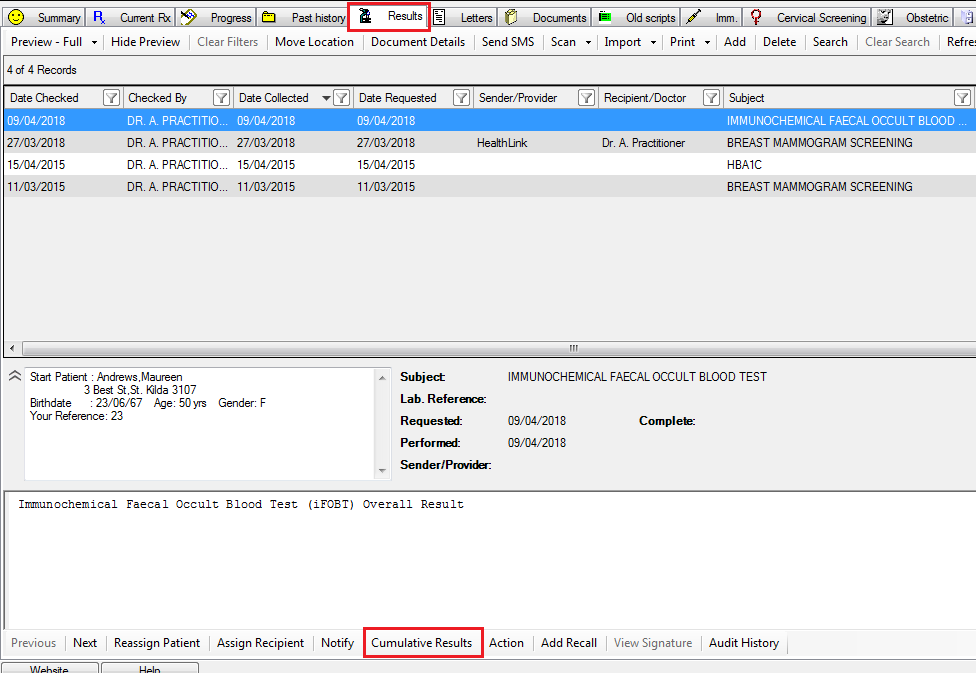Page History
By default only patients who are not archived or deceased will be included in the extract. When a patient is marked as 'visiting' or 'inactive' in Pracsoft, the patient will not be included in the extract.
To check if your pathology data is received in the 'atomised' format, please click on the 'Cumulative Results' box in your 'Results' tab. This will show you a table with all pathology results received for this patient. Any results missing from this table will not be able to be extracted by our tools, as these results have not been fully imported into the patient record. This can be caused by a problem with the data transmission from the lab or can have other reason related to your clinical system. If your lab is not sending any or all results in HL7 and in atomised format, you can contact the lab and request that the pathology results should be sent in the atomised format, this is the normal format for pathology data in Australia.
Children Display