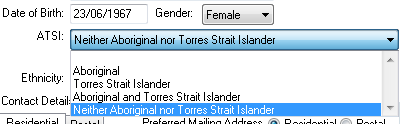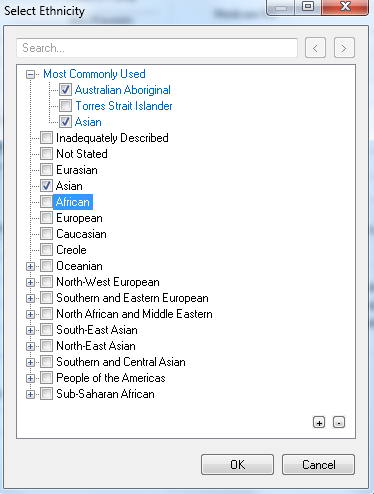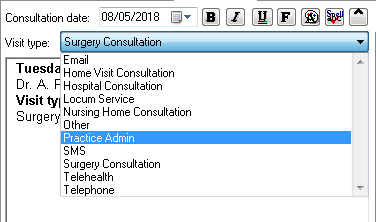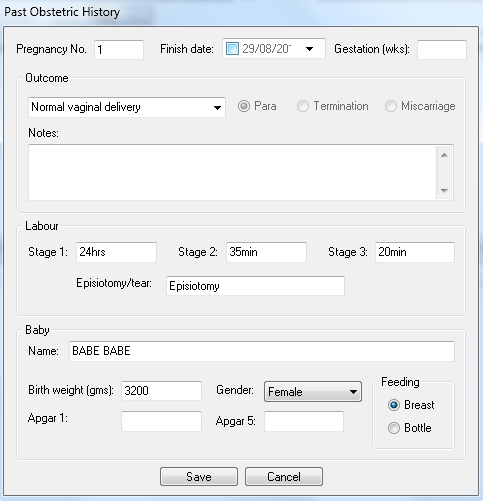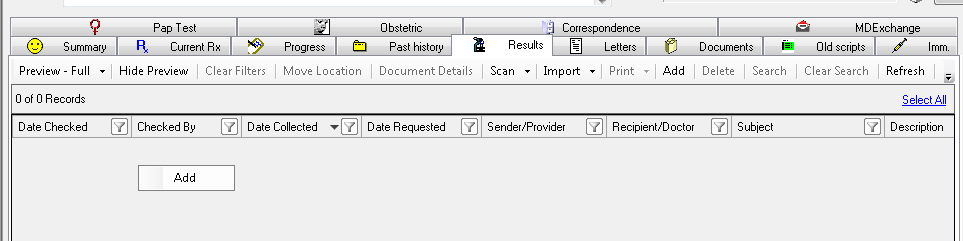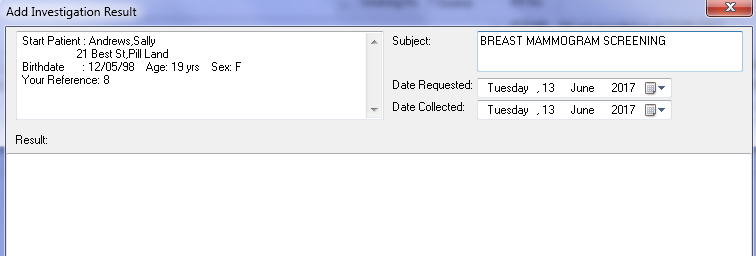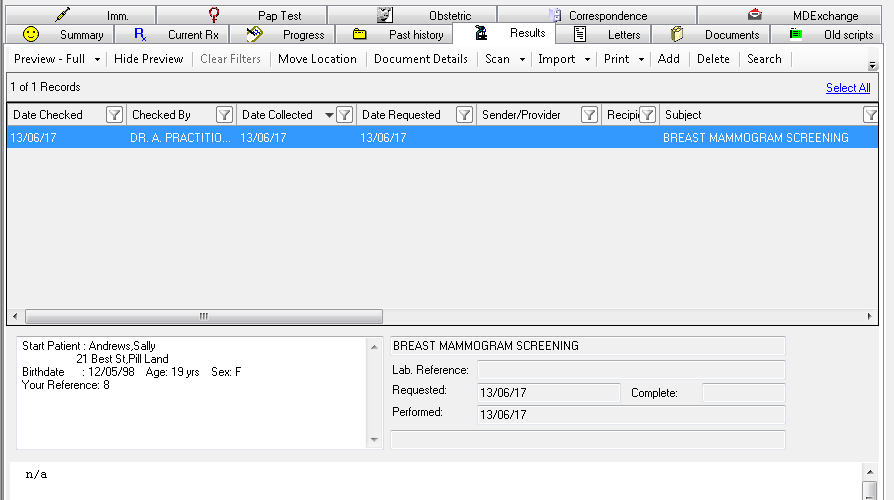Page History
...
Demographic | Medical Director Mapping | ||||
Gender | Patient Details screen > Sex | ||||
Ethnicity | Patient Details screen > ATSI > Drop down list for Aboriginal and/or TSI, non ATSI, Not Recorded Patient Details screen > Ethnicity > ... button will open up a list of countries/ethnicities. Multiple selections can be made | ||||
DVA | Patient Details Screen > | ||||
Age | Patient Details screen > DOB | ||||
Last Visit / Activity | Progress screen > Checks entries on previous visits list Visit Type Third Party is also excluded from the visit count in CAT. | ||||
Postcode | Patient Details screen > Postcode | ||||
Allergy | Patient Details > Allergies tab | ||||
Allergy Recorded | An Allergy Item is present | ||||
No Known Allergies | The 'No Known Allergies' check box is checked | ||||
Nothing Recorded | No Allergy Items are present and the 'No Known Allergies' check box is unchecked | ||||
Family History | Family/Social Hx tab - any entry (free text) in the Family History box will be counted | ||||
Smoking | Patient Details > Smoking tab > | ||||
Daily Smoker | Smoker = Smoker is selected and frequency is daily | ||||
Irregular Smoker | Smoker = Smoker is selected and frequency is not daily | ||||
Ex Smoker | Smoker = Ex-Smoker is selected | ||||
Never Smoked | Smoker = Never smoked is selected | ||||
Nothing Recorded | Smoker has nothing selected | ||||
| State of Change Assessment | Not ready = not ready Unsure = Intends to quit Ready = Ready Recent quitter = Other | ||||
Review Date | Date of Assessment | ||||
Alcohol | Patient Details > Alcohol tab > | ||||
Drinker | Frequency = any except Never | ||||
Non Drinker | Frequency = Never | ||||
Nothing Recorded | Alcohol tab has nothing selected | ||||
Review Date | Date of Assessment | ||||
Measurements /Pathology * |
| ||||
BMI | Clinical > Diabetes Record > Add Values or Assessment | ||||
Waist | Tools > Weight Calculator | ||||
| Birthweight | For the Maternal Health Care report, CAT can extract the birth weight of the child from two sources. One is the child's record, For the Mother's Antenatal report the birth weight of the child has to be recorded in the mother's record. Under the Obstetric tab | ||||
FBG (BSLF) | Clinical > Diabetes Record > Add Values or Assessment | ||||
Cholesterol | Clinical > Diabetes Record > Add Values or Assessment | ||||
HDL | Clinical > Diabetes Record > Add Values or Assessment | ||||
LDL | Clinical > Diabetes Record > Assessment | ||||
Triglycerides | Clinical > Diabetes Record > Add Values or Assessment | ||||
Creatinine | Clinical > Diabetes Record > Add Values or Assessment | ||||
Urinary creatinine | Pathology HL7 results with LOINC code 14683-7 | ||||
Microalbumin | Clinical > Diabetes Record > Assessment (Microalbumin in units mg/L) | ||||
ACR (Microalbumin Creatinine Ratio) | Clinical > Diabetes Record > Assessment (Microalbumin ratio) | ||||
HbA1c | Clinical > Diabetes Record > Add Values or Assessment | ||||
BP | Clinical > Diabetes Record > Add Values or Assessment | ||||
Respiratory – Spirometry | Tools > Toolbox > Respiratory Calculator > FEV1 and FVC post values
| ||||
INR | Tools > Toolbox > INR Record > INR | ||||
Physical Activity | Assessment > Physical Activity (or running man icon) We are reporting:
| ||||
FOBT | Pathology HL7 results with LOINC code 2335-8, 27396-1, 14563-1, 14564-9, 14565-6, 12503-9, 12504-7, If no FOBT test is displayed on your list of available tests on the pathology request screen, you can add a new test. Please | ||||
eGFR | Pathology HL7 results with LOINC code 33914-3 | ||||
Pap Smear | Female Patient Record > Smears tab | ||||
Recorded | An entry is present on the tab | ||||
Done Date | Date of most recent entry | ||||
| Pathology HL7 Results | ||||
Recorded | True if a result exists | ||||
Done Date | Date of test result | ||||
Test Name | CAT checks for the test names in the list below: CCSR CERVICAL CONVENTIONAL SMEAR CERVICAL CYTOLOGY CERVICAL SMEAR CERVICAL SMR CYTOLOGY GYNAECOLOGICAL CYTOLOGY GYNAECOLOGICAL (PAP-0) GYNAE CYTOLOGY GYNAECOLOGICAL CYTOLOGY GYNEA CYTOLOGY NON SCREENING PAP NON SCREENING SMEAR PAN-O PAP PAP (BALLARAT) PAP (GEELONG) PAP NS PAP SMEAR PAP SMEAR (PAN-0) PAP SMEAR +/- THIN PREP PAP SMEAR OLD PAP SMEARS PAP TEST PAP-0 (PAP SMEAR) PAPFU PAPR PAPR NS THIN PREP ONLY THINP VAG SM VAGINAL SMR VAULT CYTOLOGY VAULT SMEAR
Practices should check the test names appearing in the results tab and advise PCS if there is a test name that should be added to this list. | ||||
Pap Smear Ineligible | 1) Smear tab – ticked to exclude OR | ||||
|
Mammogram results are not sent electronically in all states, but if test names are entered manually into the results tab CAT4
To add a test name manually to the Results tab in MD3 and right click in the results area to bring up the 'Add' option: Then add one of the test names above and save the result (there has to be some text in the result field but CAT4 | ||||
Diseases |
| ||||
Condition | Past History screen > Checks the condition selected on history items, where Conditions are | ||||
Medications |
| ||||
Medication | Current Rx screen > | ||||
Medication Count | Current Rx screen > Counts All Drugs listed as current medications |
...