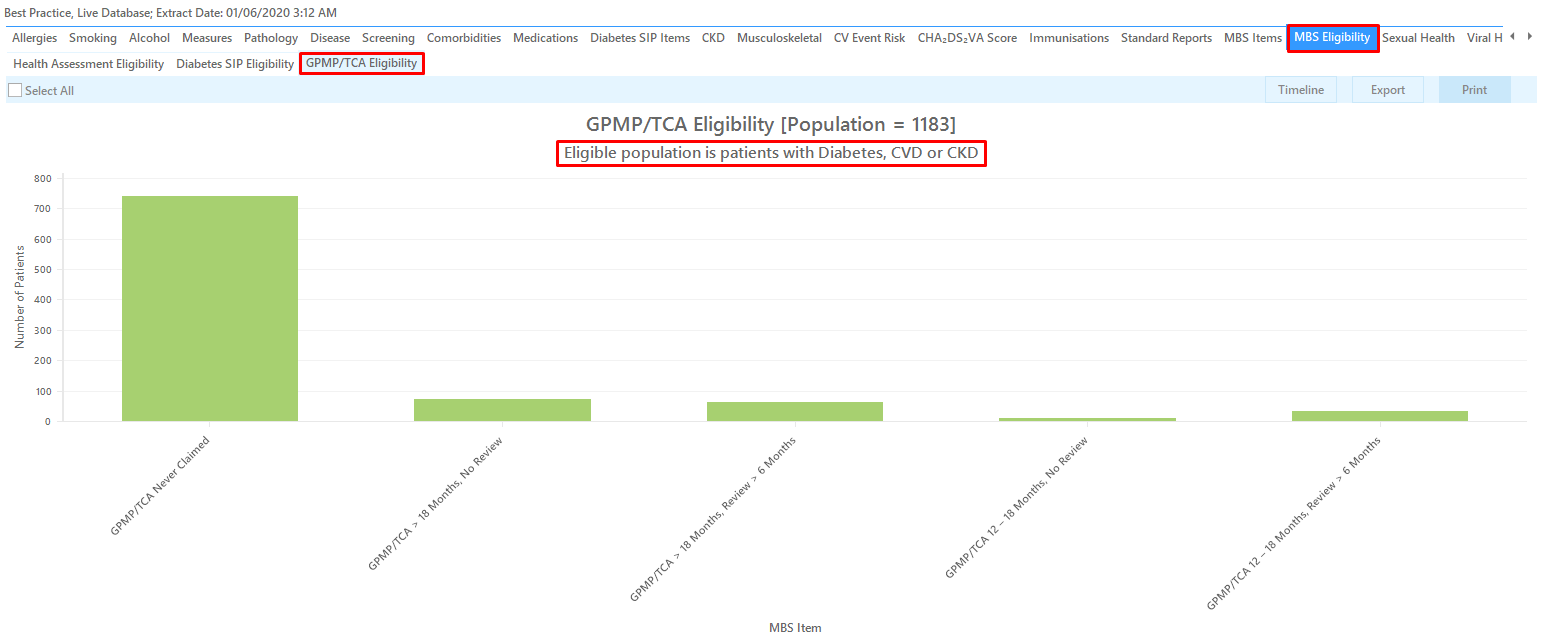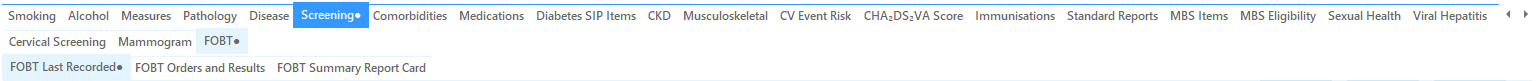Page History
Optional: Combine patients from the above steps with eligibility for health assessments or GPMP
If a patient is eligible for cancer screening CAT4 can combine this eligibility with other recall, such as GPMP/TCA or related reviews. This optional step can help you to make your recall more efficient and avoid multiple recalls for the same patient by combining eligibility criteria in the search. The example below shows how to add the MBS item related criteria to the search, you can also look at recipes for MBS items and combine with the steps above. A number of recipes are here: MBS related recipes
Report steps:
- Go to any of the 'MBS Eligibilty' report tabs. In this example the 'MBS Eligibility/GPMP/TCA Eligibility' tab is used. The report will list patients with at least one chronic conditions from the diabetes, CVD or CKD categories and their GPMP/TCA status.
- Select the categories of the report you want to combine with the cancer screening search above.
To find patients that are eligible for all screening tests you can do a cross-tabulation. Leave the relevant parts of each pie chart selected as shown above and you should see a dot next to each report where some or all of the graph has been selected:
Then click on the 'Report' icon on top of your screen:
This will show a list of all patient meeting the selected categories on all reports.In this example it will combine eligibility for cancer screening and will only show those patients who in are also eligible for a GPMP/TCA and never had the MBS item claimed at your practice.