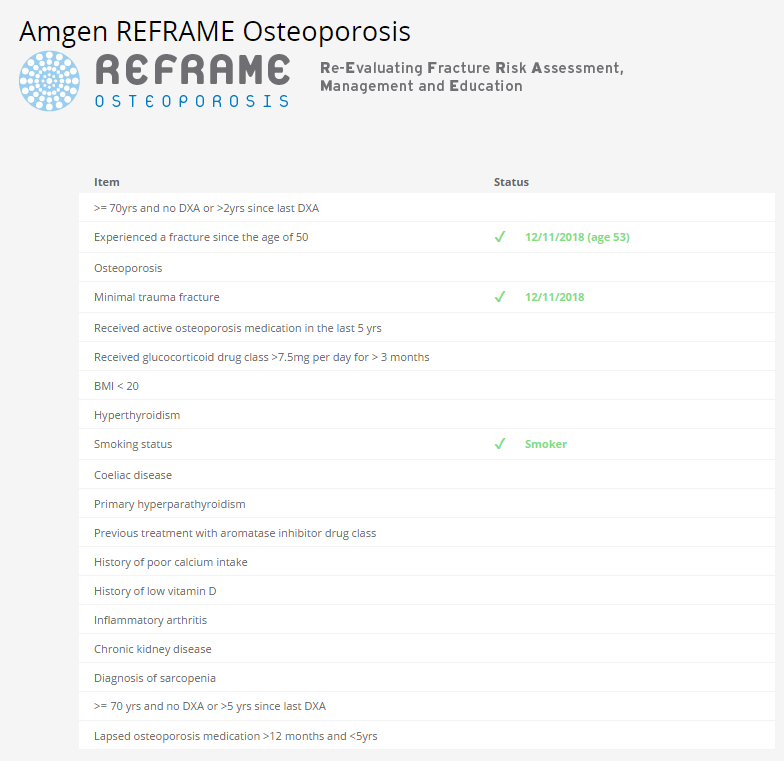The Amgen REFRAME app provides easy access to reporting relating to patients that have osteoporosis risk factors and gives the users a simple view of the patient's risk and other relevant factors in one table.
The app will apply the following patients:
- Patients 70 years of age and older and never had a DXA, or have not had a DXA within the last 2 years
Or
- Patients that have experienced a fracture since the age of 50
When a patient meeting one of the criteria above is opened in your clinical system, the app will become active and show a notification in a red circle:
Clicking on the app icon will open it in full screen and display all relevant information in a table view:
If there is no information in the patient record, only the name of the indicator will be displayed. If the information is available, it will be displayed in green.
The following columns will be displayed within the app and populated if the data is stored within the patients record in a coded format. Full details on the mapping and background can be found here: REFRAME Data Mapping
| Item | Column Name | Data Mapping |
|---|---|---|
1 | >=70yrs and no DXA or >2yrs since last DXA | green tick, date and additional details or blank (nothing displayed) |
2 | Experienced a fracture since age of 50 | green tick, date and additional details or blank (nothing displayed) |
3 | Osteoporosis | green tick, date and additional details or blank (nothing displayed) |
4 | Minimum Trauma Fracture | green tick, date and additional details or blank (nothing displayed) |
5 | Received bone active medication in the last 5yrs | green tick, date and additional details or blank (nothing displayed) |
6 | Glucocorticoid drug class >7.5mg per day for >3 months | green tick, date and additional details or blank (nothing displayed) |
7 | BMI <20 | green tick, date and additional details or blank (nothing displayed) |
8 | hyperthyroidism | green tick, date and additional details or blank (nothing displayed) |
9 | Smoking | green tick, date and additional details or blank (nothing displayed) |
10 | Coeliac Disease | green tick, date and additional details or blank (nothing displayed) |
11 | Primary Hyperparathyroidism | green tick, date and additional details or blank (nothing displayed) |
12 | Previous treatment with aromatase inhibitor drug class | green tick, date and additional details or blank (nothing displayed) |
13 | History of poor calcium intake | green tick, date and additional details or blank (nothing displayed) |
14 | History of low vitamin D | green tick, date and additional details or blank (nothing displayed) |
15 | Inflammatory conditions associated with bone loss | green tick, date and additional details or blank (nothing displayed) |
16 | CKD | Please see below for details on this indicator |
17 | Diagnosis Sarcopenia | green tick, date and additional details or blank (nothing displayed) |
| 18 | >=70yrs and no DXA or >5yrs since last DXA | green tick, date and additional details or blank (nothing displayed) |
| 19 | Lapsed Osteoporosis medication >12mths and <5yrs | green tick, date and additional details or blank (nothing displayed) |
CKD displays stages of CKD (indicated or diagnosed) as well as likelihood of the indication based on the extracted pathology
Patients on dialysis are displayed as 'level 5' CKD. For more information refer to Kidney Health Australia web site and the CKD Guideline Booklet available at www.kidney.org.au For full details on the CKD stage calculation please see here: http://kidney.org.au/cms_uploads/docs/02_algorithm-for-inital-detection-of-ckd.pdf |