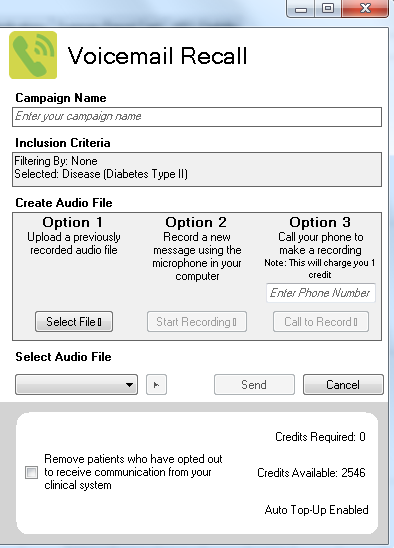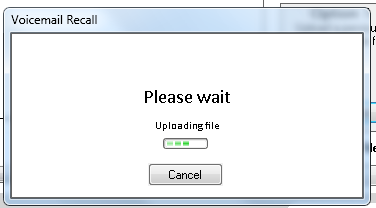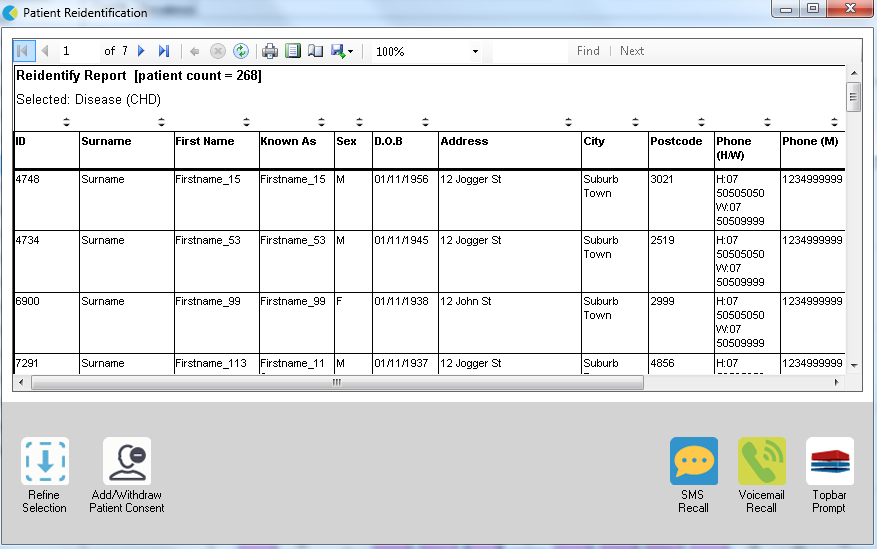
Voice Messages sent through CAT4 will be sent to mobile phone numbers only. The patient's phone will not ring, the message will go straight to voice mail and the patient will receive a notification that he has received a voice-mail message.
After you have applied one or more filters and/or cross tabulations and have selected the group of patients of interest, you will see the choices for SMS and Voicemail Recall and other options at the bottom of the patient re-identification report. This can be applied to all of our CAT RECIPES or any custom search you want to perform.
You can refine the selection manually by clicking the 'Refine Selection' button.
To send a voice message your phone number needs to be verified as explained here: CommuniCAT - Setting up your Account
You will need to have at least one audio message recorded before you can send a voicemail message and there are three options on how to record a message: