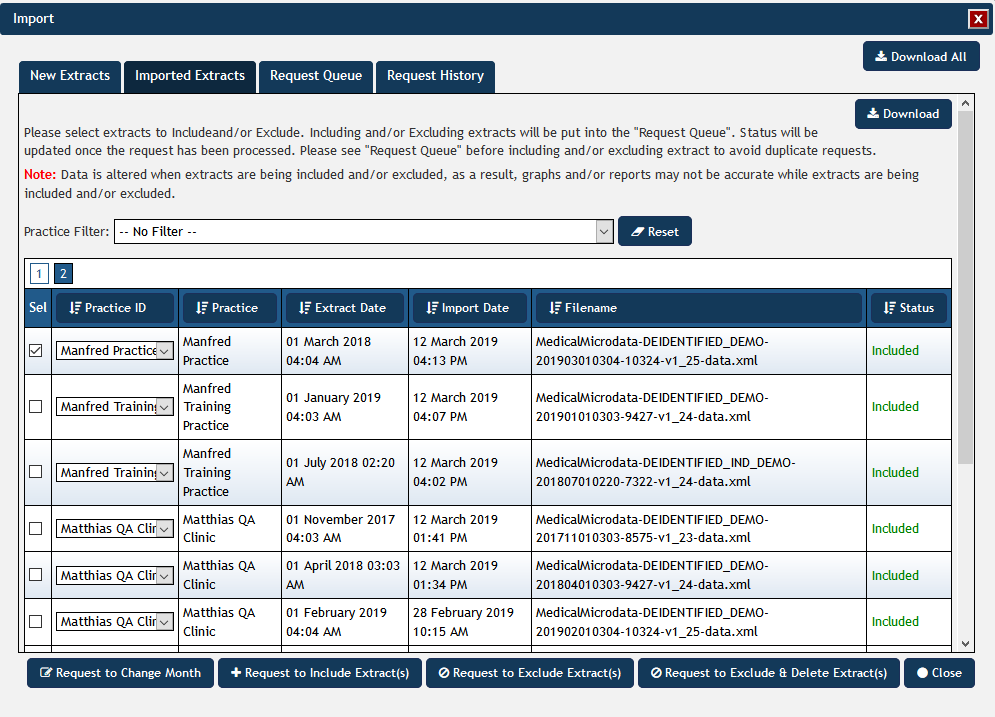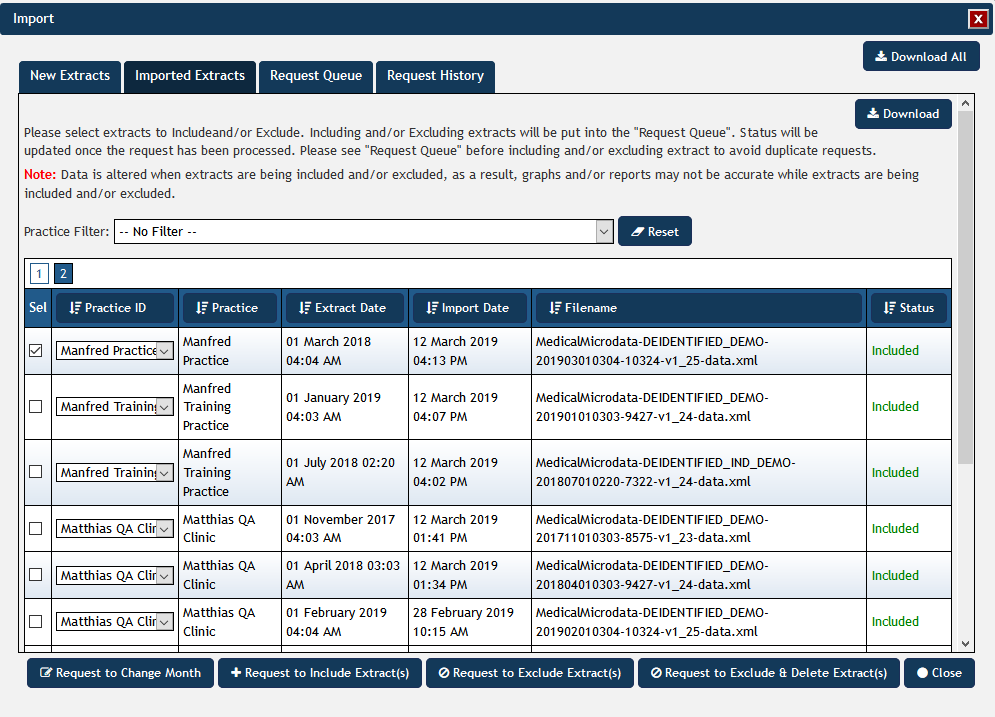Access the Imported Extracts window as detailed above. Once at least one practice has been selected by using the tick box in the 'Sel' column, the following options to change an extract are available:
- Request to change month - you can change the month of the extract but only by one month earlier/later
- Request to include extract - this adds it back into PAT reports if for any reason the data should be included again.
- Request to exclude extract - can be used if an extract should no longer be used; i.e. if a practice has closed down, there are issues with the extract file such as invalid data or legal issues. It acts similar to a delete function, but without physically deleting anything.
- Request to exclude and delete extract - will exclude and delete the data from the PAT CAT database. The raw data from the uploaded extract will still be in your upload folder.
Follow the steps below to use these functions:
- Select all Extracts you wish to Include or Exclude via the Sel tick box. Multiple extracts may be selected.
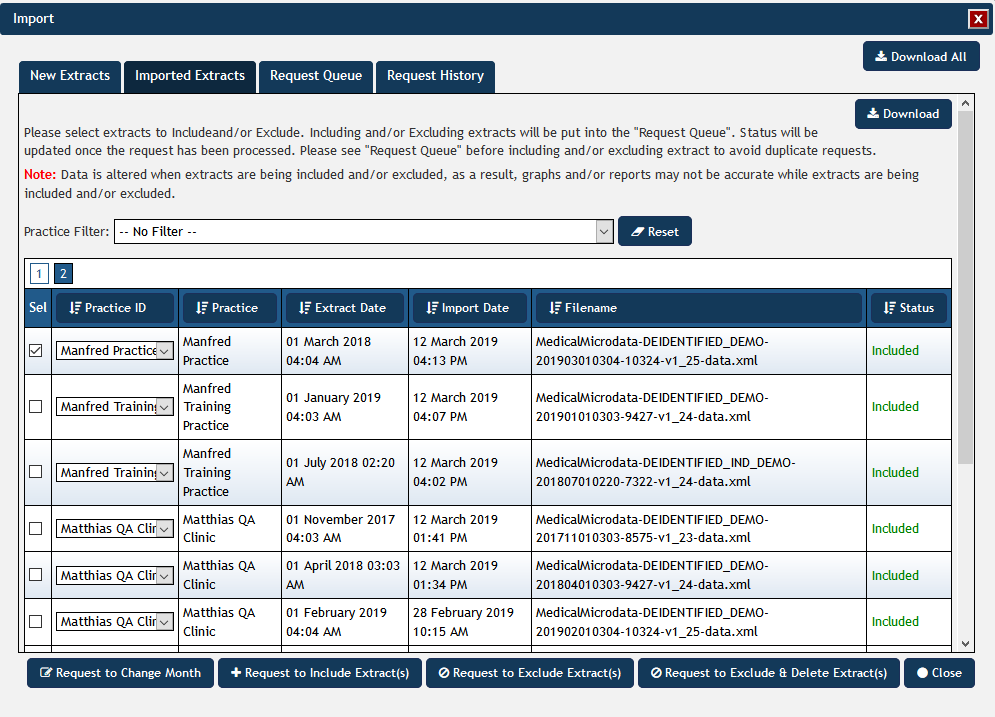
- Click on the respective button as appropriate.