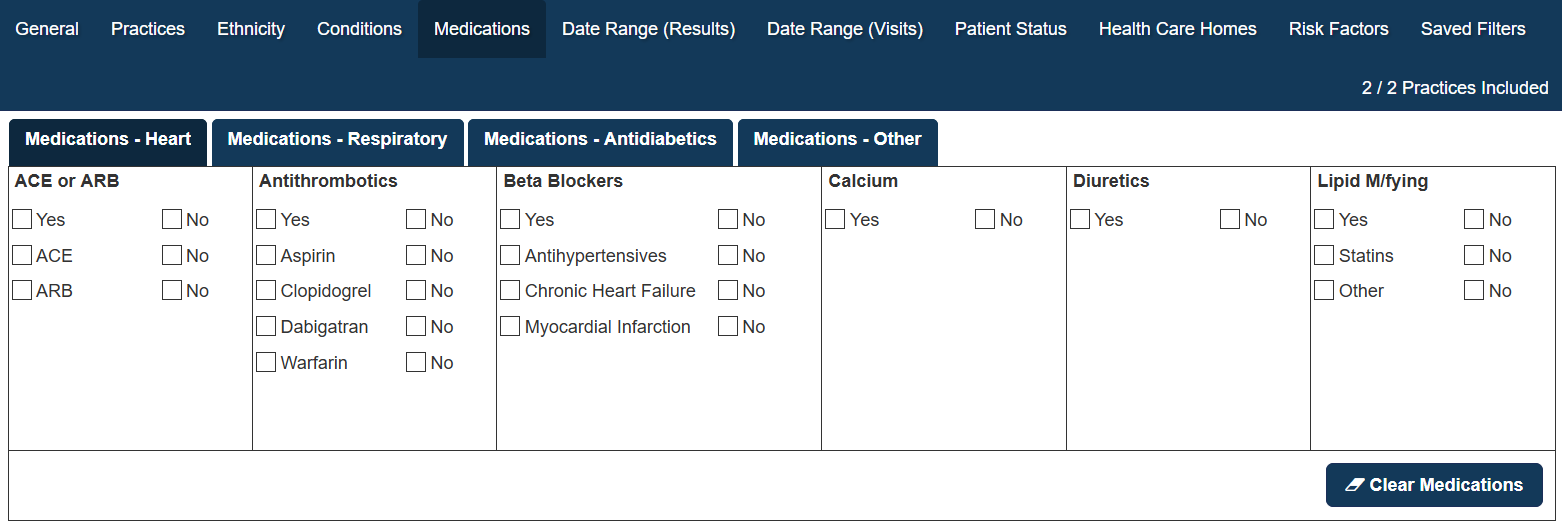
Medications are divided into 3 tabs to allow for a greater number of medications to be selected. These are
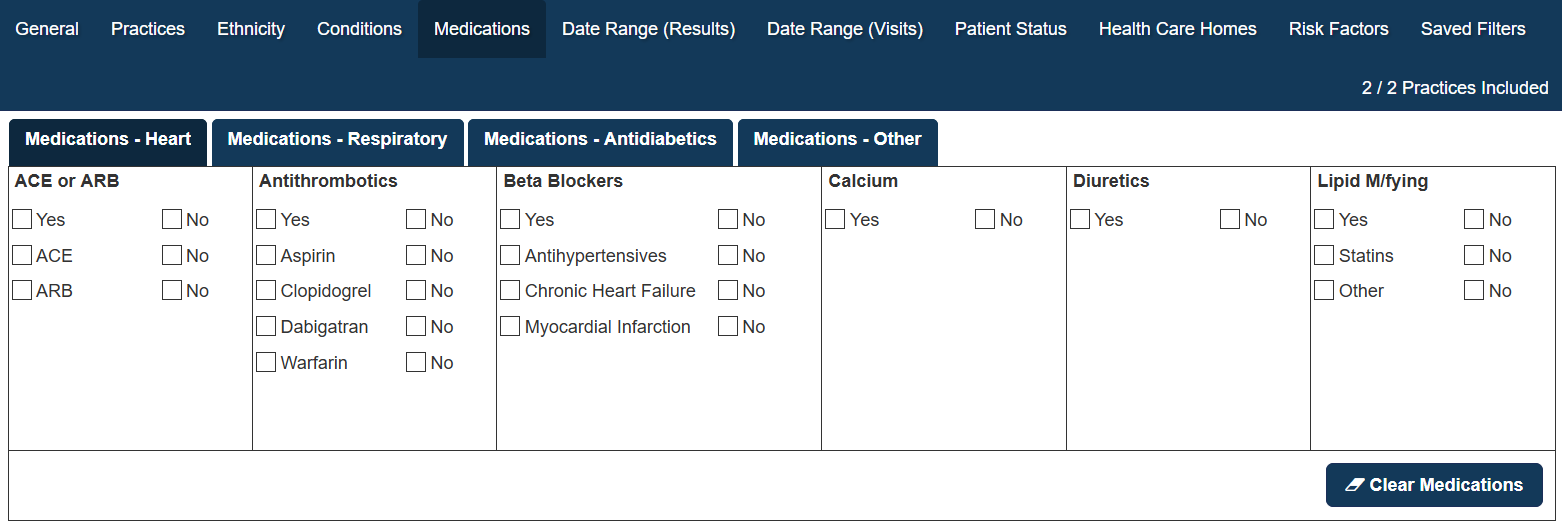
Selecting Medications by ticking the boxes, Yes or No will limit your data to look at only patients that match the medication status selected:
You can select to filter by patients that
If you tick one of the main medication headings (bolded) the sub-heading selections will not be available and all patients matching that broad medication category will be selected.
This guide is only an overview as the filters are aligned with CAT4. For full details on all medication filters please see here: Medications Filtering CAT4 For details on the respiratory medication filter please see here: Respiratory Medications Filter |