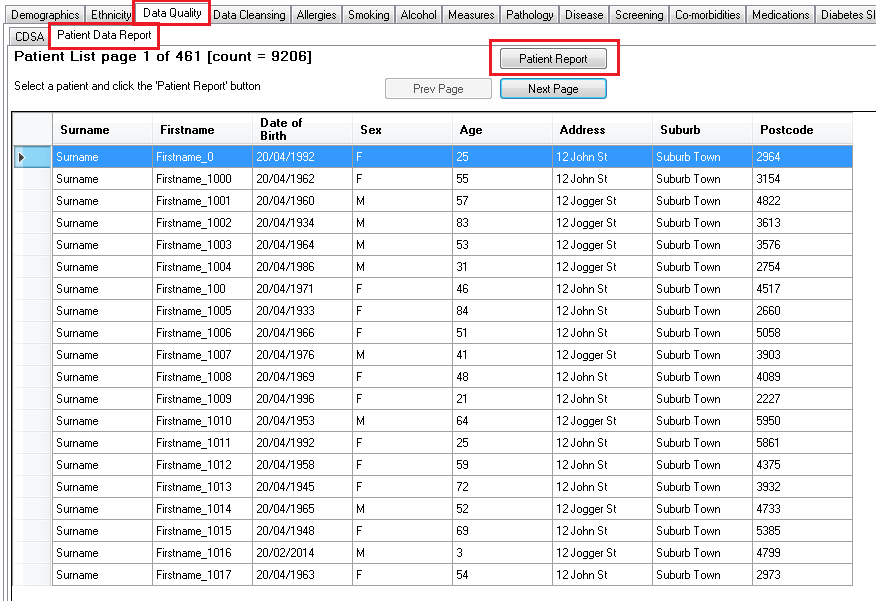
This report details key health outcome measures for an individual patient.
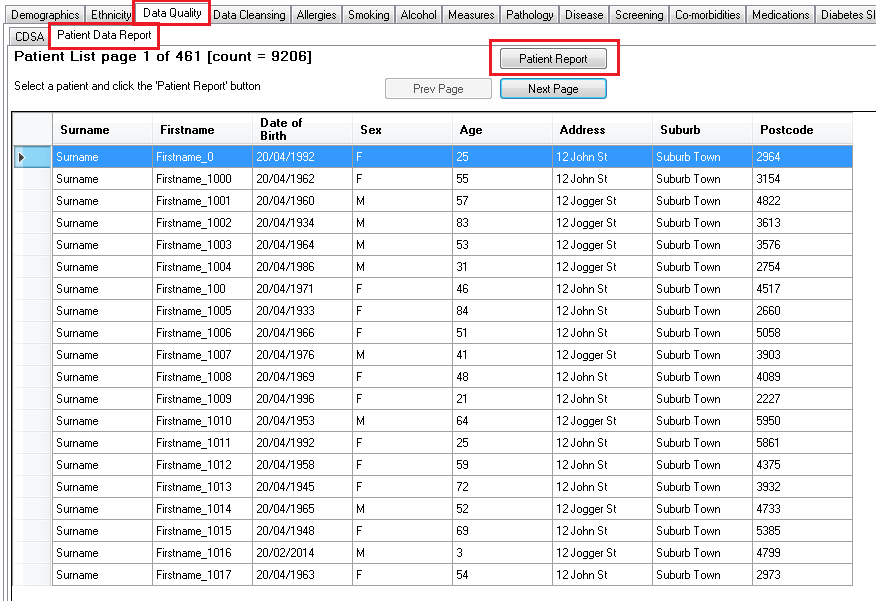
Select the patient from list and click the 'Patient Report' button or double click on a patient to display a report with the key health outcome measures for this patient
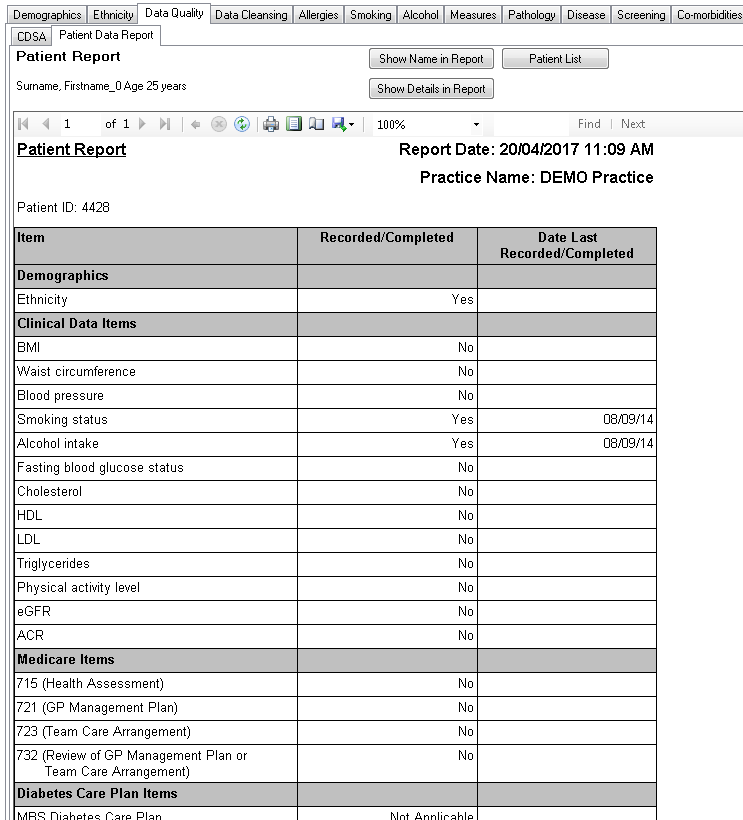
The report is divided into 3 sections
The patient report is designed to be able to be de-identified by hiding the patient name and data values. The default settings are:
Changing the report default display:
The 'Show Name in Report' button will toggle the name on in the report if you wish to have this information printed.
The 'Show Details in Report' button will toggle the data values on in the report where they are available if you wish to have this information printed.