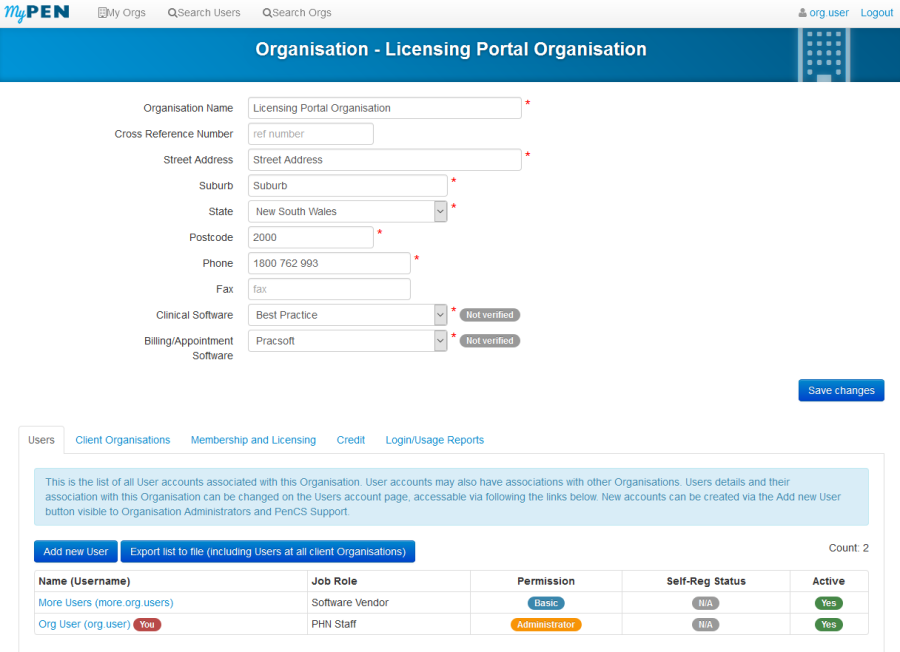
Figure 8: Organisation Level Logon Screen
On the 'Users' tab all users for the organisation are listed with their job role, permission level and status (active/not active). The users displayed under your organisation should be staff working with you in the same organisation. Users can have administrator access or basic access, this is determined when creating new users and is displayed in the 'Permissions' column. Users with admin rights will be able to create new client organisations, new users and to change other users' passwords and search for other users. You can see the users' status under 'Permission Level'. This screen also shows if the user has self-registered for a product. Please refer to the chapter on self-registration for more details.
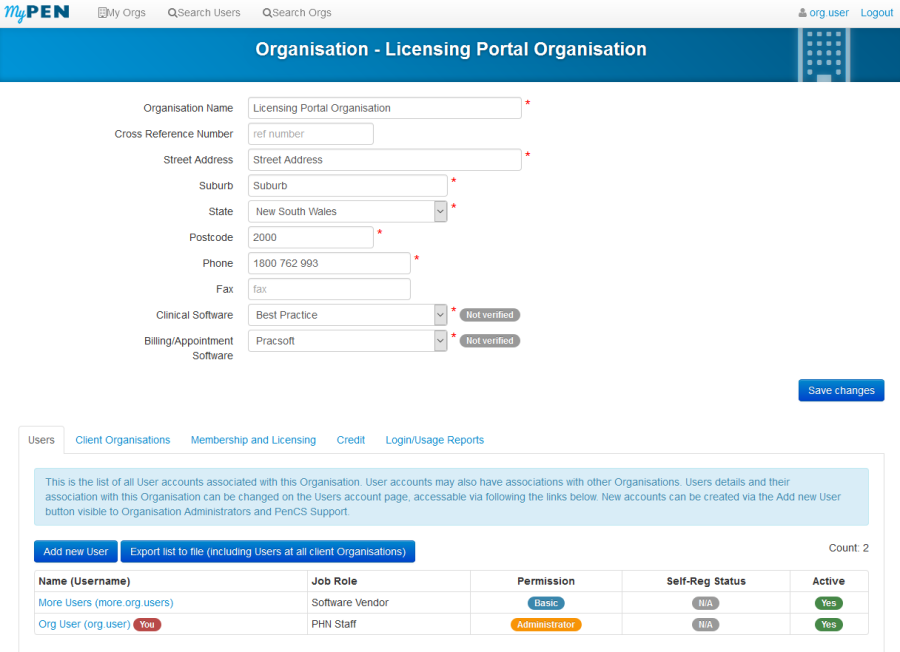
Figure 8: Organisation Level Logon Screen
This tab allows new users to be creates (please see next chapter) and to export a list of all current users and their organisations by using the button 'Export list to file'.
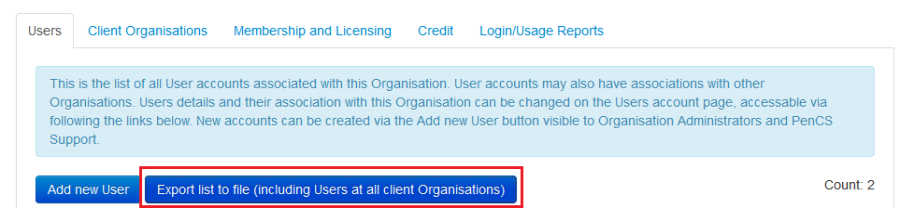
Figure 14: Export User List