Recipe Name: | Identify DVA patients eligible for Coordinated Veterans Care |
Rationale: | The Coordinated Veterans’ Care (CVC) Program is a team-based program designed to increase support for Gold Card holders with one or more targeted chronic conditions or complex care needs; and those who are at risk of unplanned hospitalisation. GPs are paid to enrol Gold Card holders onto the CVC Program and to provide ongoing, comprehensive and coordinated care with the assistance of their practice nurse or a community nurse (from a DVA contracted provider). |
Target: | To effectively manage the care for DVA patients at risk of unplanned hospitalisation. |
CAT Starting Point: |
|
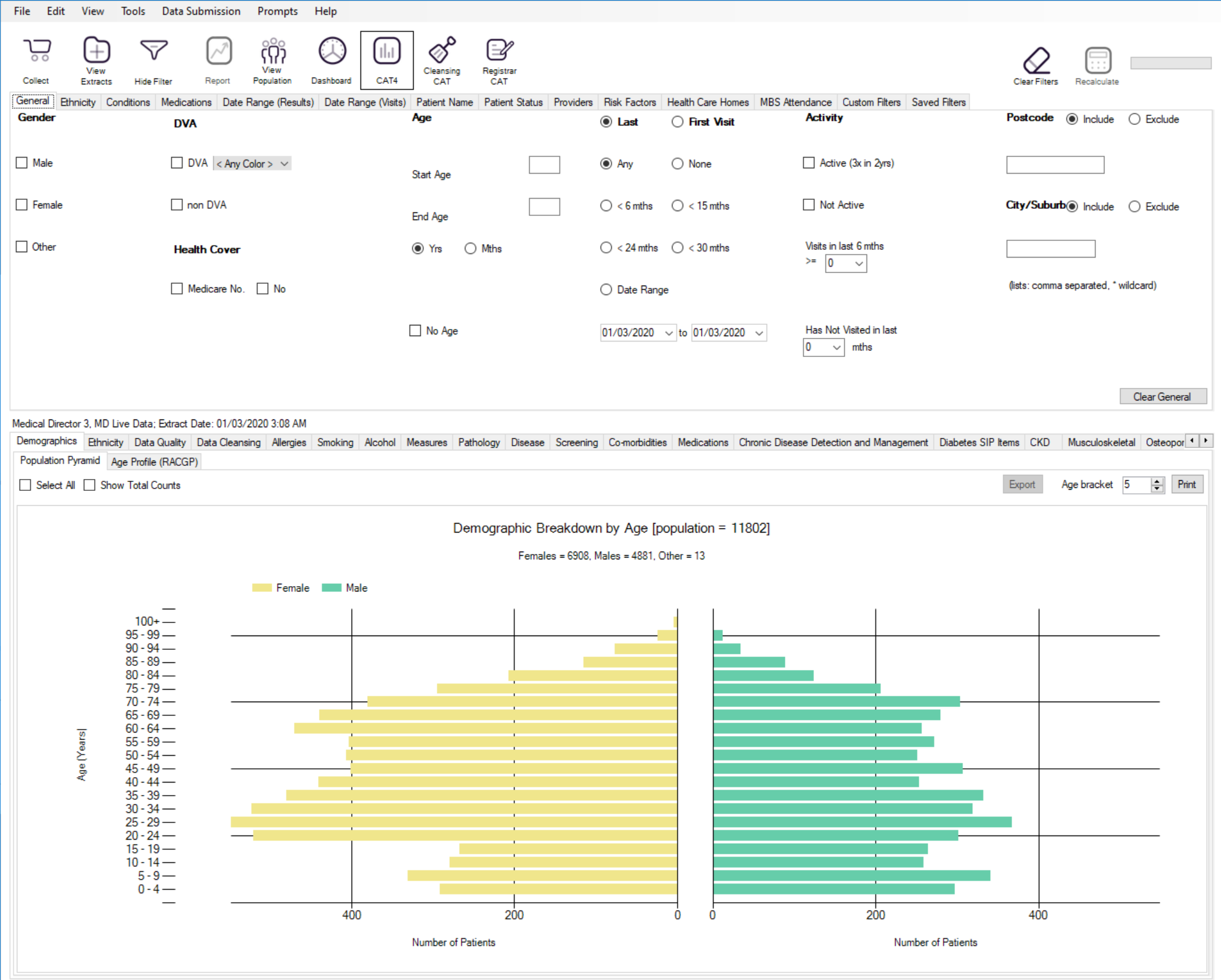
Filter Steps
Report Steps
This report will show all patients who have a DVA Gold card and have a coded diagnosis of cardiovascular disease. These patients would be eligible for Coordinated Veterans Care.
This recipe shows the steps to view a list of DVA patients with cardiovascular disease who are eligible for Coordinated Veterans Care. This recipe can be modified for patients with any other chronic disease by choosing a different chronic condition under the Conditions, then Chronic filter tab (as shown in the third screenshot above). Other chronic conditions that may be targeted include, but are not limited to:
|
To Export Patient List to Microsoft Excel:
1. Click on the “Export Icon” at the top of the Patient Reidentification window.
2. Click on “Excel”
3. Choose a file name and a location to save to (eg. Create a folder C:/ClinicalAudit/CAT Patient FollowUp)
4. Click “Save”
The steps above will produce a list of patients with contact details in MS Excel which can then be used to:
1. Go back through the individual patient records in the GP Clinical Desktop System (CDS) and update known records
2. Phone patients to update their record
3. Produce a mail merge to recall patients for follow up