Recipe Name: | Bowel Cancer Screening Participation Rate |
Rationale: | The ‘bowel cancer participation rate’ recipe will support practices who are participating in cancer screening quality improvement to establish and monitor the bowel cancer screening participation rate in their practice.
Establishing and monitoring their bowel cancer screening participation rates allows primary care providers to:
|
Target: | The proportion of active patients, aged 50-74 years, who have completed an FOBT in the previous 2 years Numerator: the number of active patients, aged 50-74 years, who have completed an iFOBT in the previous 2 years. Denominator: the number of active patients aged 50-74 years eligible for the National Bowel Cancer Screening Program. |
| Recipe Limitations: | 1: CAT4 cannot recognise paper based results that are scanned to a patient file. For practices who have received paper based screening results for bowel cancer and who have not retrospectively cleaned up their bowel cancer screening data, this recipe will not provide an accurate bowel cancer participation rate until two years after the practice has begun receiving electronic bowel cancer screening results. However, it is recommended that practices still use this recipe to establish and monitor their bowel cancer participation rate because the recipe will show if there is a positive trend in bowel cancer screening participation overtime. 2: This report excludes patients with a number of conditions under the 'ineligible’ category. Practices should be aware of the diagnosis codes that PEN uses to assign patients to ‘ineligible’. Practices should undertake periodic clinical review of patients in the ‘ineligible’ category to assess if any of these patients should return to screening. Your practice may have patients that you consider clinically ineligible for screening that are not captured by these diagnosis codes. These patients should be manually opted out of screening. |
CAT Starting Point: |
|
CAT4 starting point
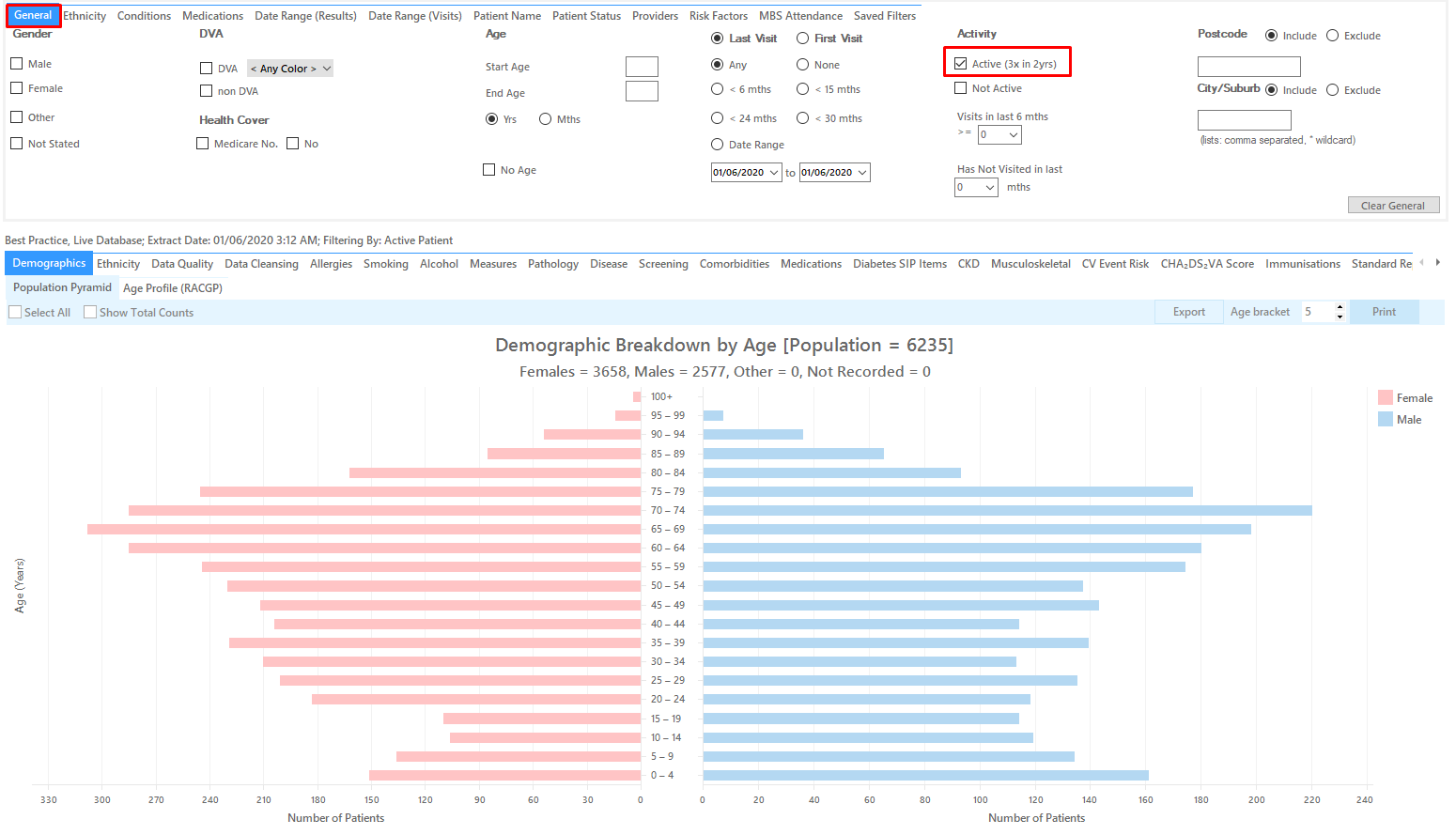
RECIPE Steps Filters:
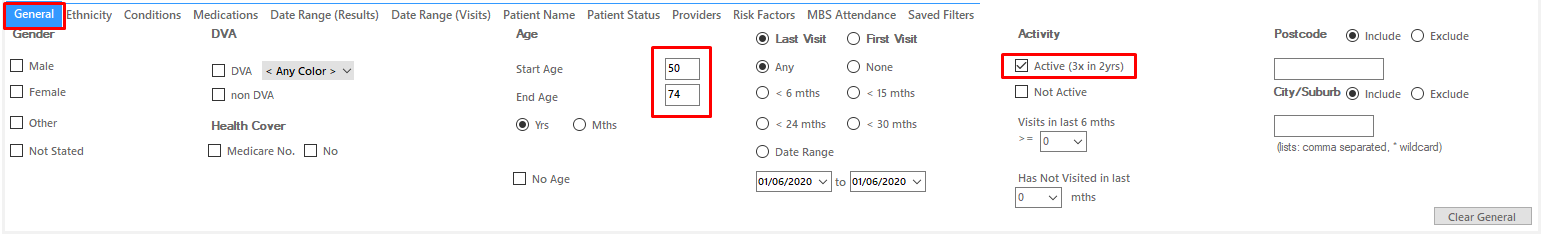
Report Steps
This report will show the selected patients and the proportion of patients with a FOBT recorded in the last two years.
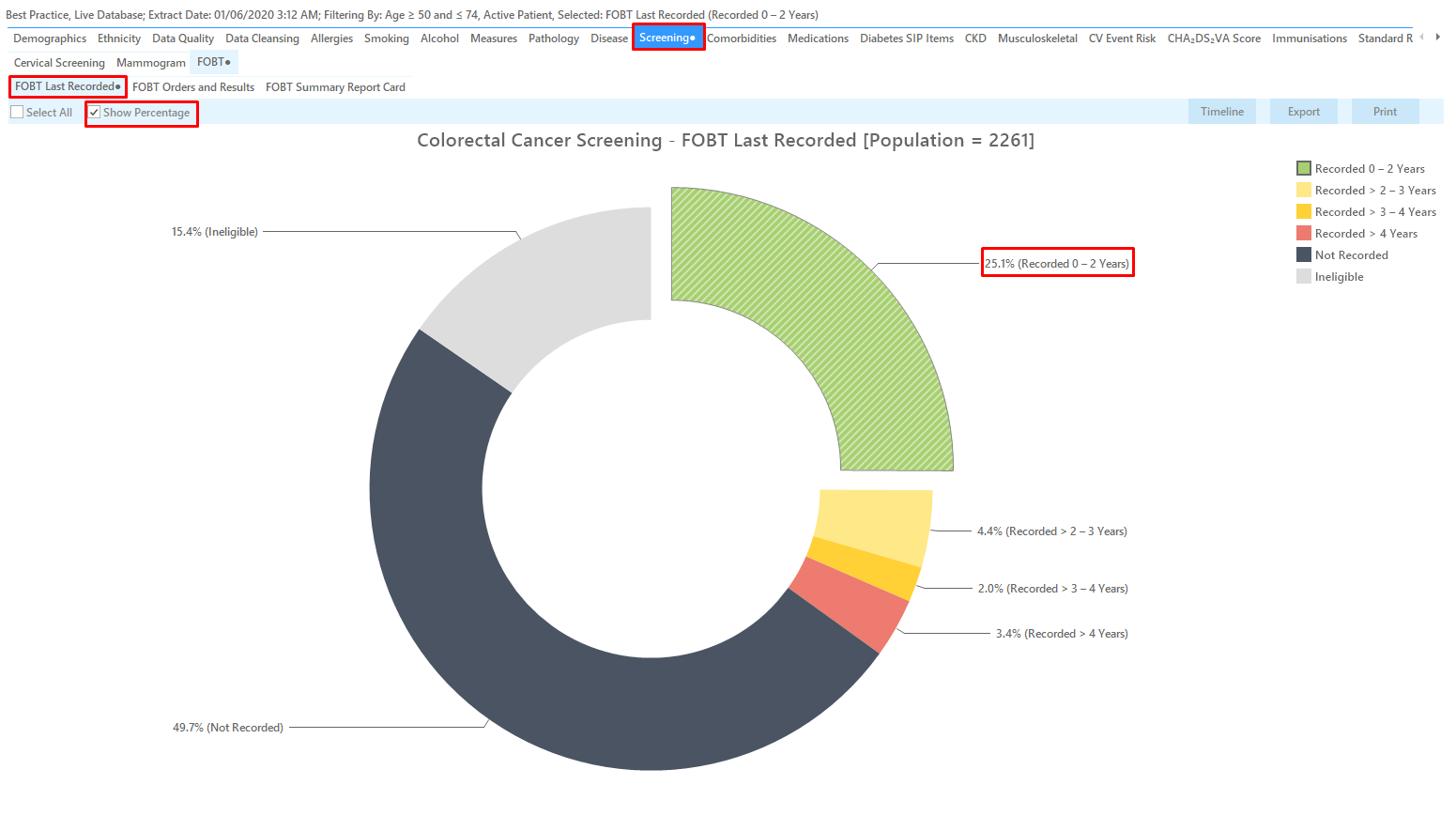
To Export Patient List to Microsoft Excel: 1. Click on the “Export Icon” at the top of the Patient Reidentification window.
2. Click on “XLSX” 3. Choose a file name and a location to save to (eg. Create a folder C:/ClinicalAudit/CAT Patient Follow Up) 4. Click “Save” The steps above will produce a list of patients with contact details in MS Excel which can then be used to:
|