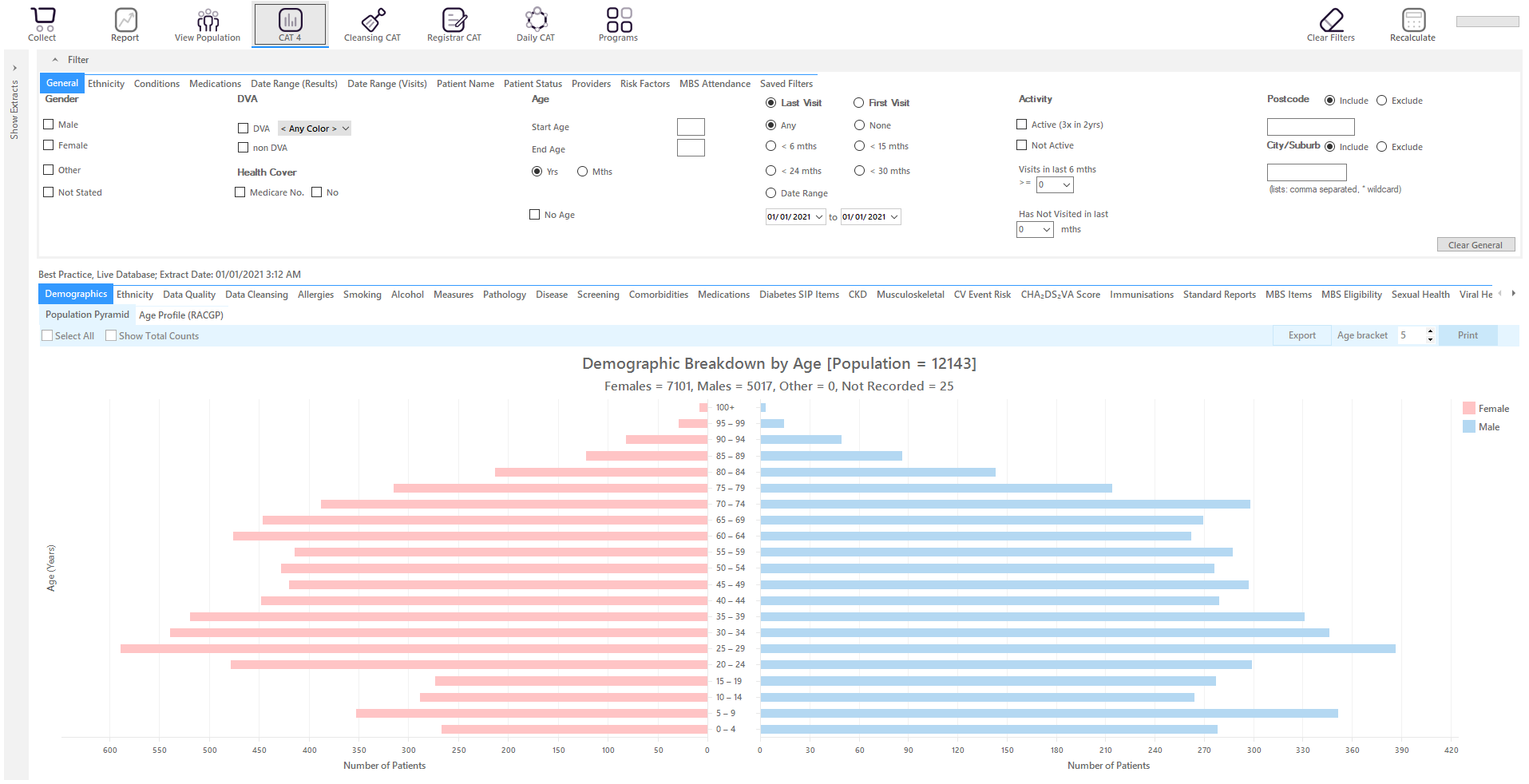
Recipe Name: | Find patients eligible for My Health For Life with high CV Event risk |
Rationale: | My health for life will help people at high risk of developing chronic conditions such as heart disease, stroke and type 2 diabetes make healthy lifestyle changes. The steps in this recipe show how to identify patients meeting all or most of the eligibility criteria. Further information and resources are available here: https://www.myhealthforlife.com.au/ |
Target: | To identify all patients with no current diagnosis of diabetes, Heart Failure, CVD or chronic kidney disease who are eligible to be referred to the ‘My Health For Life’ program and are at high risk of a |
CAT Starting Point: |
|
We provide other recipes showing how to find patients based on a single eligibility criteria on our My Health For Life recipe page here: My Health For Life Recipes
This recipe can be combined with the other recipes, for example you could use the recipe for patients with familial hypercholesterolaemia and then find who out of that group is at high risk of a CV event risk. |
CAT Start screen
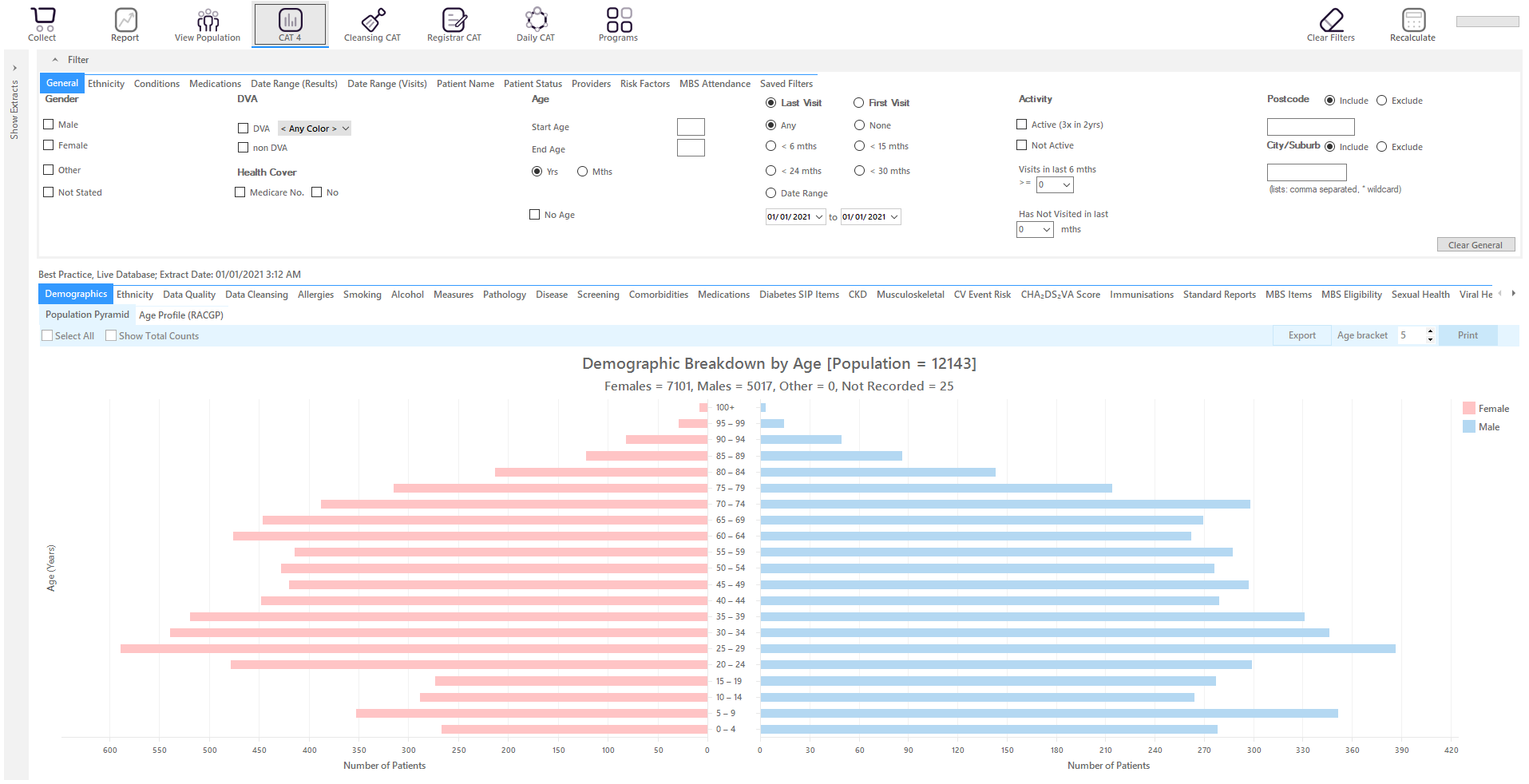
RECIPE Steps Filters:
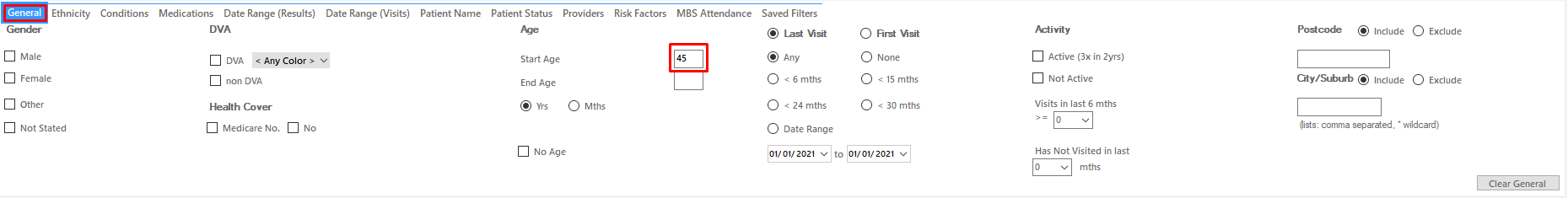
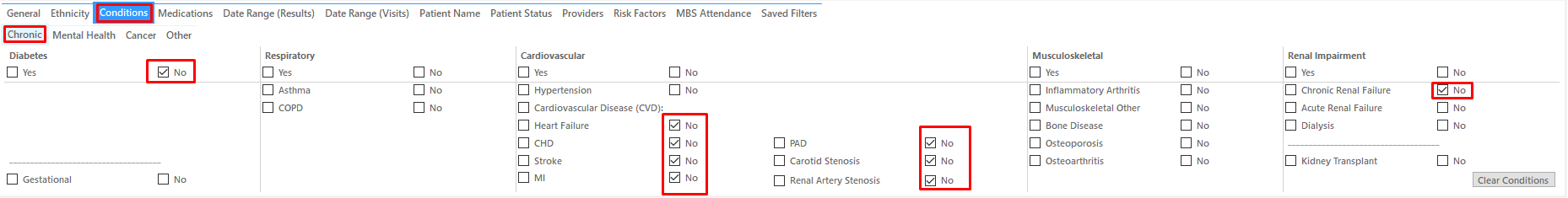
We have now created a filter to find patients older than 18, with no diagnosis of diabetes, Heart Failure, CVD or chronic renal disease.
This will most likely produce a large list of patients, in this case more than 3000 patients.
To find patients at high risk of a CV event we will use the CV Event risk report in CAT4 - full details can be found here: CV (Cardiovascular) Event Risk CAT calculated
Limitations:
| The CV Event risk report uses blood pressure and lipid results regardless of when the result was entered/taken. The most recent result will be used to calculate the risk. The reason behind this process is that a patient who was at high risk some time ago and doesn't have any recent results should be reviewed. |
CV Event Risk report
To find the patients at high risk of a CV event in the next five years, click on the CV Even Risk report tab and select the 16- >=30% ranges, then click on 'Export'

This will show a list of all patients at 16% or higher risk of a CV event in the next five years, with the selected demographic filter (18+) and with no diagnosis of heart disease, diabetes or chronic kidney disease.
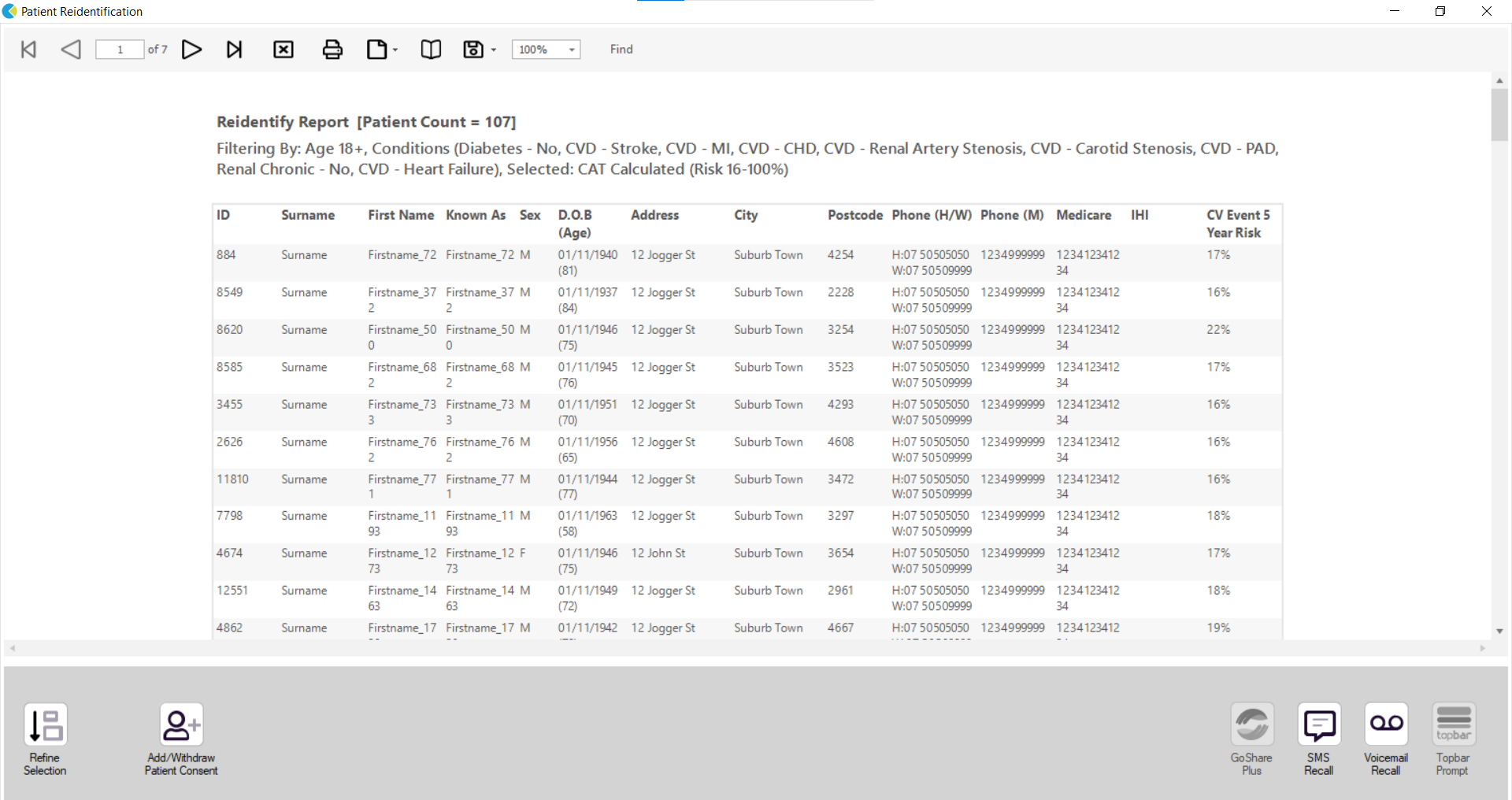
Incomplete CV Event risk data
The second tab of the report shows the patients with missing data items:
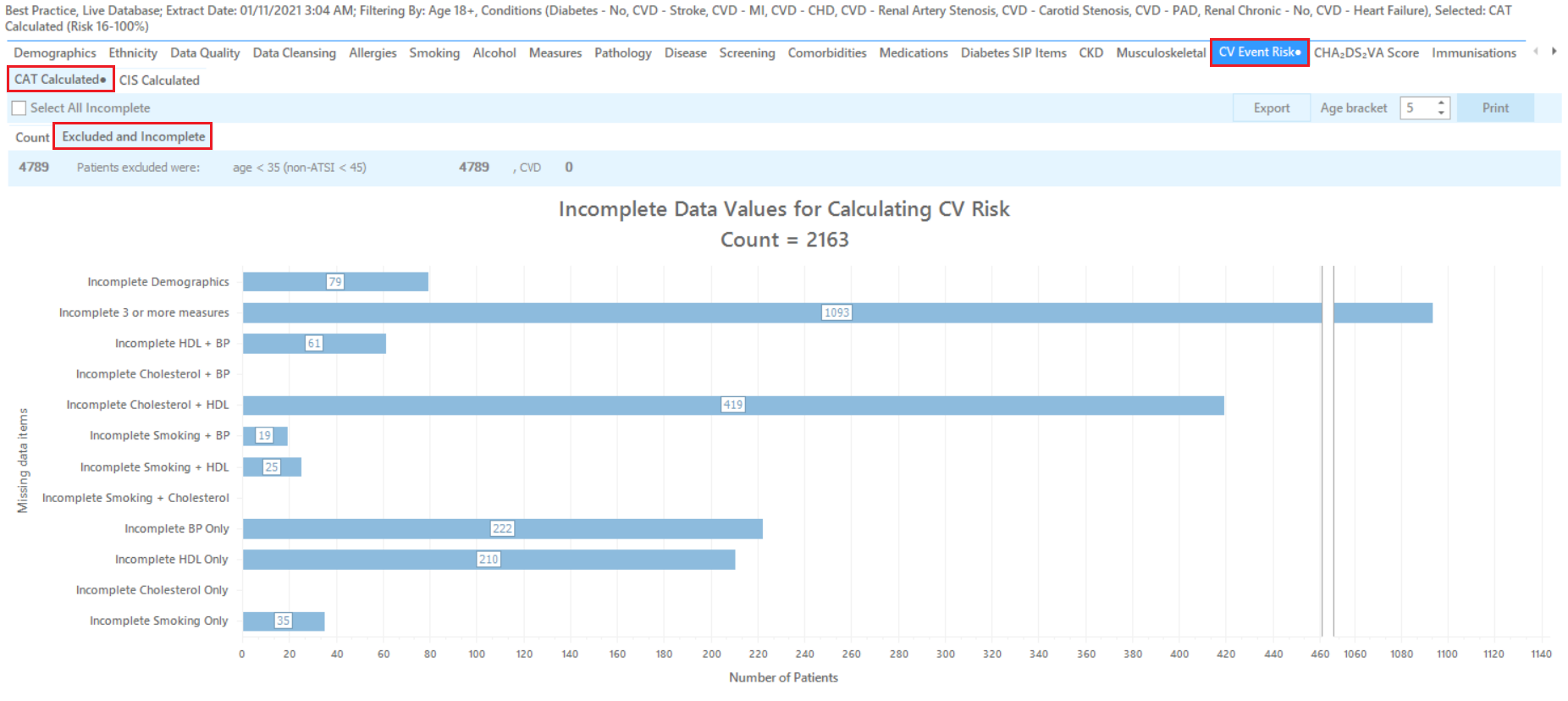
Active patients with more than three visits should have most of the data items completed and this report will show if this is the case or not. No CV event risk can be calculated if the data is incomplete.