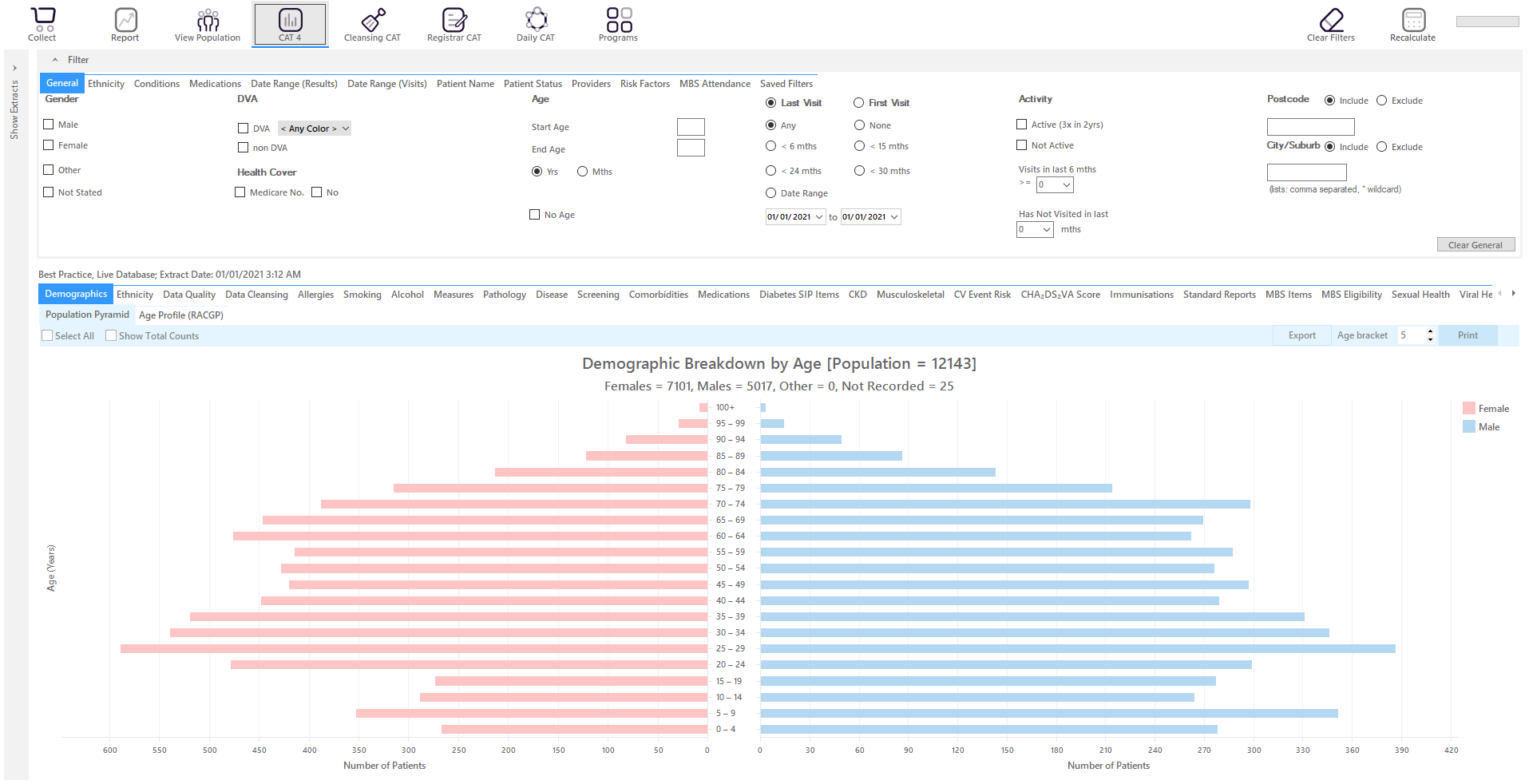
Recipe Name: | Identify patients with Allergy or Smoking Status NOT recorded |
Rationale: | This audit has been developed by Cancer Council Victoria. It is designed to help practices evaluate the current rate of recording patient smoking status, and increase active promotion of smoking cessation in the practice. Using the Clinical Audit Tool™, you can easily extract this data by following the instructions below. |
Target: | There are two aims of the data collection: 1. To review how well smoking status is recorded in individual patient records across the practice. 2. To identify current smoking cessation strategies used. |
CAT Starting Point: |
|
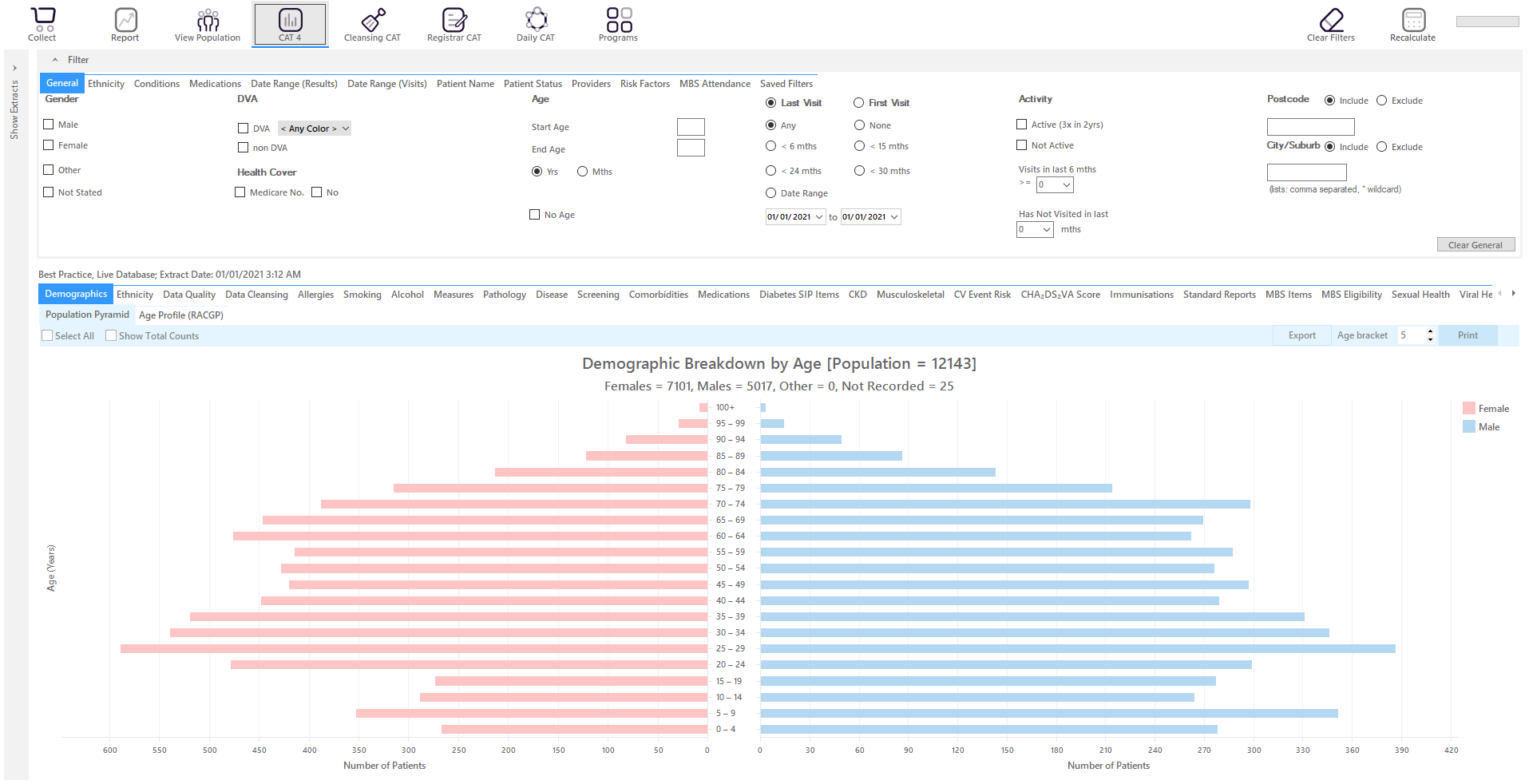
RECIPE Steps:
On the General tab
Then click on recalculate to apply the filter and on 'Hide Filter' to get the full screen for your reports.
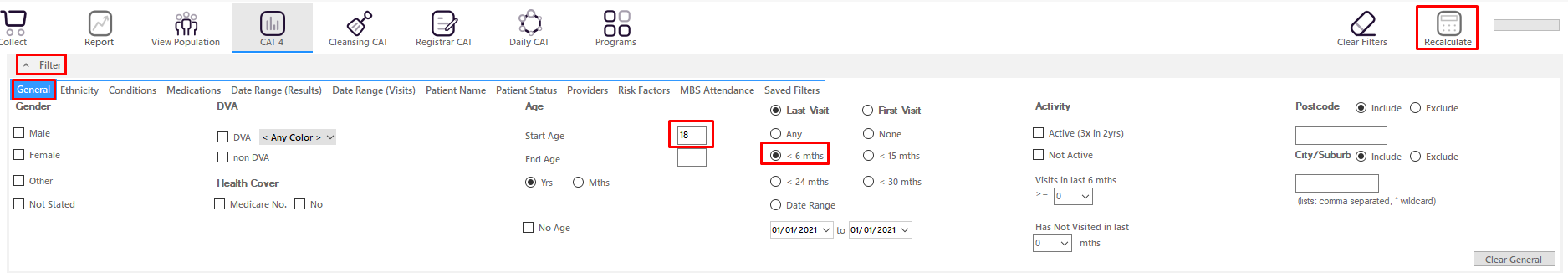
This will show only those patients older than 18 years who have visited the clinic in the last 6 months.
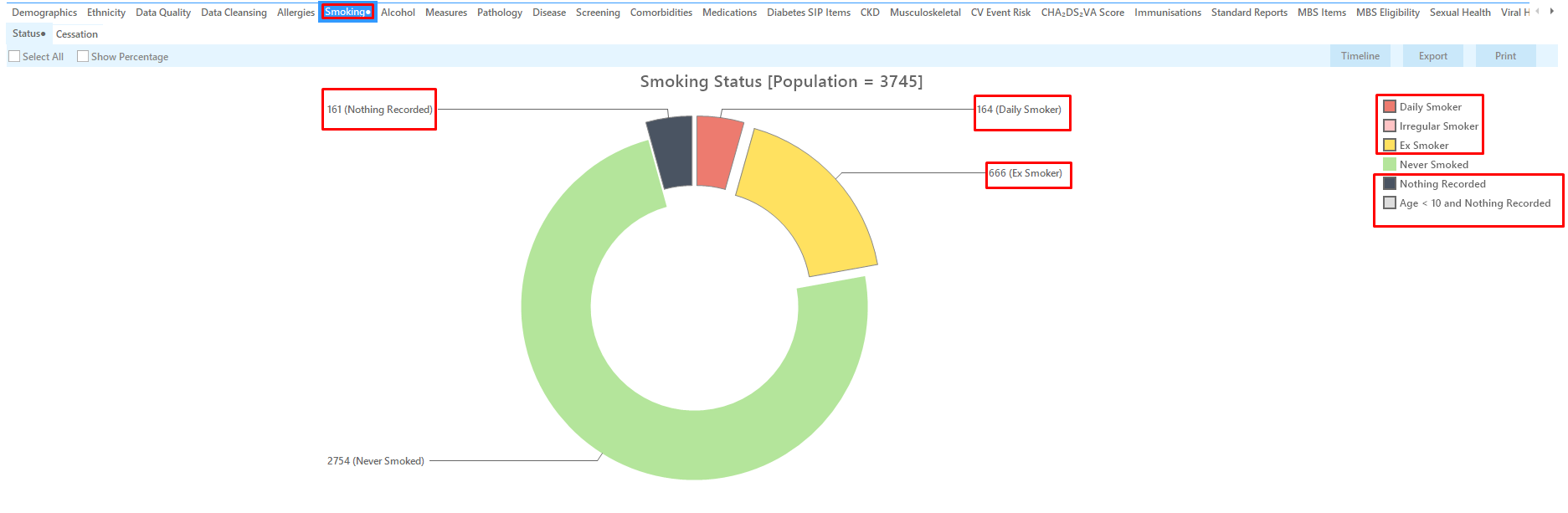
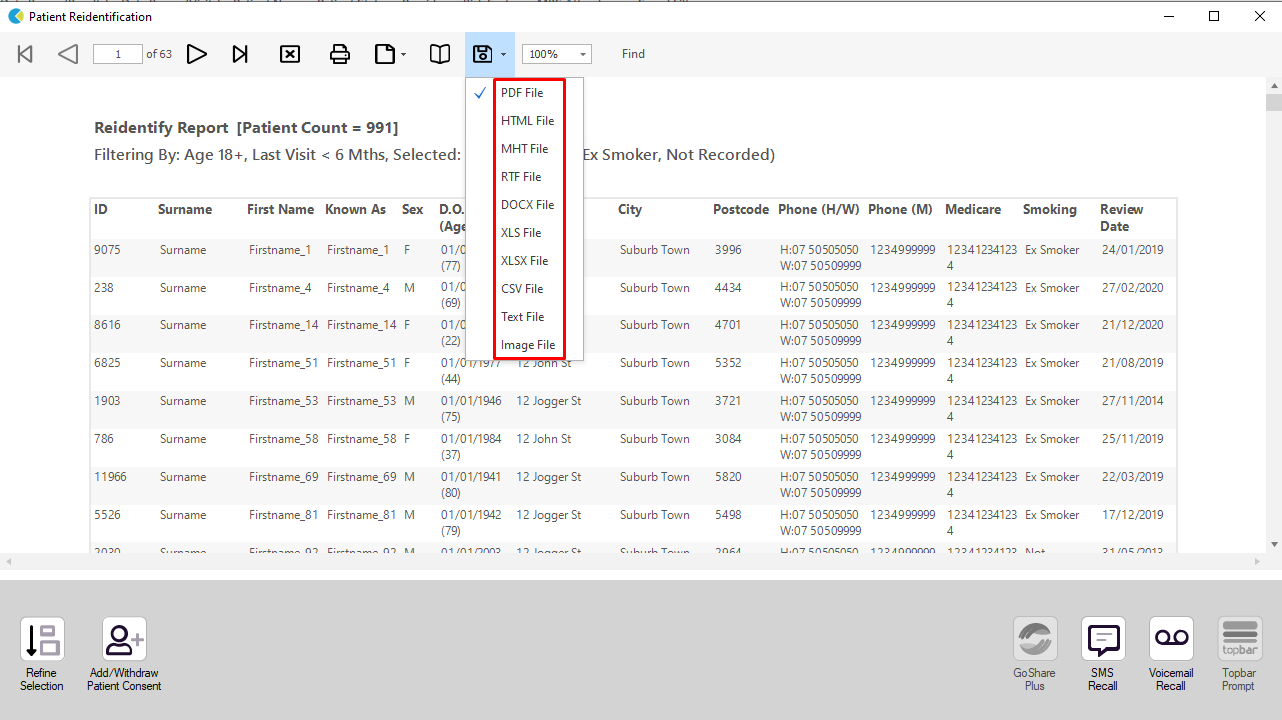
Clicking on ‘Export’ provides the practice with a list of patients whose records may be included in the Cancer Council Victoria - Smoking Cessation Audit. Note that the far right column lists the “Smoking Status” for each patient.
To Export Patient List to Microsoft Excel:
1. Click on the “Export Icon” at the top of the Patient Reidentification window.
2. Click on “Excel”
3. Choose a file name (eg. Allergy_Not_Recorded_Date.xls) and a location to save to (eg. Create a folder C:/ClinicalAudit/CAT Patient FollowUp)
4. Click “Save”
The steps above will produce a list of patients with contact details in MS Excel which can then be used to:
1. Go back through the individual patient records in the GP Clinical Desktop System (CDS) and update known records
2. Phone patients to update their record
3. Produce a mail merge to recall patients for follow up