Recipe Name: | Identify patients with Allergy or Smoking Status NOT recorded |
Rationale: | Recording of allergy and smoking status is a quality initiative in general practice and there are practice accreditation measures around these measurements. |
Target: | >= 90% active population with allergy and smoking status recorded |
CAT Starting Point: |
|
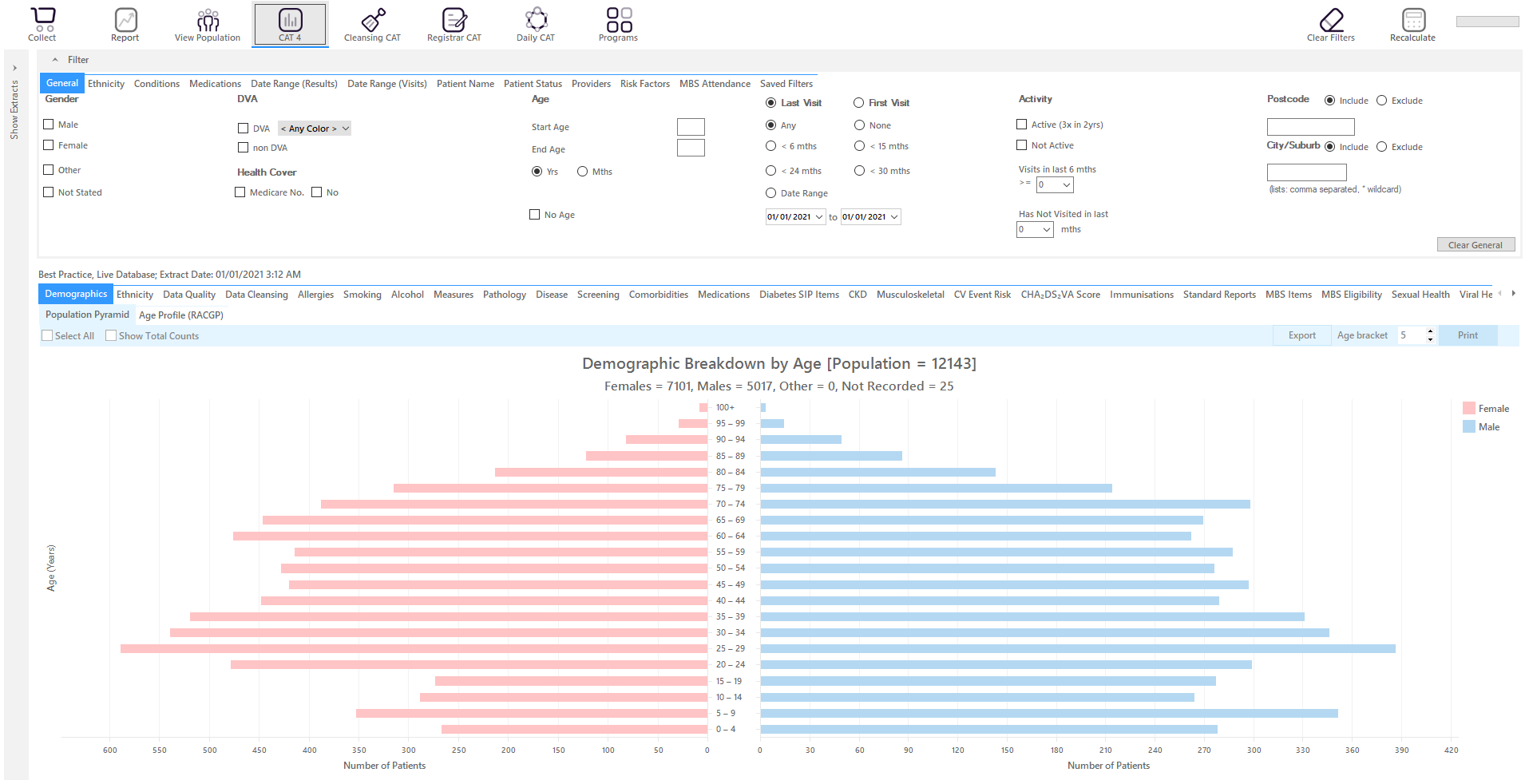
RECIPE Steps:
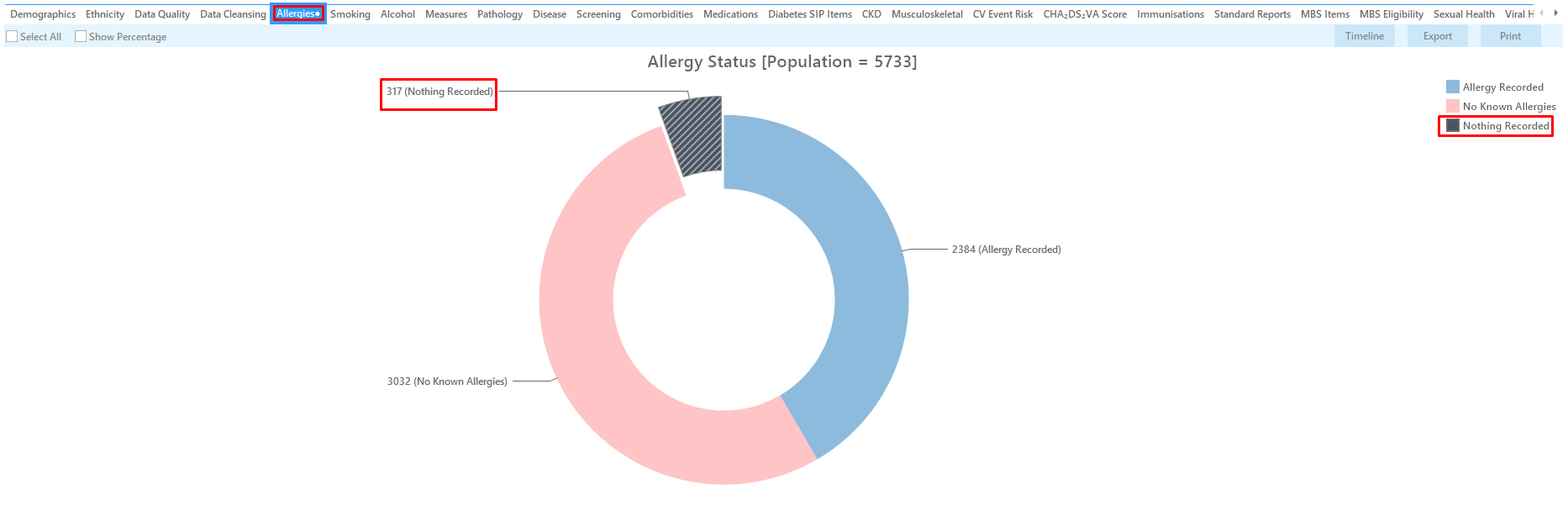
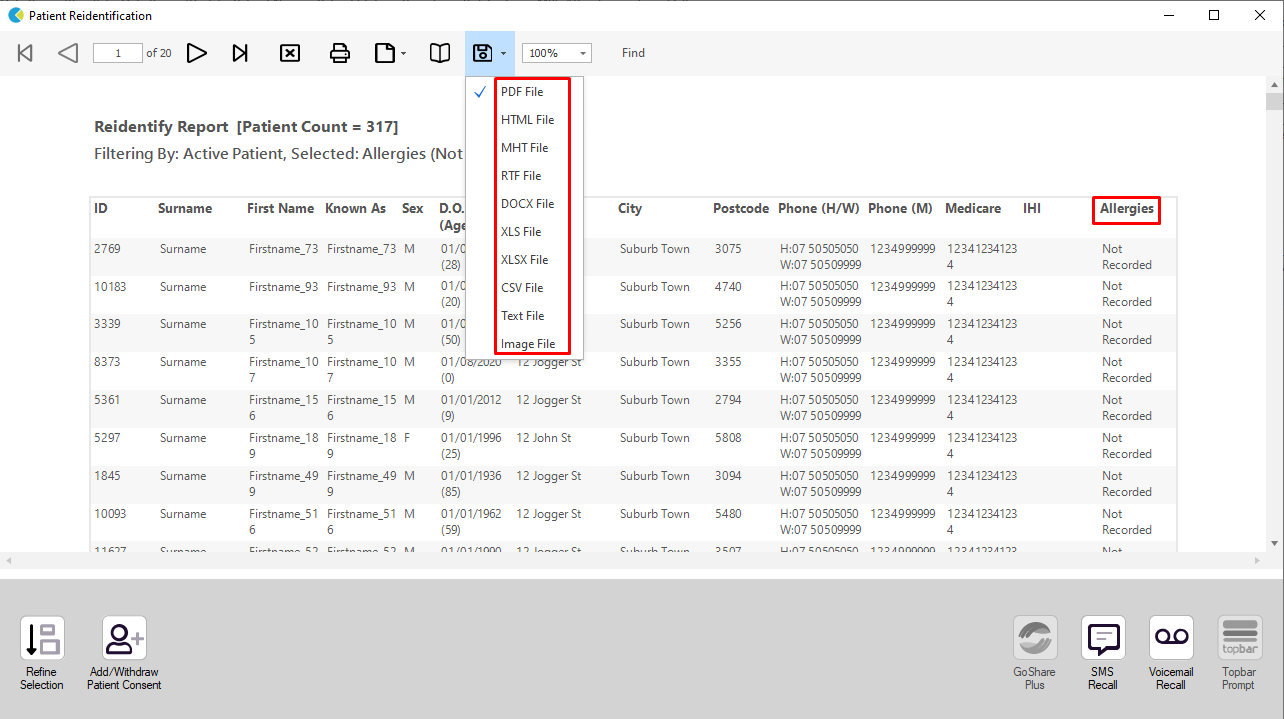
This will list all active (if selected on the general filter tab) patients that have no allergy status entered.
| For smoking status the process is exactly the same only that you use the ‘Smoking’ tab on the reports pane. |
To Export Patient List to Microsoft Excel:
1. Click on the “Export Icon” at the top of the Patient Reidentification window.
2. Click on “Excel”
3. Choose a file name (eg. Allergy_Not_Recorded_Date.xls) and a location to save to (eg. Create a folder C:/ClinicalAudit/CAT Patient FollowUp)
4. Click “Save”
The steps above will produce a list of patients with contact details in MS Excel which can then be used to:
1. Go back through the individual patient records in the GP Clinical Desktop System (CDS) and update known records
2. Phone patients to update their record
3. Produce a mail merge to recall patients for follow up