Recipe Name: | Identify patients with diabetes without HbA1c results recorded in the last 12 months |
Rationale: | Best Practice management of diabetes in general practice requires that HbA1c is recorded at least every 12 months. This is supported by Practice Incentive Payments (PIPs) for Diabetes Cycle of Care, National Performance Indicators (NPIs) in general practice and the APCC Program initiatives. |
Target: | 100% practice diabetic population has a HbA1c recorded < 12 months |
CAT Starting Point: |
|
Check out the video for this recipe here:

RECIPE Steps Filters:
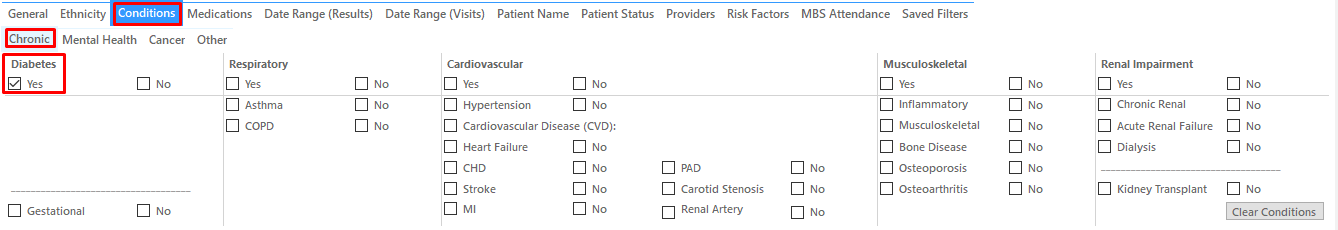
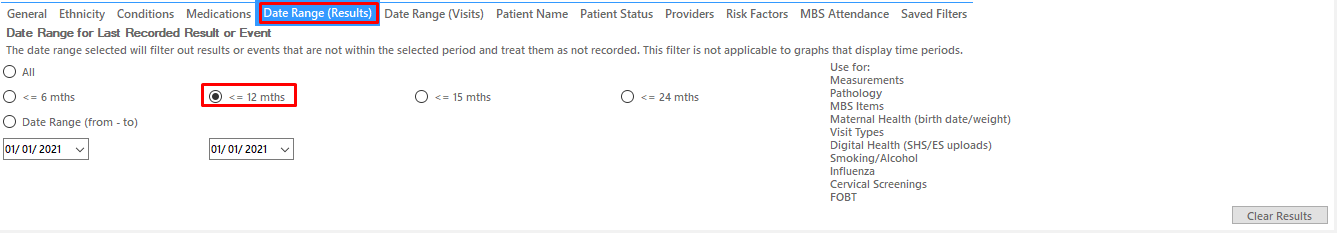
Recipe Steps Reports
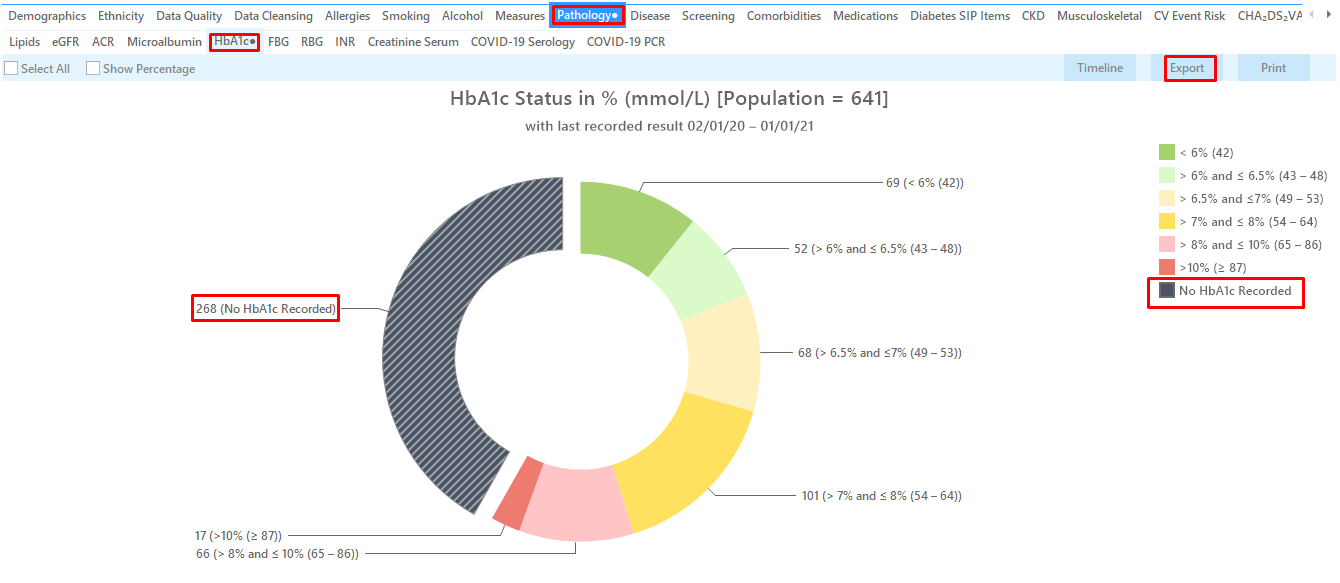
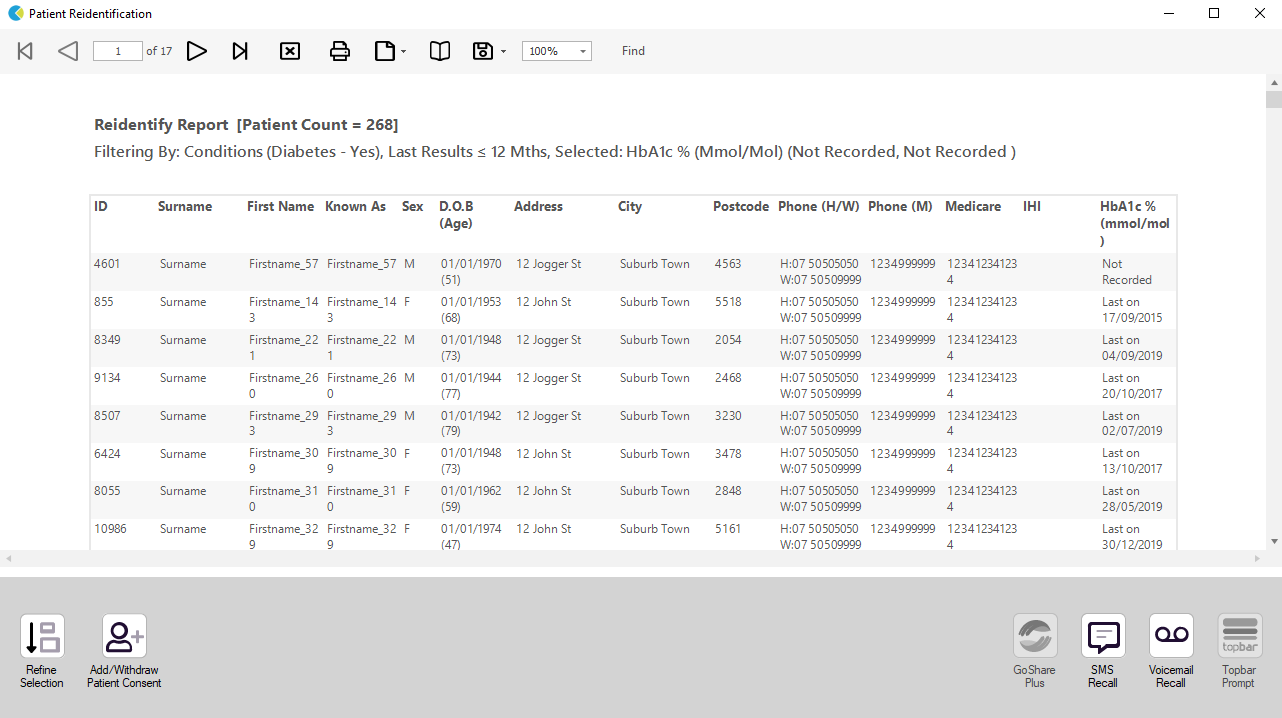
To Export Patient List to Microsoft Excel:
1. Click on the “Export Icon” ![]() at the top of the Patient Reidentification window.
at the top of the Patient Reidentification window.
2. Click on “Excel”
3. Choose a file name and a location to save to (eg. Create a folder C:/ClinicalAudit/CAT Patient FollowUp)
4. Click “Save”
The steps above will produce a list of patients with contact details in MS Excel which can then be used to:
1. Go back through the individual patient records in the GP Clinical Desktop System (CDS) and update known records
2. Phone patients to update their record
3. Produce a mail merge to recall patients for follow up