Recipe Name: | Identifying the smoking status of Coronary Heart Disease (CHD) patients |
Rationale: | Smoking is a significant risk factor for multiple chronic conditions. Reducing Risk in Heart Disease guidelines recommend complete smoking cessation and avoidance of second hand smoke for CHD patients. |
Target: | All active patients currently on your system (active = 3 or more visits in the last 2 years) that have been diagnosed with CHD |
CAT Starting Point: |
*The decision to select either "Active" or "All" patients is left to the practice to make |
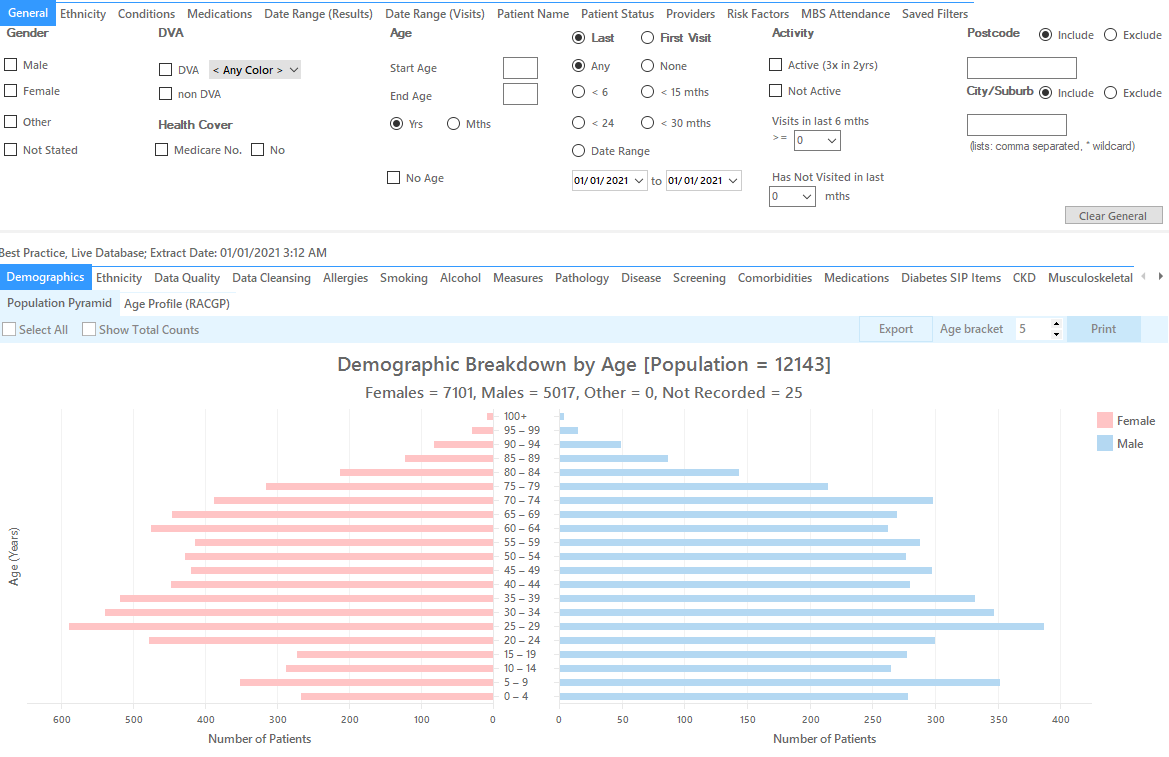
In the Filters Pane:
1. In the "Conditions" tab select "CHD"
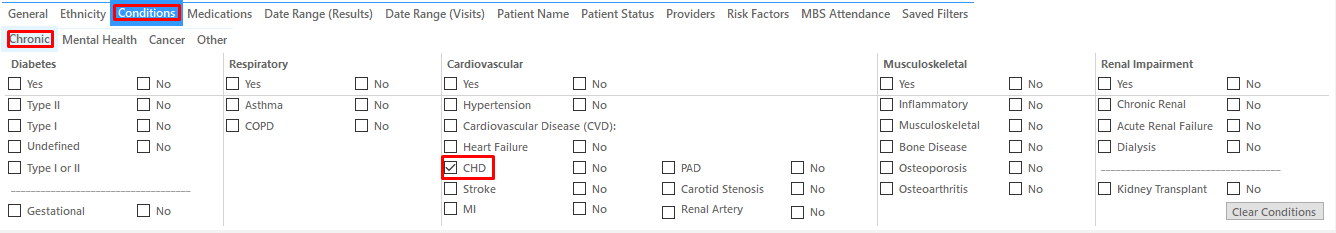
3. Click "Recalculate"

4. Click on the „Smoking‟ tab in the reports panel
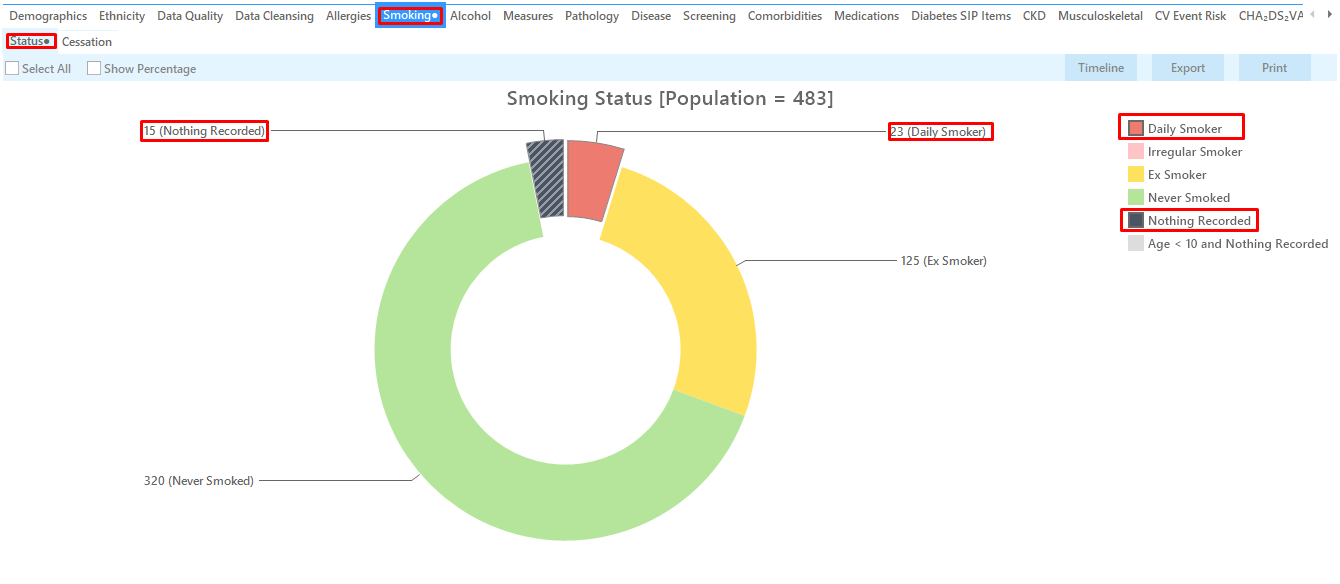
All patients with CHD should have smoking status recorded. On this graph you can display the patients‟ names by double clicking on the „Daily Smokers‟ section of the graph and CAT will display a list of CHD patients who are daily smokers. You may consider recalling „Daily (and „Irregular Smokers‟) for review and smoking cessation advice.
To Export Patient List to Microsoft Excel:
1. Click on the “Export Icon” at the top of the Patient Reidentification window.
2. Click on “Excel”
3. Choose a file name and a location to save to (eg. Create a folder C:/ClinicalAudit/CAT Patient FollowUp)
4. Click “Save”
The steps above will produce a list of patients with contact details in MS Excel which can then be used to:
1. Go back through the individual patient records in the GP Clinical Desktop System (CDS) and update known records
2. Phone patients to update their record
3. Produce a mail merge to recall patients for follow up